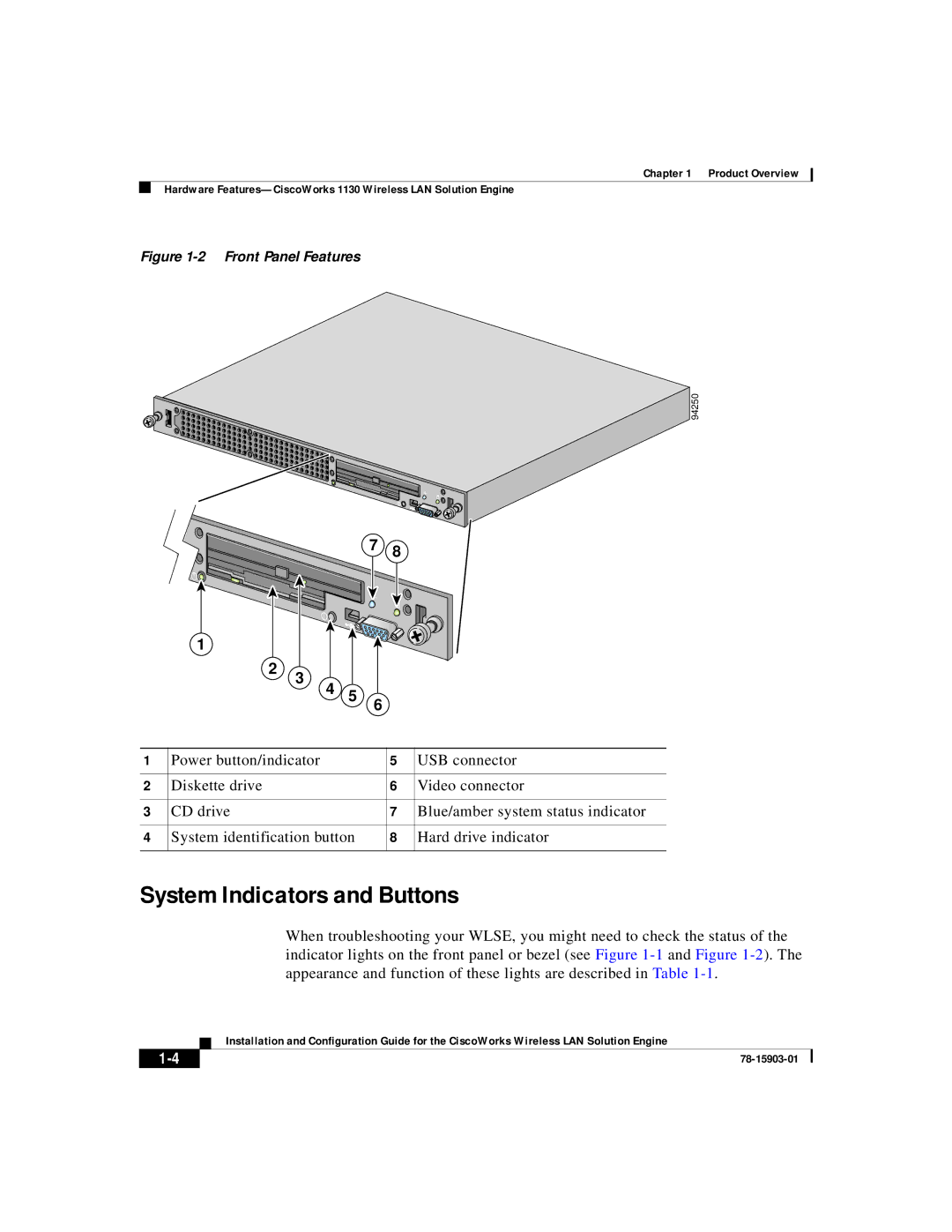Chapter 1 Product Overview
Hardware
Figure 1-2 Front Panel Features
94250
7 8
1 |
|
|
|
2 | 3 |
|
|
|
|
| |
| 4 | 5 | 6 |
|
| ||
|
|
|
1 | Power button/indicator | 5 | USB connector |
|
|
|
|
2 | Diskette drive | 6 | Video connector |
|
|
|
|
3 | CD drive | 7 | Blue/amber system status indicator |
|
|
|
|
4 | System identification button | 8 | Hard drive indicator |
|
|
|
|
System Indicators and Buttons
When troubleshooting your WLSE, you might need to check the status of the indicator lights on the front panel or bezel (see Figure
| Installation and Configuration Guide for the CiscoWorks Wireless LAN Solution Engine |