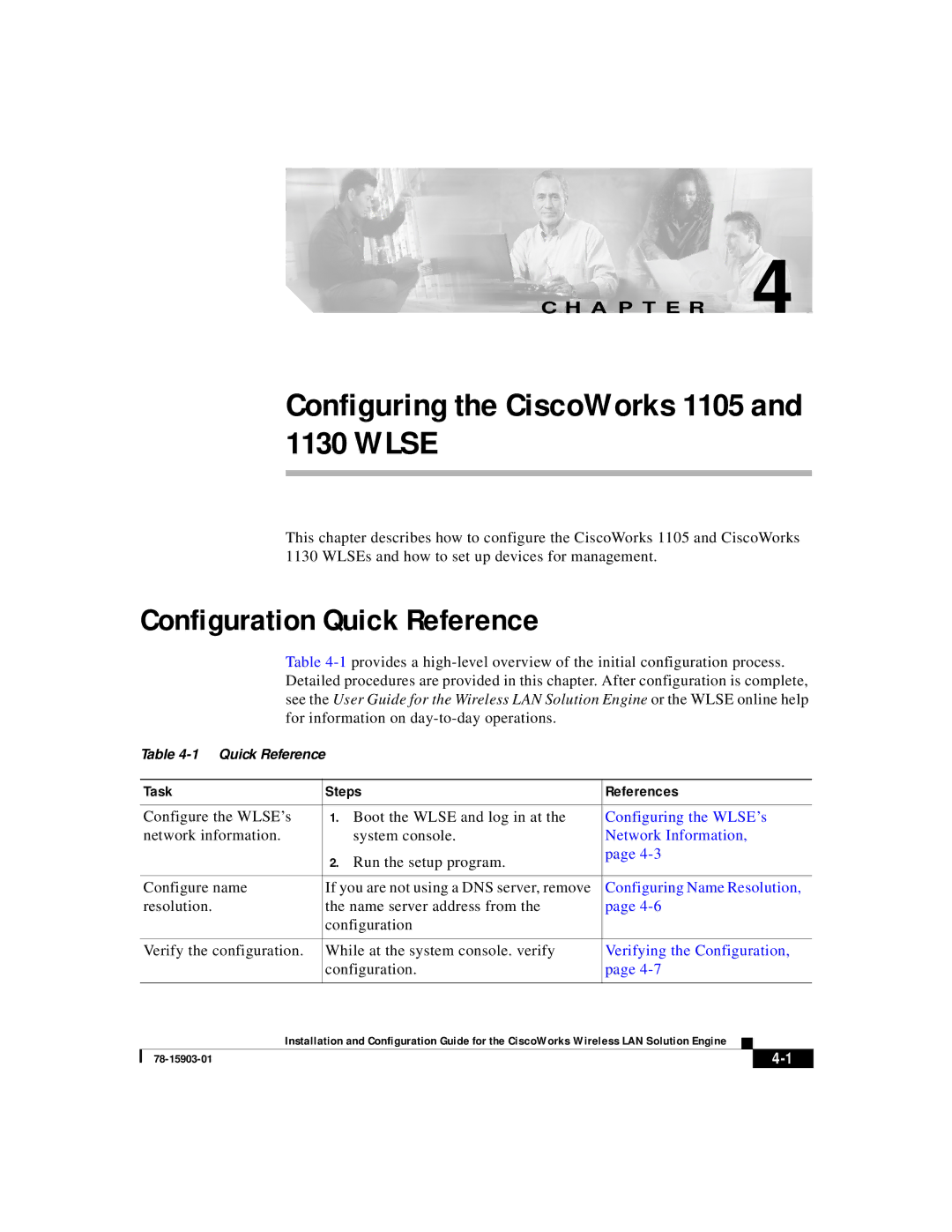C H A P T E R 4
Configuring the CiscoWorks 1105 and 1130 WLSE
This chapter describes how to configure the CiscoWorks 1105 and CiscoWorks 1130 WLSEs and how to set up devices for management.
Configuration Quick Reference
Table
Table
| Task | Steps | References | ||
|
|
|
| ||
| Configure the WLSE’s | 1. Boot the WLSE and log in at the | Configuring the WLSE’s | ||
| network information. | system console. | Network Information, | ||
|
| 2. Run the setup program. | page | ||
|
|
|
|
| |
|
|
|
| ||
| Configure name | If you are not using a DNS server, remove | Configuring Name Resolution, | ||
| resolution. | the name server address from the | page | ||
|
| configuration |
|
|
|
|
|
|
| ||
| Verify the configuration. | While at the system console. verify | Verifying the Configuration, | ||
|
| configuration. | page | ||
|
|
|
|
|
|
| Installation and Configuration Guide for the CiscoWorks Wireless LAN Solution Engine |
|
| ||
| |||||
|
|
|
|
| |
|
|
|
| ||