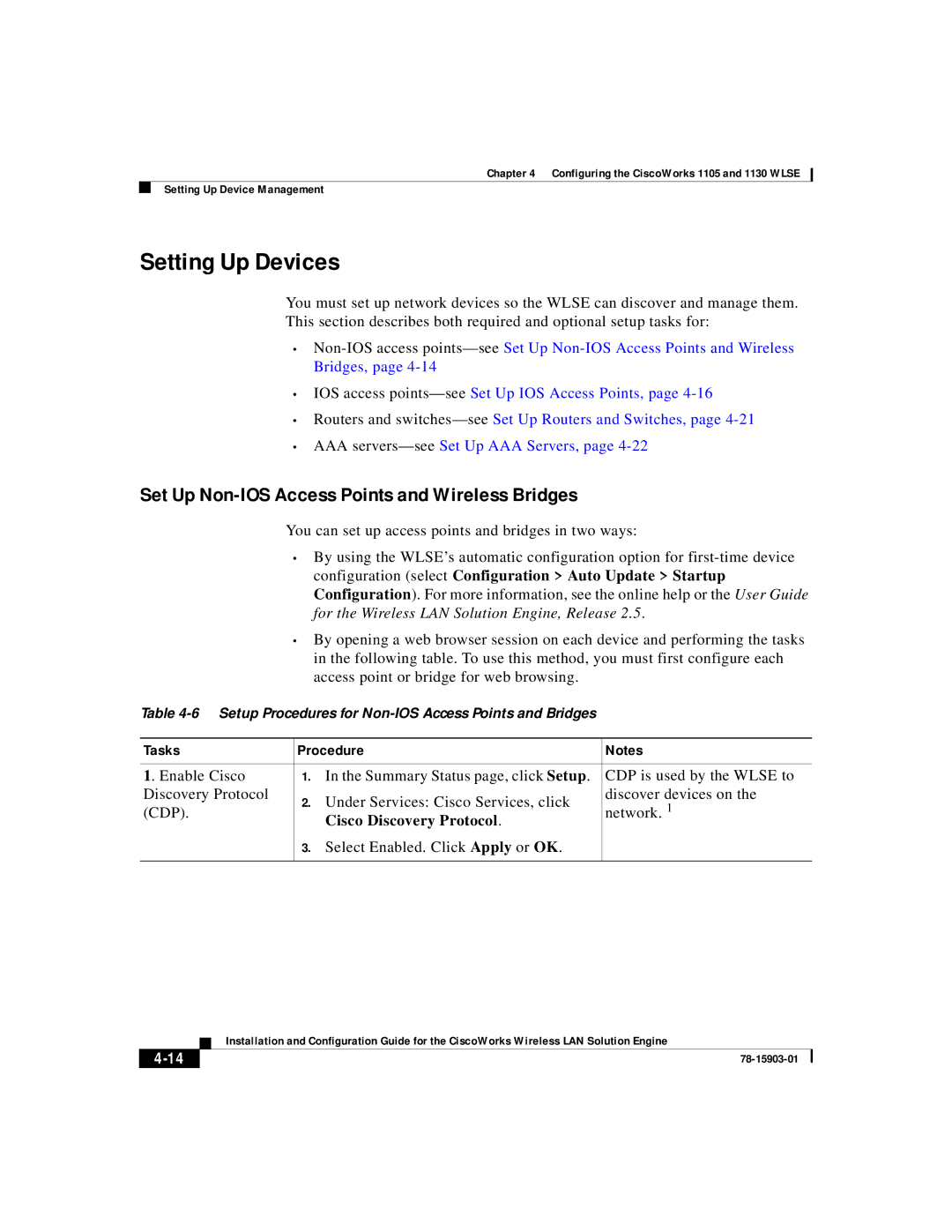Chapter 4 Configuring the CiscoWorks 1105 and 1130 WLSE
Setting Up Device Management
Setting Up Devices
You must set up network devices so the WLSE can discover and manage them. This section describes both required and optional setup tasks for:
•
•IOS access
•Routers and
•AAA
Set Up Non-IOS Access Points and Wireless Bridges
You can set up access points and bridges in two ways:
•By using the WLSE’s automatic configuration option for
•By opening a web browser session on each device and performing the tasks in the following table. To use this method, you must first configure each access point or bridge for web browsing.
Table
Tasks | Procedure | Notes | ||
|
|
|
| |
1. Enable Cisco | 1. | In the Summary Status page, click Setup. | CDP is used by the WLSE to | |
Discovery Protocol | 2. | Under Services: Cisco Services, click | discover devices on the | |
(CDP). | network. 1 | |||
| Cisco Discovery Protocol. | |||
|
|
| ||
| 3. | Select Enabled. Click Apply or OK. |
| |
|
|
|
| |
| Installation and Configuration Guide for the CiscoWorks Wireless LAN Solution Engine |
|