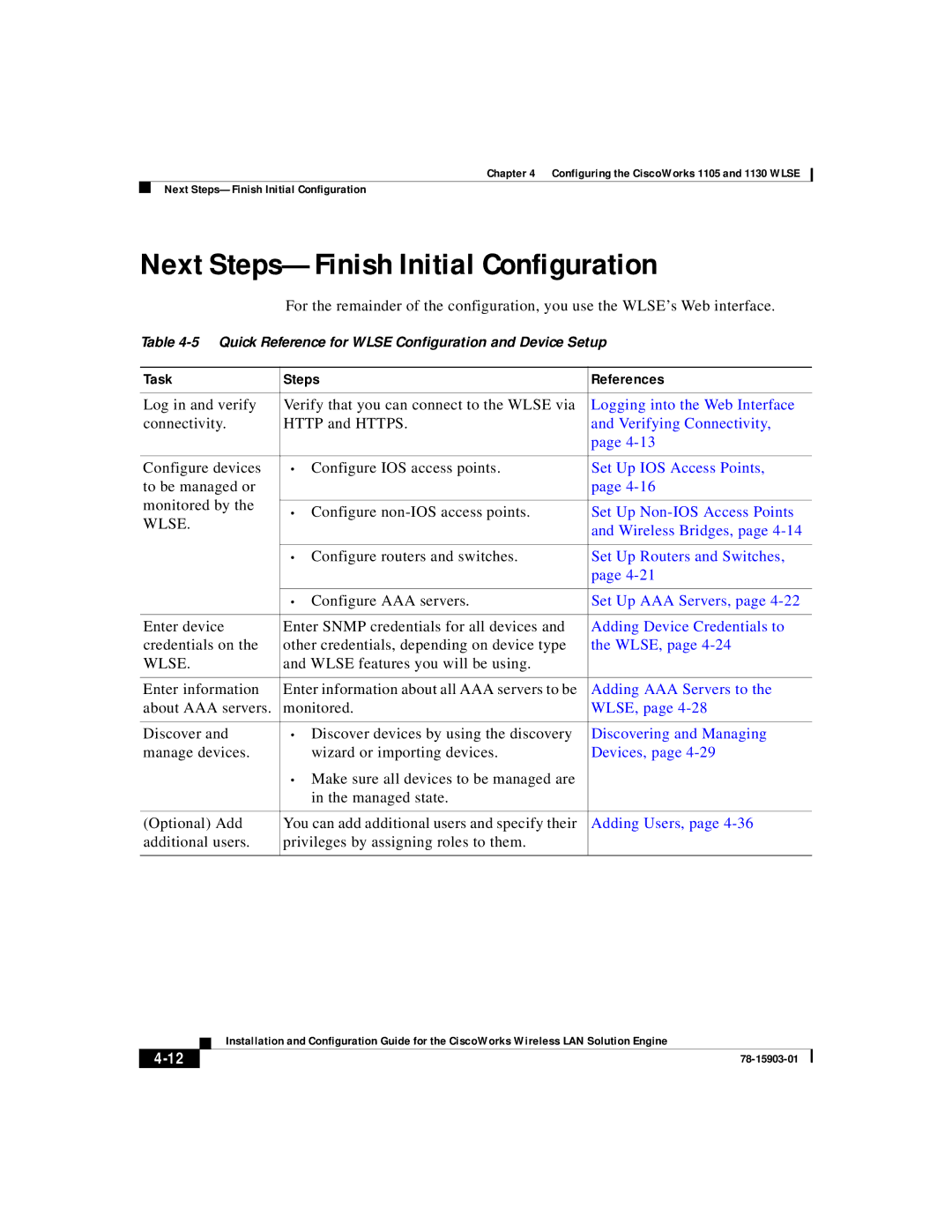Chapter 4 Configuring the CiscoWorks 1105 and 1130 WLSE
Next
Next Steps—Finish Initial Configuration
For the remainder of the configuration, you use the WLSE’s Web interface.
Table
Task | Steps | References | |
|
|
| |
Log in and verify | Verify that you can connect to the WLSE via | Logging into the Web Interface | |
connectivity. | HTTP and HTTPS. | and Verifying Connectivity, | |
|
| page | |
|
|
| |
Configure devices | • Configure IOS access points. | Set Up IOS Access Points, | |
to be managed or |
| page | |
monitored by the |
|
| |
• Configure | Set Up | ||
WLSE. | |||
| and Wireless Bridges, page | ||
|
| ||
|
|
| |
| • Configure routers and switches. | Set Up Routers and Switches, | |
|
| page | |
|
|
| |
| • Configure AAA servers. | Set Up AAA Servers, page | |
|
|
| |
Enter device | Enter SNMP credentials for all devices and | Adding Device Credentials to | |
credentials on the | other credentials, depending on device type | the WLSE, page | |
WLSE. | and WLSE features you will be using. |
| |
|
|
| |
Enter information | Enter information about all AAA servers to be | Adding AAA Servers to the | |
about AAA servers. | monitored. | WLSE, page | |
|
|
| |
Discover and | • Discover devices by using the discovery | Discovering and Managing | |
manage devices. | wizard or importing devices. | Devices, page | |
| • Make sure all devices to be managed are |
| |
| in the managed state. |
| |
|
|
| |
(Optional) Add | You can add additional users and specify their | Adding Users, page | |
additional users. | privileges by assigning roles to them. |
| |
|
|
|
| Installation and Configuration Guide for the CiscoWorks Wireless LAN Solution Engine |
|