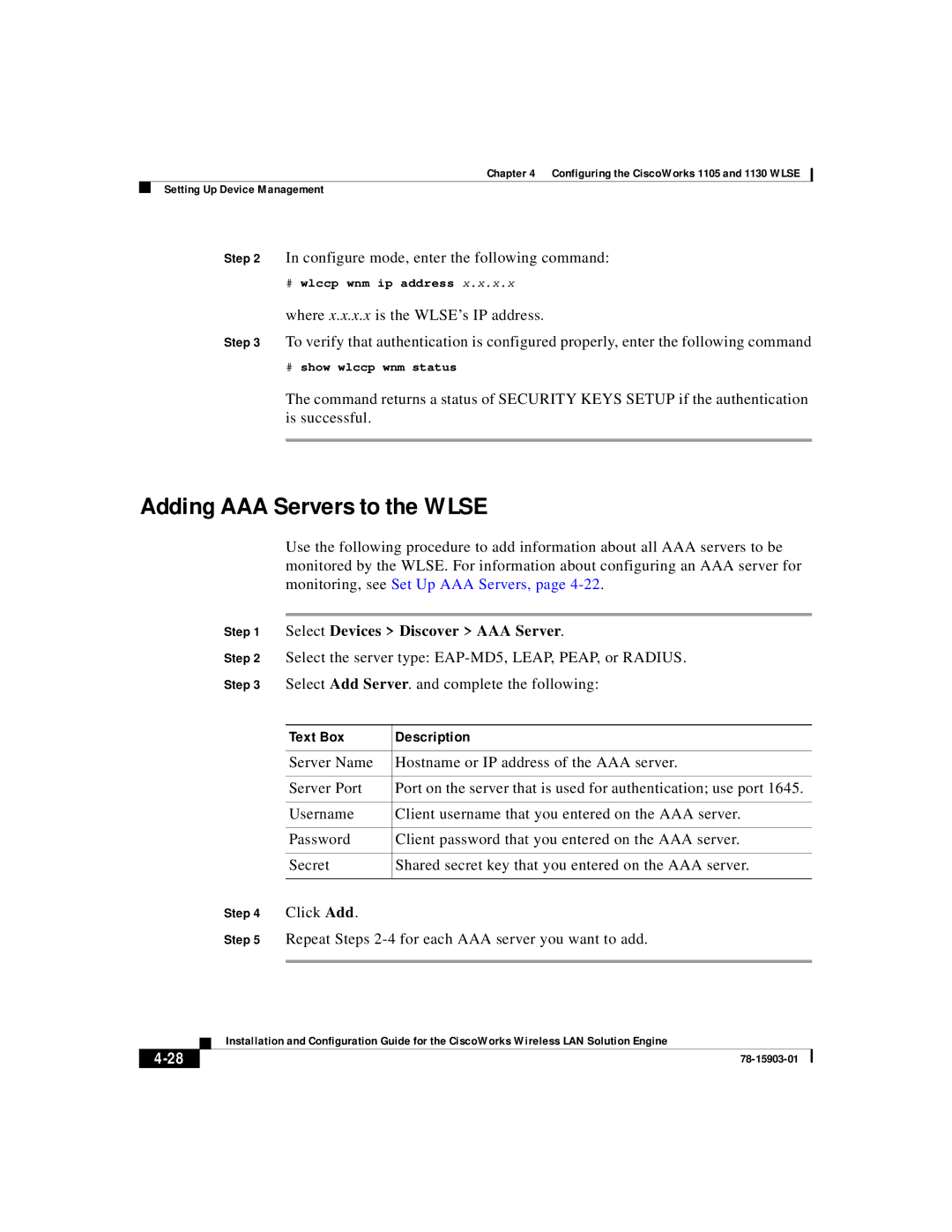Chapter 4 Configuring the CiscoWorks 1105 and 1130 WLSE
Setting Up Device Management
Step 2 In configure mode, enter the following command:
#wlccp wnm ip address x.x.x.x
where x.x.x.x is the WLSE’s IP address.
Step 3 To verify that authentication is configured properly, enter the following command
#show wlccp wnm status
The command returns a status of SECURITY KEYS SETUP if the authentication is successful.
Adding AAA Servers to the WLSE
Use the following procedure to add information about all AAA servers to be monitored by the WLSE. For information about configuring an AAA server for monitoring, see Set Up AAA Servers, page
Step 1 | Select Devices > Discover > AAA Server. | |
Step 2 | Select the server type: | |
Step 3 | Select Add Server. and complete the following: | |
|
|
|
| Text Box | Description |
|
|
|
| Server Name | Hostname or IP address of the AAA server. |
|
|
|
| Server Port | Port on the server that is used for authentication; use port 1645. |
|
|
|
| Username | Client username that you entered on the AAA server. |
|
|
|
| Password | Client password that you entered on the AAA server. |
|
|
|
| Secret | Shared secret key that you entered on the AAA server. |
|
|
|
Step 4 | Click Add. |
|
Step 5 | Repeat Steps | |
|
|
|
| Installation and Configuration Guide for the CiscoWorks Wireless LAN Solution Engine |
|