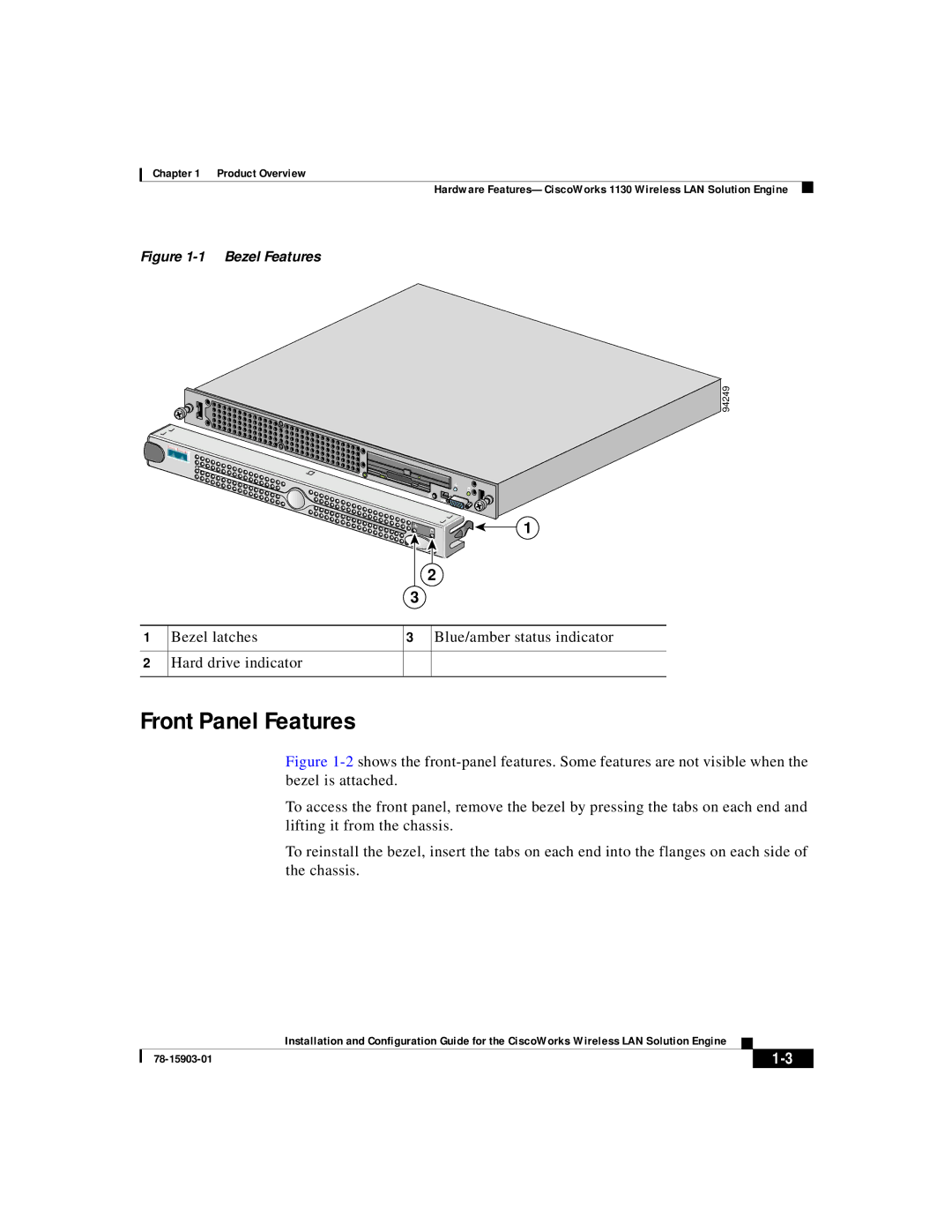Chapter 1 Product Overview
Hardware
Figure 1-1 Bezel Features
94249
1
2
1
2
3
Bezel latches | 3 Blue/amber status indicator |
Hard drive indicator
Front Panel Features
Figure 1-2 shows the front-panel features. Some features are not visible when the bezel is attached.
To access the front panel, remove the bezel by pressing the tabs on each end and lifting it from the chassis.
To reinstall the bezel, insert the tabs on each end into the flanges on each side of the chassis.
| Installation and Configuration Guide for the CiscoWorks Wireless LAN Solution Engine |