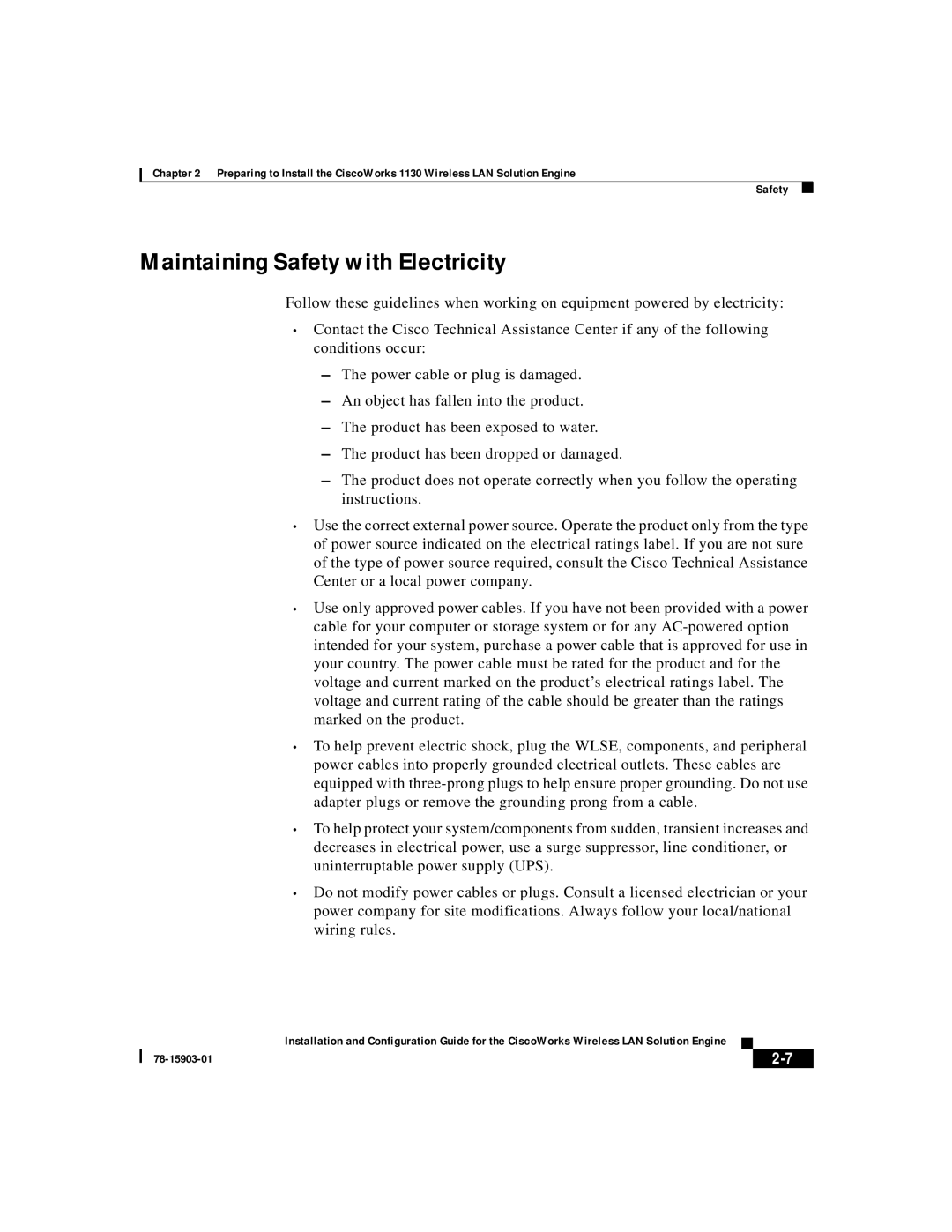Chapter 2 Preparing to Install the CiscoWorks 1130 Wireless LAN Solution Engine
Safety
Maintaining Safety with Electricity
Follow these guidelines when working on equipment powered by electricity:
•Contact the Cisco Technical Assistance Center if any of the following conditions occur:
–The power cable or plug is damaged.
–An object has fallen into the product.
–The product has been exposed to water.
–The product has been dropped or damaged.
–The product does not operate correctly when you follow the operating instructions.
•Use the correct external power source. Operate the product only from the type of power source indicated on the electrical ratings label. If you are not sure of the type of power source required, consult the Cisco Technical Assistance Center or a local power company.
•Use only approved power cables. If you have not been provided with a power cable for your computer or storage system or for any
•To help prevent electric shock, plug the WLSE, components, and peripheral power cables into properly grounded electrical outlets. These cables are equipped with
•To help protect your system/components from sudden, transient increases and decreases in electrical power, use a surge suppressor, line conditioner, or uninterruptable power supply (UPS).
•Do not modify power cables or plugs. Consult a licensed electrician or your power company for site modifications. Always follow your local/national wiring rules.
| Installation and Configuration Guide for the CiscoWorks Wireless LAN Solution Engine |