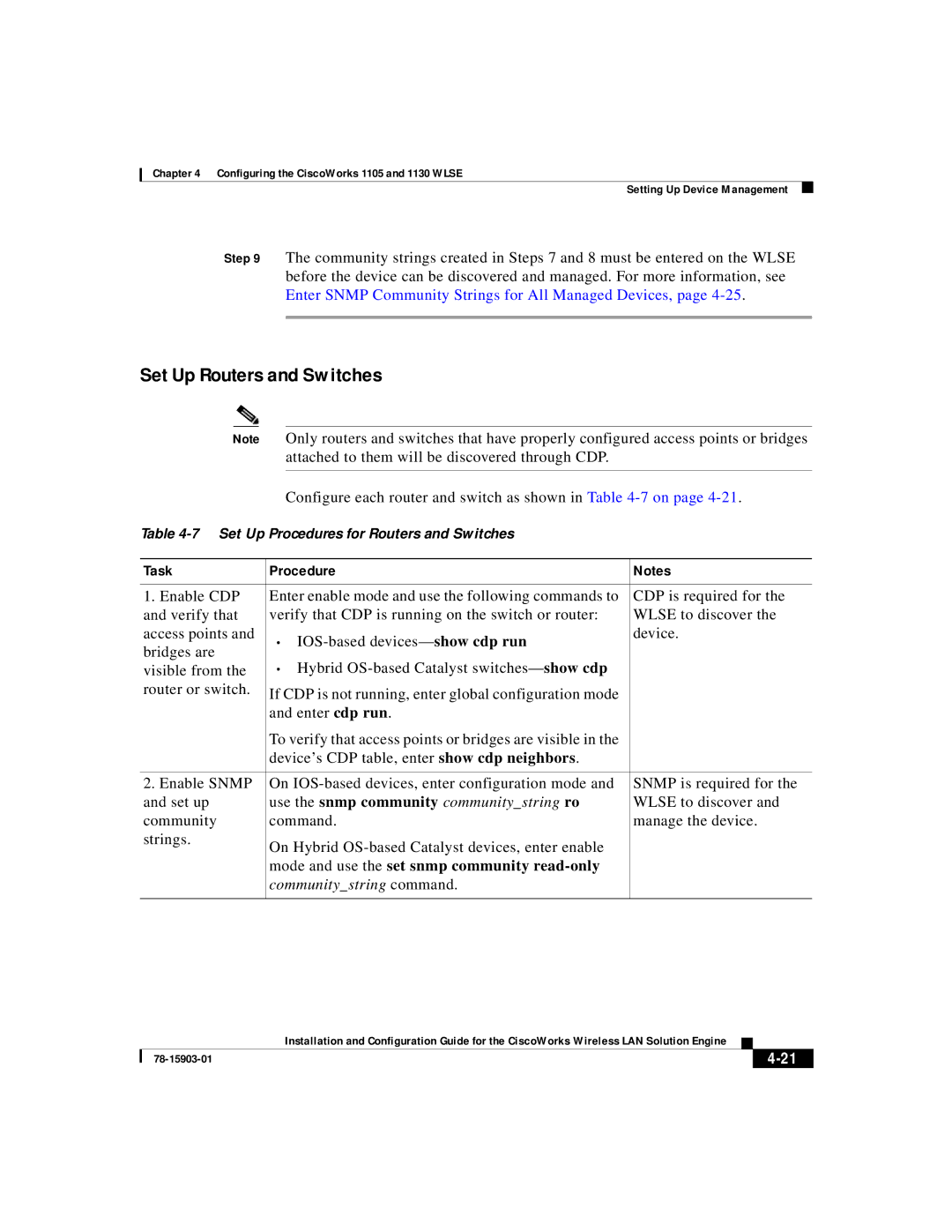Chapter 4 Configuring the CiscoWorks 1105 and 1130 WLSE
Setting Up Device Management
Step 9 The community strings created in Steps 7 and 8 must be entered on the WLSE before the device can be discovered and managed. For more information, see Enter SNMP Community Strings for All Managed Devices, page
Set Up Routers and Switches
Note Only routers and switches that have properly configured access points or bridges attached to them will be discovered through CDP.
Configure each router and switch as shown in Table
Table
Task | Procedure | Notes |
|
|
|
1. Enable CDP | Enter enable mode and use the following commands to | CDP is required for the |
and verify that | verify that CDP is running on the switch or router: | WLSE to discover the |
access points and | • | device. |
bridges are |
| |
• Hybrid |
| |
visible from the |
| |
router or switch. | If CDP is not running, enter global configuration mode |
|
|
| |
| and enter cdp run. |
|
| To verify that access points or bridges are visible in the |
|
| device’s CDP table, enter show cdp neighbors. |
|
|
|
|
2. Enable SNMP | On | SNMP is required for the |
and set up | use the snmp community community_string ro | WLSE to discover and |
community | command. | manage the device. |
strings. | On Hybrid |
|
|
| |
| mode and use the set snmp community |
|
| community_string command. |
|
|
|
|
| Installation and Configuration Guide for the CiscoWorks Wireless LAN Solution Engine |