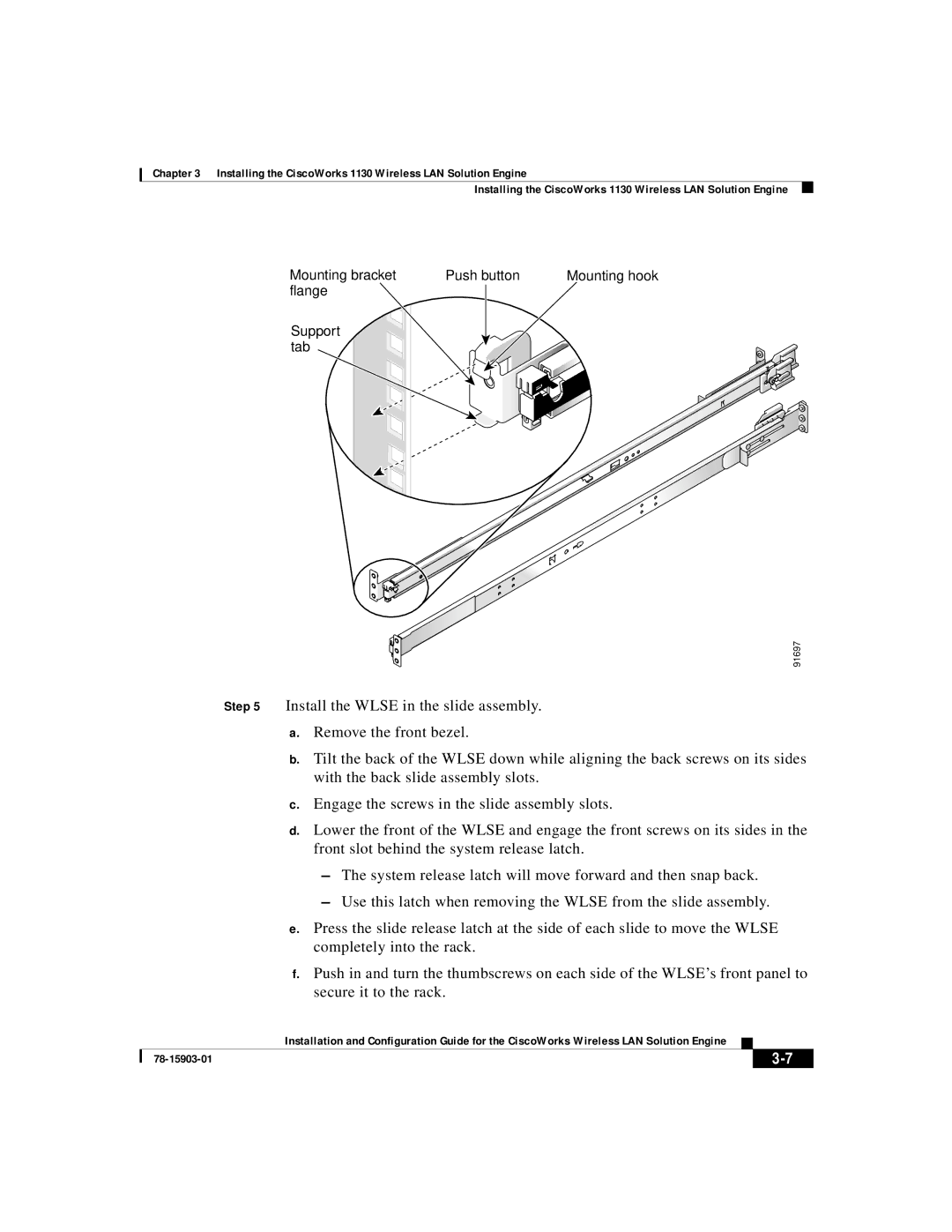Chapter 3 Installing the CiscoWorks 1130 Wireless LAN Solution Engine
Installing the CiscoWorks 1130 Wireless LAN Solution Engine
Mounting bracket | Push button | Mounting hook |
flange |
|
|
Support tab
91697
Step 5 Install the WLSE in the slide assembly.
a.Remove the front bezel.
b.Tilt the back of the WLSE down while aligning the back screws on its sides with the back slide assembly slots.
c.Engage the screws in the slide assembly slots.
d.Lower the front of the WLSE and engage the front screws on its sides in the front slot behind the system release latch.
–The system release latch will move forward and then snap back.
–Use this latch when removing the WLSE from the slide assembly.
e.Press the slide release latch at the side of each slide to move the WLSE completely into the rack.
f.Push in and turn the thumbscrews on each side of the WLSE’s front panel to secure it to the rack.
|
| Installation and Configuration Guide for the CiscoWorks Wireless LAN Solution Engine |
|
|
|
|
| ||
|
|
|
| |
|
|
|