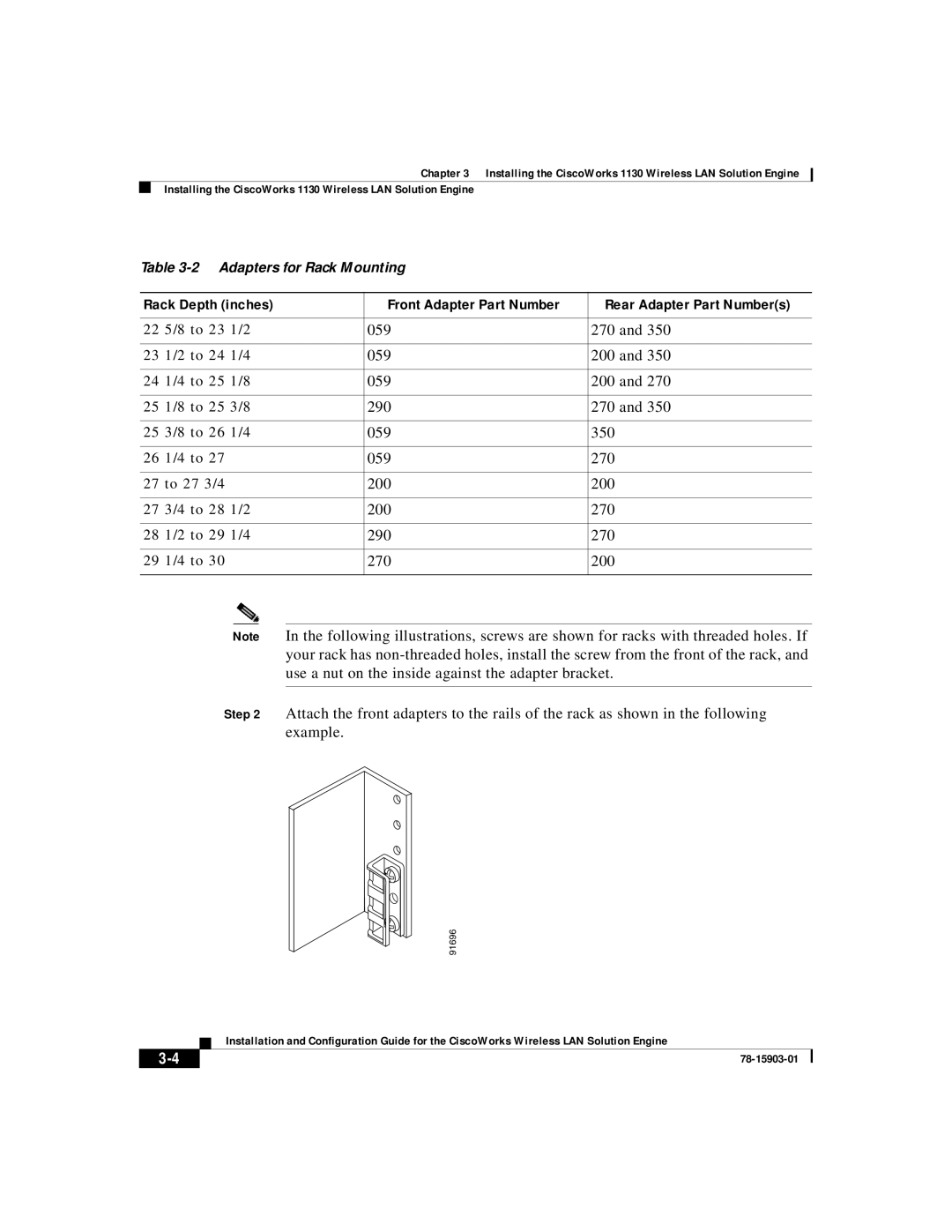Chapter 3 Installing the CiscoWorks 1130 Wireless LAN Solution Engine
Installing the CiscoWorks 1130 Wireless LAN Solution Engine
Table
Rack Depth (inches) | Front Adapter Part Number | Rear Adapter Part Number(s) | |
|
|
|
|
22 | 5/8 to 23 1/2 | 059 | 270 and 350 |
|
|
|
|
23 | 1/2 to 24 1/4 | 059 | 200 and 350 |
|
|
|
|
24 | 1/4 to 25 1/8 | 059 | 200 and 270 |
|
|
|
|
25 | 1/8 to 25 3/8 | 290 | 270 and 350 |
|
|
|
|
25 | 3/8 to 26 1/4 | 059 | 350 |
|
|
|
|
26 | 1/4 to 27 | 059 | 270 |
|
|
| |
27 to 27 3/4 | 200 | 200 | |
|
|
|
|
27 | 3/4 to 28 1/2 | 200 | 270 |
|
|
|
|
28 | 1/2 to 29 1/4 | 290 | 270 |
|
|
|
|
29 | 1/4 to 30 | 270 | 200 |
|
|
|
|
Note In the following illustrations, screws are shown for racks with threaded holes. If your rack has
Step 2 Attach the front adapters to the rails of the rack as shown in the following example.
91696
| Installation and Configuration Guide for the CiscoWorks Wireless LAN Solution Engine |
|