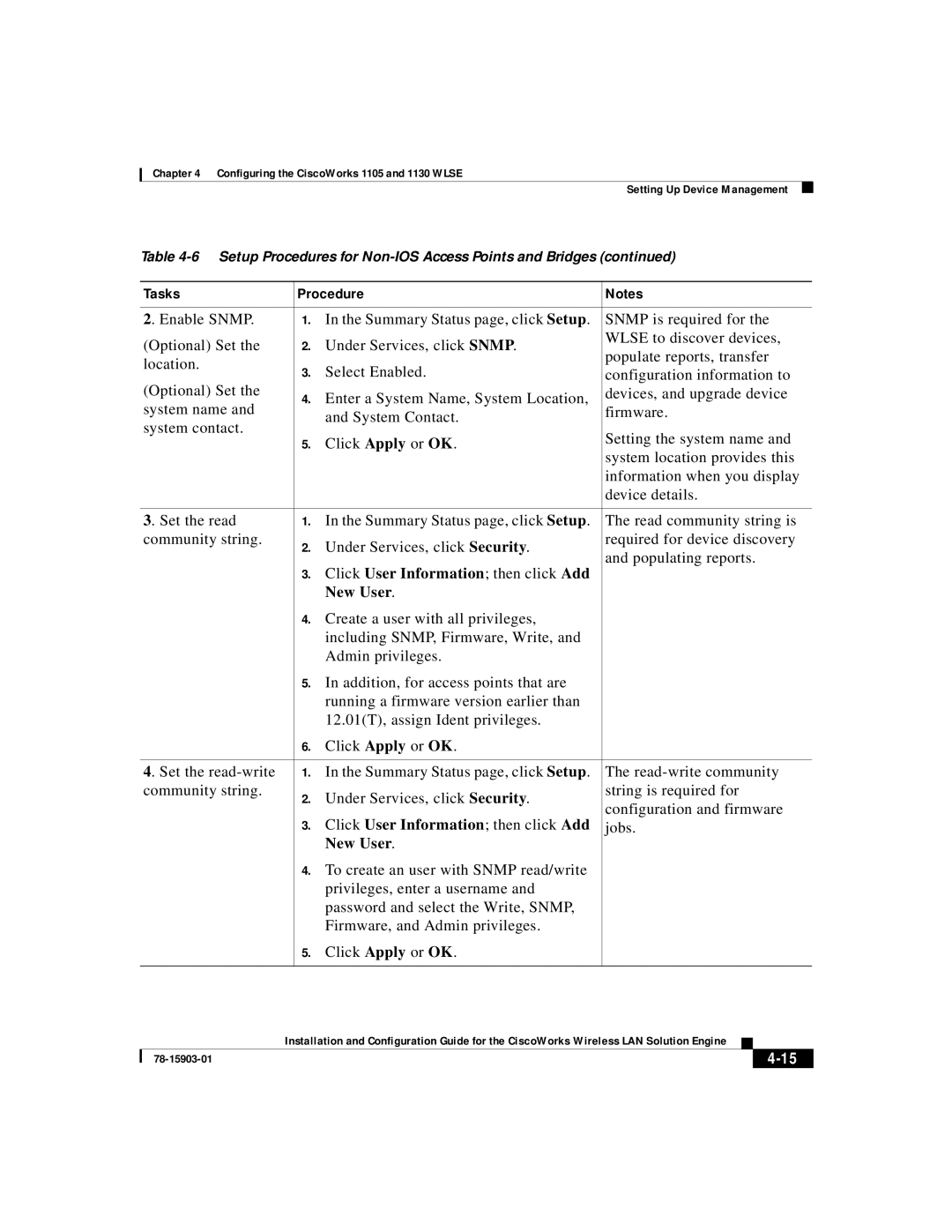Chapter 4 Configuring the CiscoWorks 1105 and 1130 WLSE
|
|
|
|
| Setting Up Device Management |
| ||
Table | ||||||||
|
|
|
|
| ||||
| Tasks |
| Procedure | Notes | ||||
|
|
|
|
| ||||
| 2. Enable SNMP. |
| 1. In the Summary Status page, click Setup. | SNMP is required for the | ||||
| (Optional) Set the |
| 2. Under Services, click SNMP. | WLSE to discover devices, | ||||
|
| populate reports, transfer | ||||||
| location. |
| 3. | Select Enabled. | ||||
|
| configuration information to | ||||||
| (Optional) Set the |
| ||||||
|
| 4. | Enter a System Name, System Location, | devices, and upgrade device | ||||
| system name and |
| firmware. | |||||
|
|
| and System Contact. | |||||
| system contact. |
|
|
|
|
|
| |
|
| 5. | Click Apply or OK. | Setting the system name and | ||||
|
|
| ||||||
|
|
|
|
| system location provides this | |||
|
|
|
|
| information when you display | |||
|
|
|
|
| device details. | |||
|
|
|
|
|
| |||
| 3. Set the read |
| 1. | In the Summary Status page, click Setup. | The read community string is | |||
| community string. |
| 2. | Under Services, click Security. | required for device discovery | |||
|
|
| and populating reports. | |||||
|
|
| 3. | Click User Information; then click Add | ||||
|
|
|
|
|
|
| ||
|
|
|
| New User. |
|
|
|
|
|
|
| 4. | Create a user with all privileges, |
|
|
|
|
|
|
|
| including SNMP, Firmware, Write, and |
|
|
|
|
|
|
|
| Admin privileges. |
|
|
|
|
|
|
| 5. | In addition, for access points that are |
|
|
|
|
|
|
|
| running a firmware version earlier than |
|
|
|
|
|
|
|
| 12.01(T), assign Ident privileges. |
|
|
|
|
|
|
| 6. | Click Apply or OK. |
|
|
|
|
|
|
|
|
| ||||
| 4. Set the |
| 1. In the Summary Status page, click Setup. | The | ||||
| community string. |
| 2. | Under Services, click Security. | string is required for | |||
|
|
| configuration and firmware | |||||
|
|
| 3. | Click User Information; then click Add | ||||
|
|
| jobs. | |||||
|
|
|
| New User. |
|
|
|
|
|
|
| 4. | To create an user with SNMP read/write |
|
|
|
|
|
|
|
| privileges, enter a username and |
|
|
|
|
|
|
|
| password and select the Write, SNMP, |
|
|
|
|
|
|
|
| Firmware, and Admin privileges. |
|
|
|
|
|
|
| 5. | Click Apply or OK. |
|
|
|
|
|
|
|
|
|
|
|
| |
|
| Installation and Configuration Guide for the CiscoWorks Wireless LAN Solution Engine |
|
|
| |||
|
|
| ||||||
|
|
|
|
|
|
|
| |
|
|
|
|
|
| |||