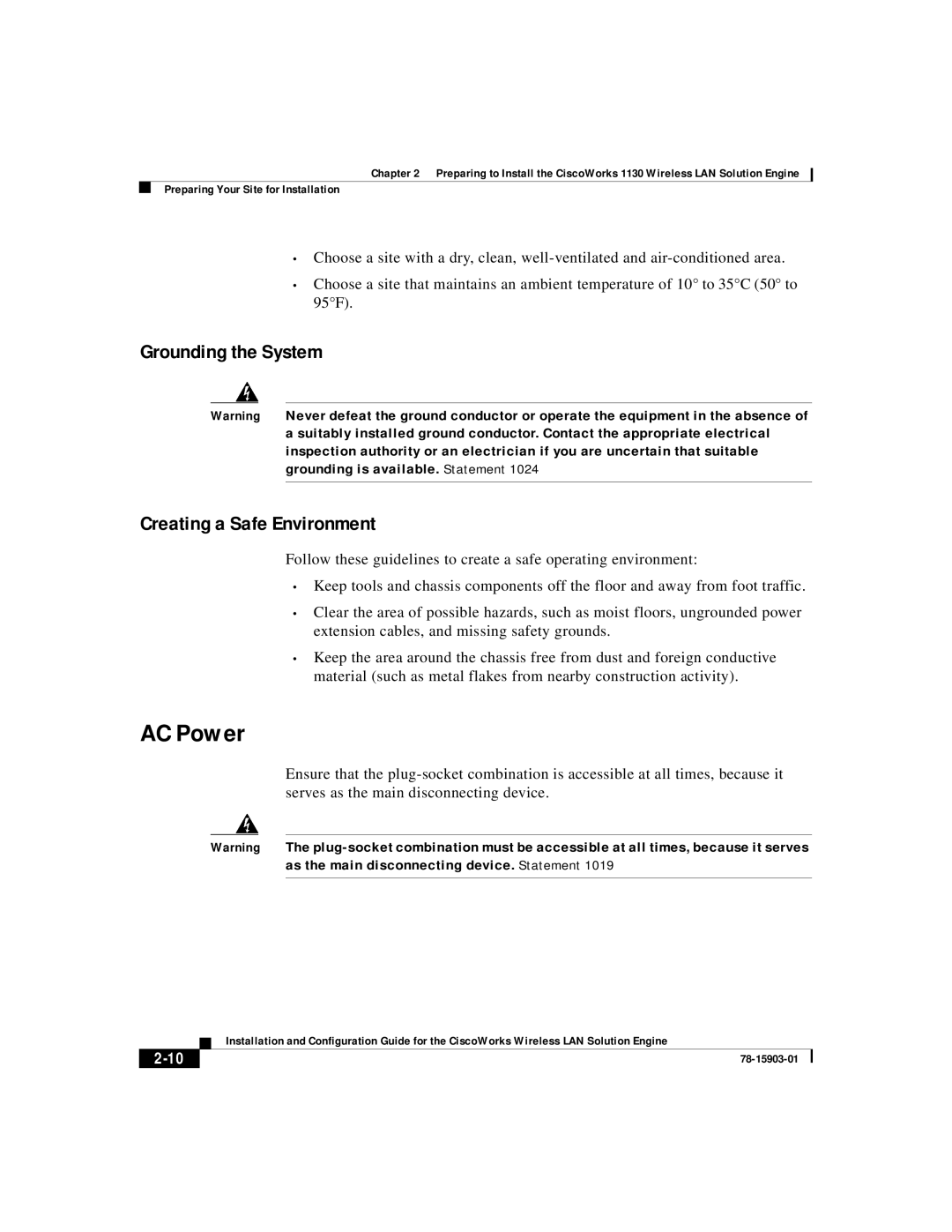Chapter 2 Preparing to Install the CiscoWorks 1130 Wireless LAN Solution Engine
Preparing Your Site for Installation
•Choose a site with a dry, clean,
•Choose a site that maintains an ambient temperature of 10° to 35°C (50° to 95°F).
Grounding the System
Warning Never defeat the ground conductor or operate the equipment in the absence of a suitably installed ground conductor. Contact the appropriate electrical inspection authority or an electrician if you are uncertain that suitable grounding is available. Statement 1024
Creating a Safe Environment
Follow these guidelines to create a safe operating environment:
•Keep tools and chassis components off the floor and away from foot traffic.
•Clear the area of possible hazards, such as moist floors, ungrounded power extension cables, and missing safety grounds.
•Keep the area around the chassis free from dust and foreign conductive material (such as metal flakes from nearby construction activity).
AC Power
Ensure that the
Warning The
| Installation and Configuration Guide for the CiscoWorks Wireless LAN Solution Engine |