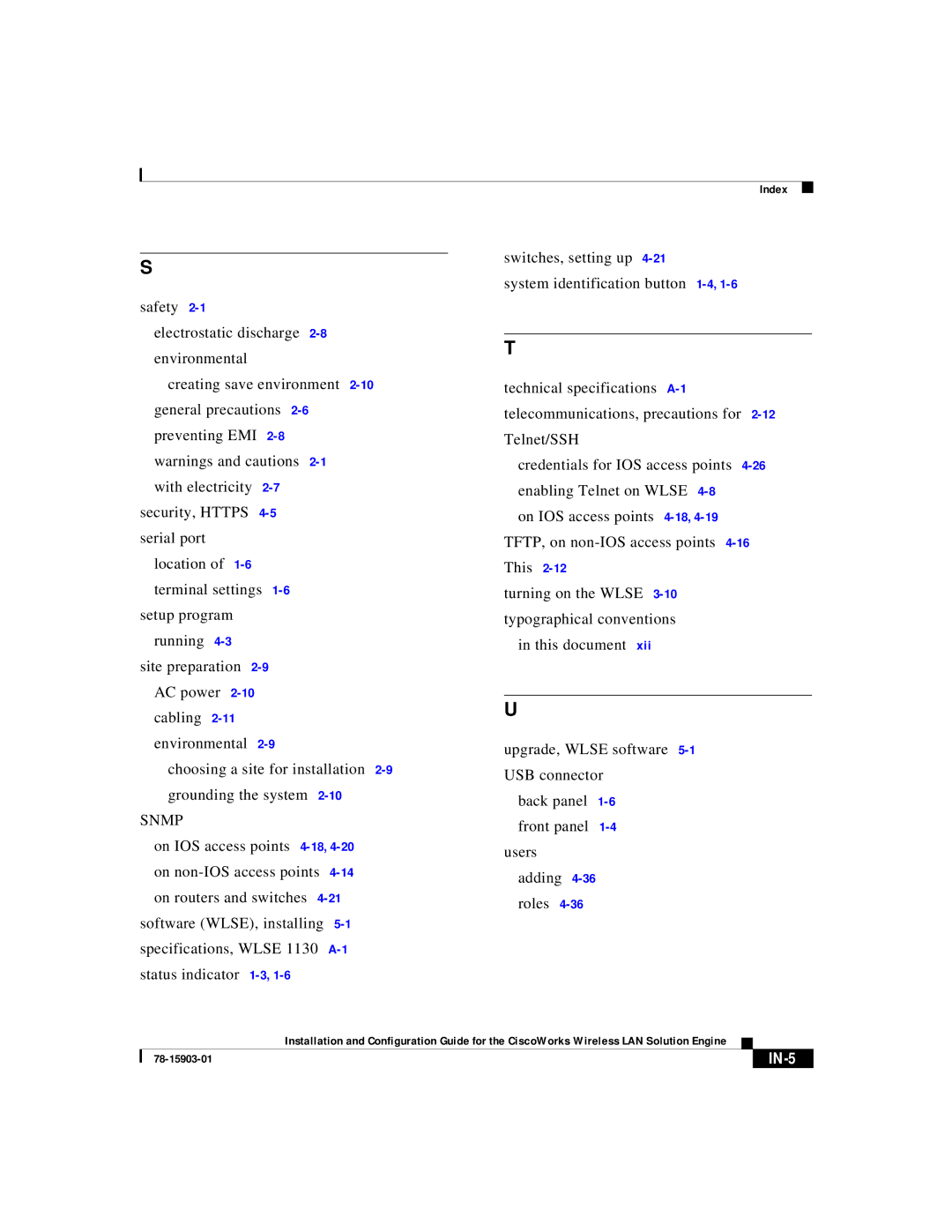S
safety
electrostatic discharge
creating save environment
warnings and cautions
security, HTTPS
location of
setup program running
site preparation
AC power
choosing a site for installation
SNMP
on IOS access points
software (WLSE), installing
Index
switches, setting up
system identification button
T
technical specifications
credentials for IOS access points
on IOS access points
turning on the WLSE
U
upgrade, WLSE software
back panel
users adding
|
| Installation and Configuration Guide for the CiscoWorks Wireless LAN Solution Engine |
|
|
|
|
| ||
|
|
|
|
|
|
|
|