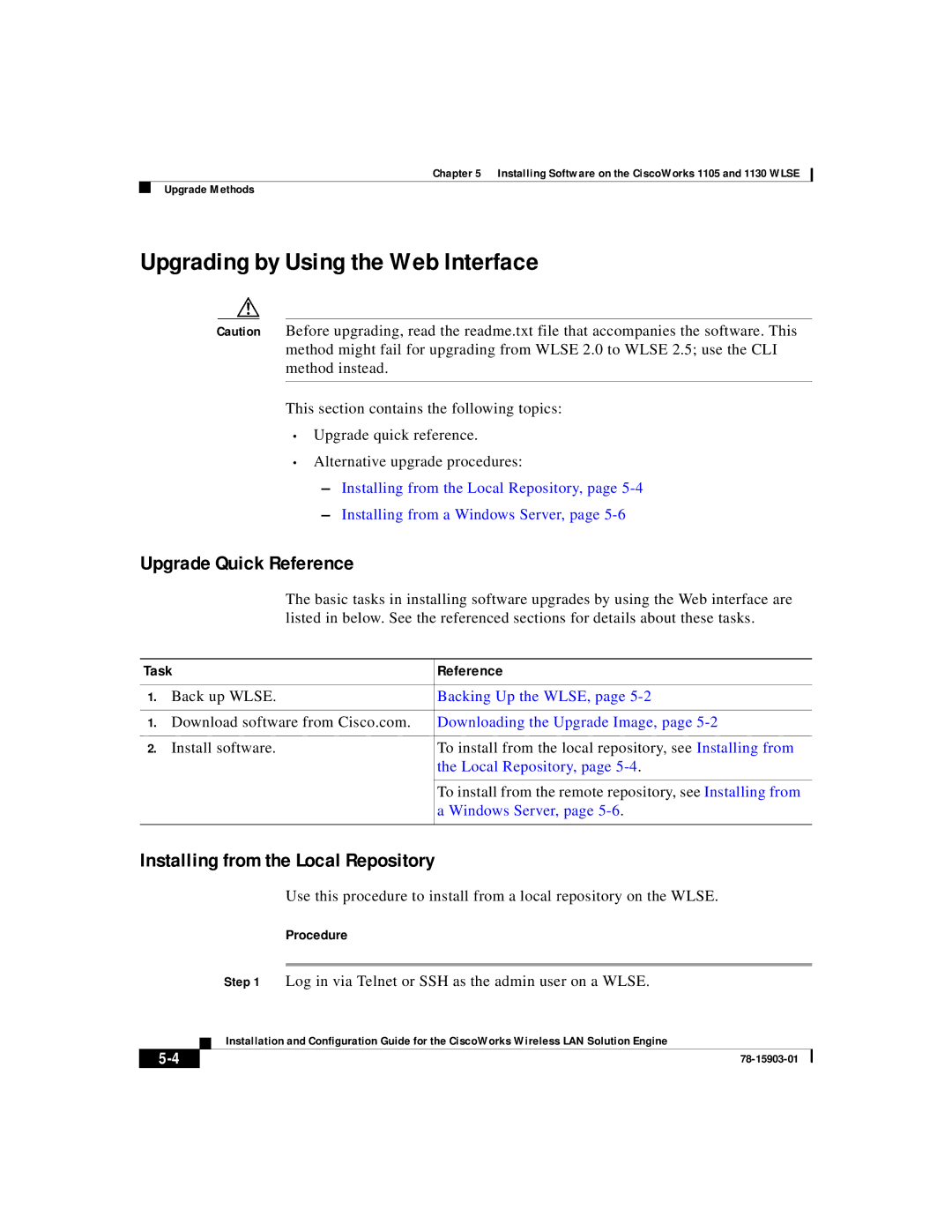Chapter 5 Installing Software on the CiscoWorks 1105 and 1130 WLSE
Upgrade Methods
Upgrading by Using the Web Interface
Caution Before upgrading, read the readme.txt file that accompanies the software. This method might fail for upgrading from WLSE 2.0 to WLSE 2.5; use the CLI method instead.
This section contains the following topics:
•Upgrade quick reference.
•Alternative upgrade procedures:
–Installing from the Local Repository, page
–Installing from a Windows Server, page
Upgrade Quick Reference
The basic tasks in installing software upgrades by using the Web interface are listed in below. See the referenced sections for details about these tasks.
Task | Reference | |
|
|
|
1. | Back up WLSE. | Backing Up the WLSE, page |
|
|
|
1. | Download software from Cisco.com. | Downloading the Upgrade Image, page |
|
|
|
2. | Install software. | To install from the local repository, see Installing from |
|
| the Local Repository, page |
|
|
|
|
| To install from the remote repository, see Installing from |
|
| a Windows Server, page |
|
|
|
Installing from the Local Repository
Use this procedure to install from a local repository on the WLSE.
Procedure
Step 1 Log in via Telnet or SSH as the admin user on a WLSE.
| Installation and Configuration Guide for the CiscoWorks Wireless LAN Solution Engine |
|