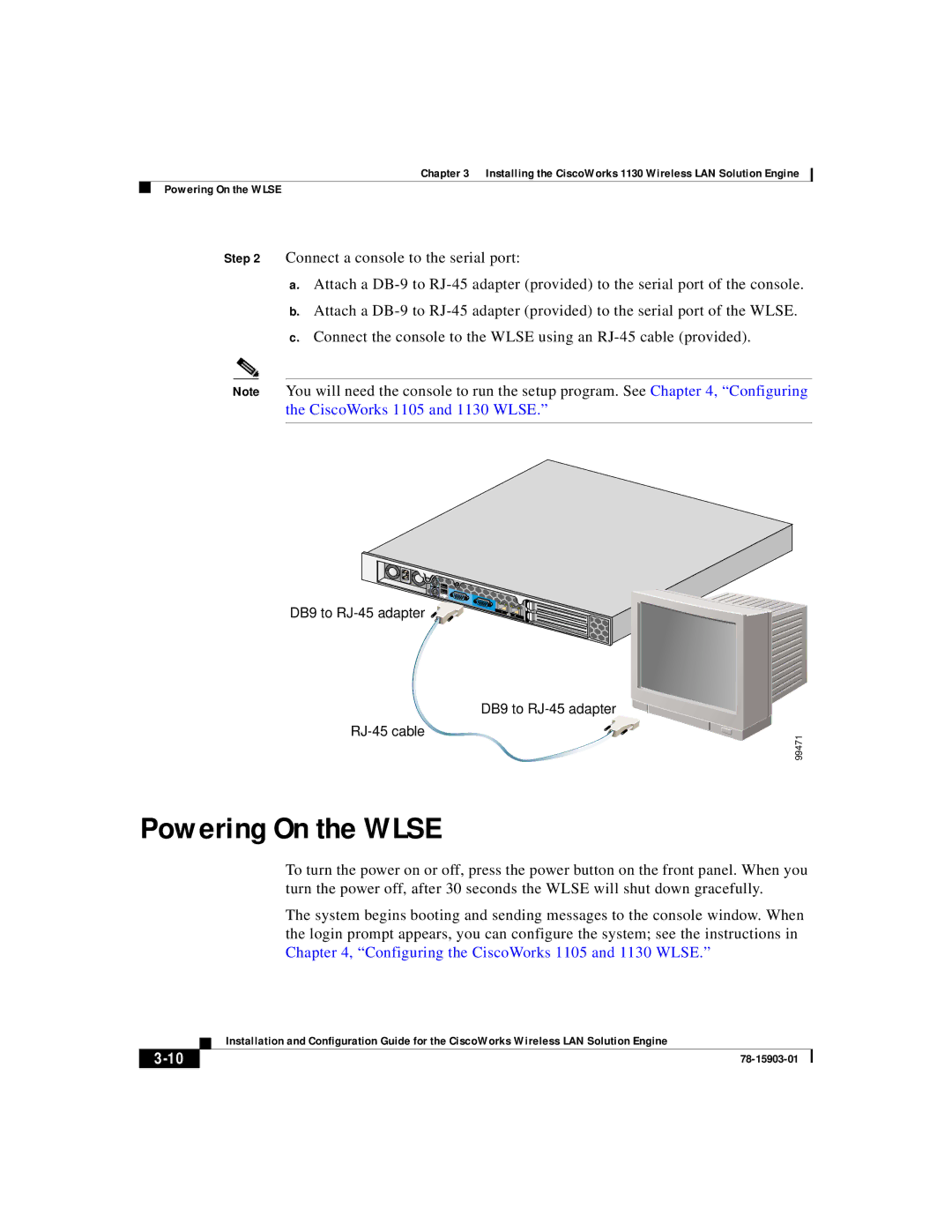Chapter 3 Installing the CiscoWorks 1130 Wireless LAN Solution Engine
Powering On the WLSE
Step 2 Connect a console to the serial port:
a.Attach a
b.Attach a
c.Connect the console to the WLSE using an
Note You will need the console to run the setup program. See Chapter 4, “Configuring the CiscoWorks 1105 and 1130 WLSE.”
DB9 to | 1 |
| 2 |
DB9 to
99471 | |
|
Powering On the WLSE
To turn the power on or off, press the power button on the front panel. When you turn the power off, after 30 seconds the WLSE will shut down gracefully.
The system begins booting and sending messages to the console window. When the login prompt appears, you can configure the system; see the instructions in Chapter 4, “Configuring the CiscoWorks 1105 and 1130 WLSE.”
Installation and Configuration Guide for the CiscoWorks Wireless LAN Solution Engine
|
| |
|