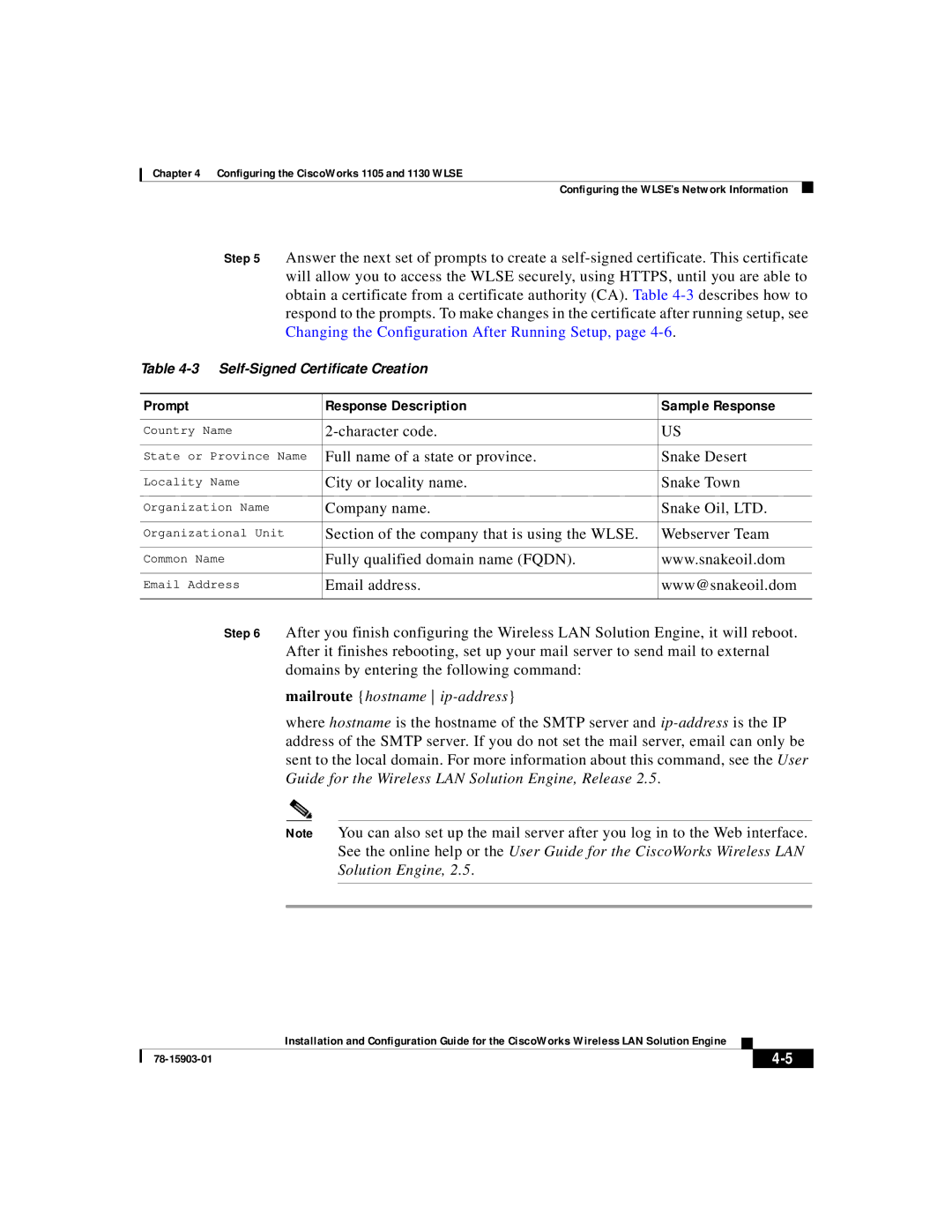Chapter 4 Configuring the CiscoWorks 1105 and 1130 WLSE
Configuring the WLSE’s Network Information
Step 5 Answer the next set of prompts to create a
Table
Prompt | Response Description | Sample Response |
|
|
|
Country Name | US | |
|
|
|
State or Province Name | Full name of a state or province. | Snake Desert |
|
|
|
Locality Name | City or locality name. | Snake Town |
|
|
|
Organization Name | Company name. | Snake Oil, LTD. |
|
|
|
Organizational Unit | Section of the company that is using the WLSE. | Webserver Team |
|
|
|
Common Name | Fully qualified domain name (FQDN). | www.snakeoil.dom |
|
|
|
Email Address | Email address. | www@snakeoil.dom |
|
|
|
Step 6 After you finish configuring the Wireless LAN Solution Engine, it will reboot. After it finishes rebooting, set up your mail server to send mail to external domains by entering the following command:
mailroute {hostname ip-address}
where hostname is the hostname of the SMTP server and
Note You can also set up the mail server after you log in to the Web interface. See the online help or the User Guide for the CiscoWorks Wireless LAN Solution Engine, 2.5.
| Installation and Configuration Guide for the CiscoWorks Wireless LAN Solution Engine |