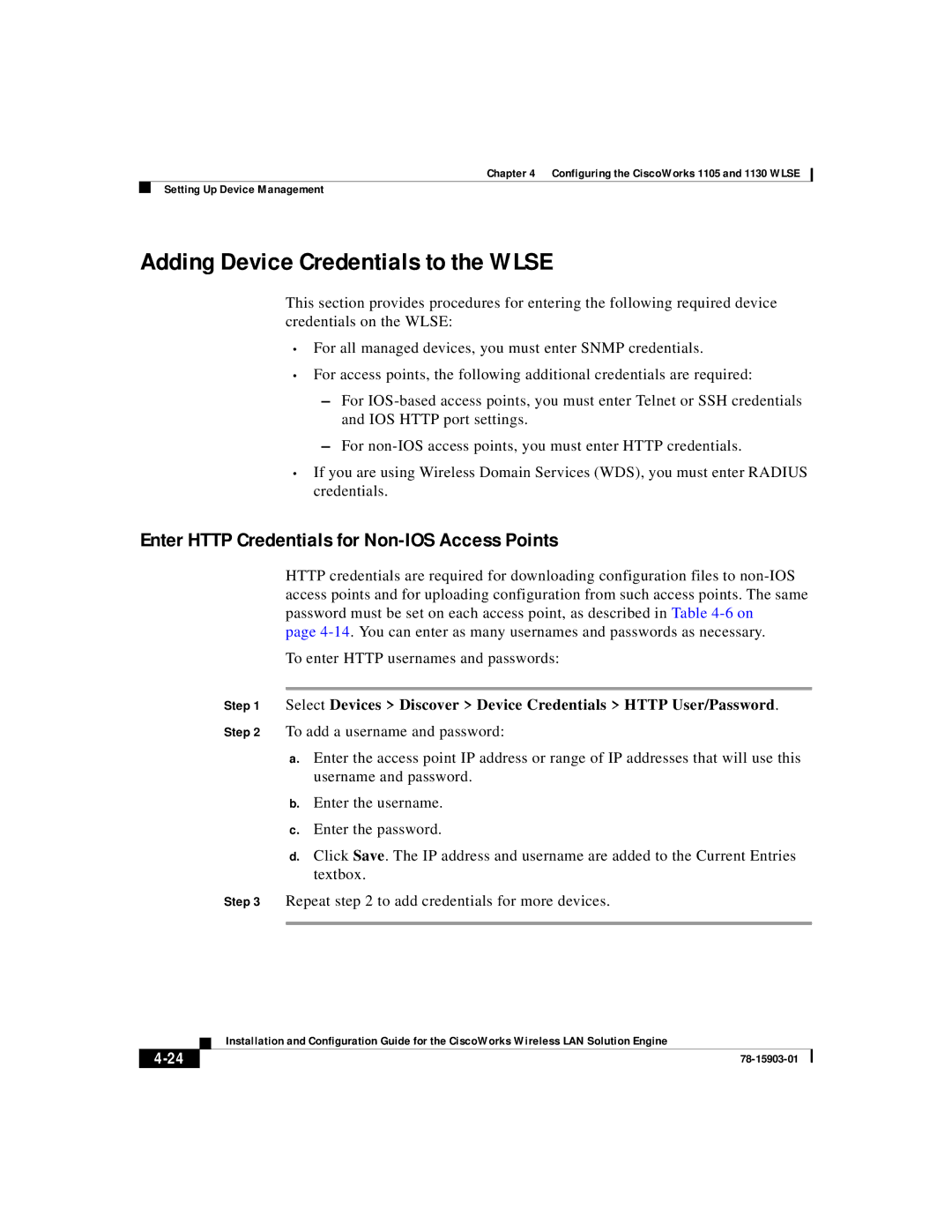Chapter 4 Configuring the CiscoWorks 1105 and 1130 WLSE
Setting Up Device Management
Adding Device Credentials to the WLSE
This section provides procedures for entering the following required device credentials on the WLSE:
•For all managed devices, you must enter SNMP credentials.
•For access points, the following additional credentials are required:
–For
–For
•If you are using Wireless Domain Services (WDS), you must enter RADIUS credentials.
Enter HTTP Credentials for Non-IOS Access Points
HTTP credentials are required for downloading configuration files to
page
To enter HTTP usernames and passwords:
Step 1 Select Devices > Discover > Device Credentials > HTTP User/Password.
Step 2 To add a username and password:
a.Enter the access point IP address or range of IP addresses that will use this username and password.
b.Enter the username.
c.Enter the password.
d.Click Save. The IP address and username are added to the Current Entries textbox.
Step 3 Repeat step 2 to add credentials for more devices.
| Installation and Configuration Guide for the CiscoWorks Wireless LAN Solution Engine |
|