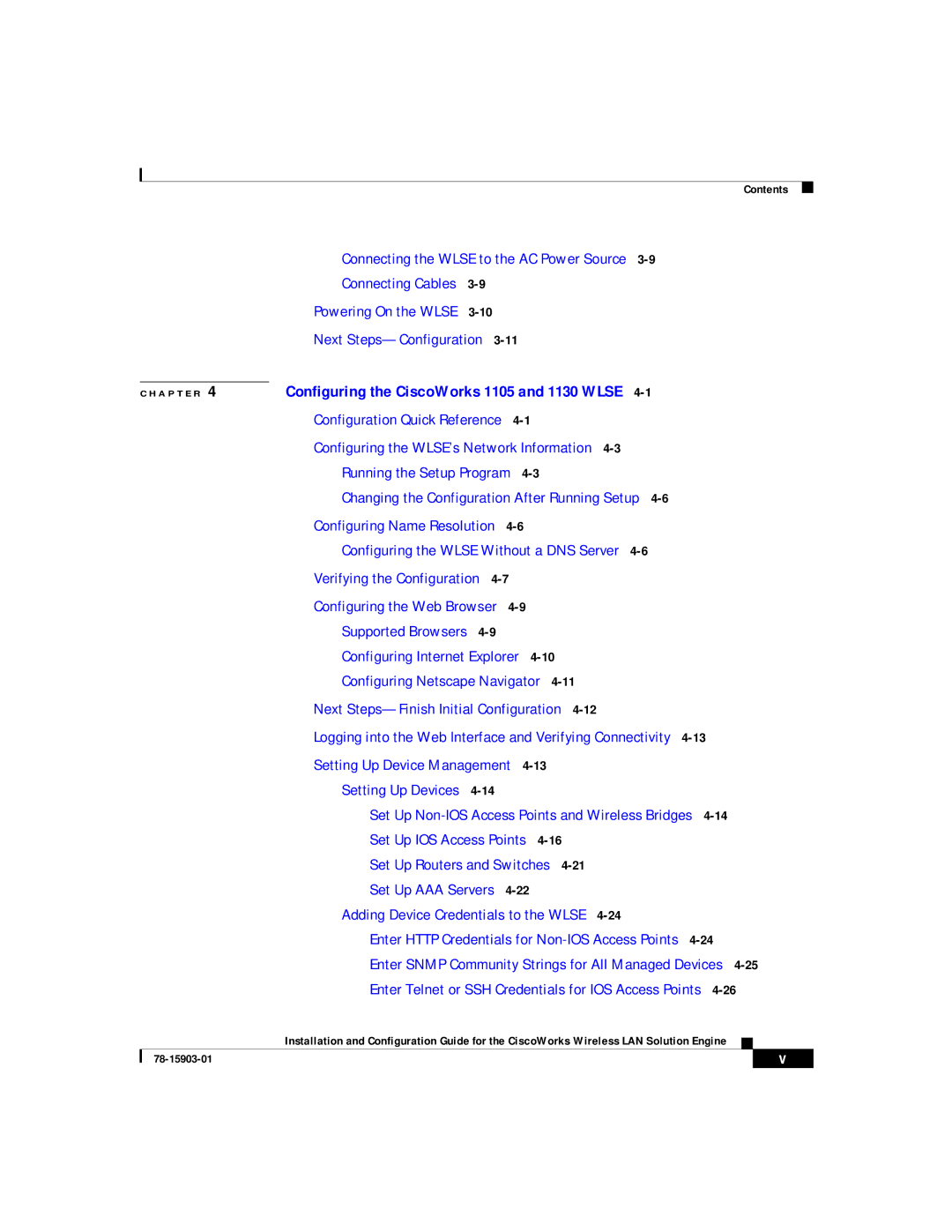Contents
Connecting the WLSE to the AC Power Source
Connecting Cables
Powering On the WLSE
Next
C H A P T E R 4 | Configuring the CiscoWorks 1105 and 1130 WLSE |
|
|
| ||
|
| Configuration Quick Reference |
|
|
| |
|
| Configuring the WLSE’s Network Information |
|
|
| |
|
| Running the Setup Program |
|
|
| |
|
| Changing the Configuration After Running Setup |
|
|
| |
|
| Configuring Name Resolution |
|
|
| |
|
| Configuring the WLSE Without a DNS Server |
|
|
| |
|
| Verifying the Configuration |
|
|
| |
|
| Configuring the Web Browser |
|
|
| |
|
| Supported Browsers |
|
|
|
|
|
| Configuring Internet Explorer |
|
|
| |
|
| Configuring Netscape Navigator |
|
|
| |
|
| Next |
|
|
| |
|
| Logging into the Web Interface and Verifying Connectivity |
|
| ||
|
| Setting Up Device Management |
|
|
| |
|
| Setting Up Devices |
|
|
|
|
|
| Set Up | ||||
|
| Set Up IOS Access Points |
|
|
| |
|
| Set Up Routers and Switches |
|
|
| |
|
| Set Up AAA Servers |
|
|
| |
|
| Adding Device Credentials to the WLSE |
|
|
| |
|
| Enter HTTP Credentials for |
|
| ||
|
| Enter SNMP Community Strings for All Managed Devices | ||||
|
| Enter Telnet or SSH Credentials for IOS Access Points | ||||
|
| Installation and Configuration Guide for the CiscoWorks Wireless LAN Solution Engine |
|
| ||
|
|
| ||||
|
|
|
|
| v | |
|
|
|
|
| ||