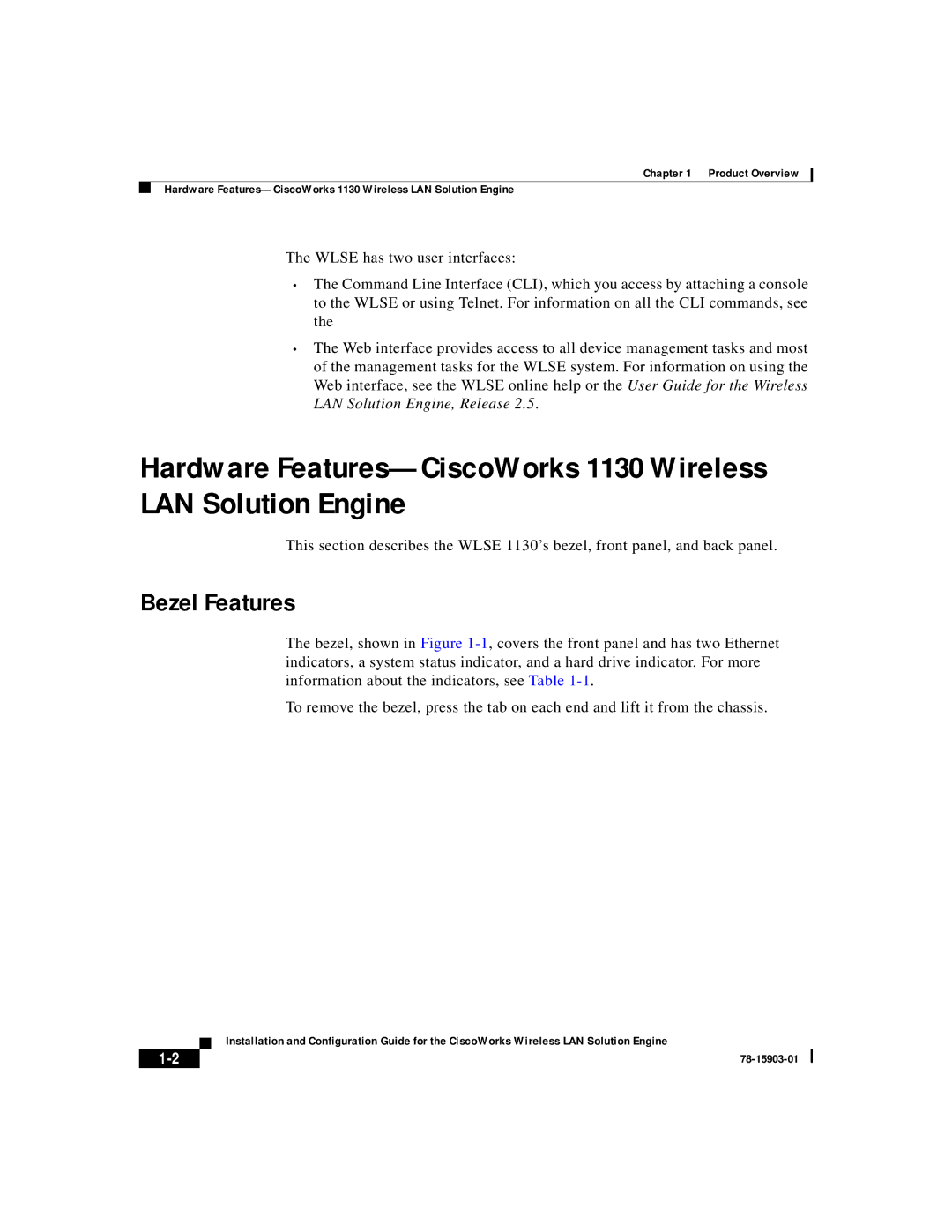Chapter 1 Product Overview
Hardware
The WLSE has two user interfaces:
•The Command Line Interface (CLI), which you access by attaching a console to the WLSE or using Telnet. For information on all the CLI commands, see the
•The Web interface provides access to all device management tasks and most of the management tasks for the WLSE system. For information on using the Web interface, see the WLSE online help or the User Guide for the Wireless LAN Solution Engine, Release 2.5.
Hardware
This section describes the WLSE 1130’s bezel, front panel, and back panel.
Bezel Features
The bezel, shown in Figure
To remove the bezel, press the tab on each end and lift it from the chassis.
| Installation and Configuration Guide for the CiscoWorks Wireless LAN Solution Engine |