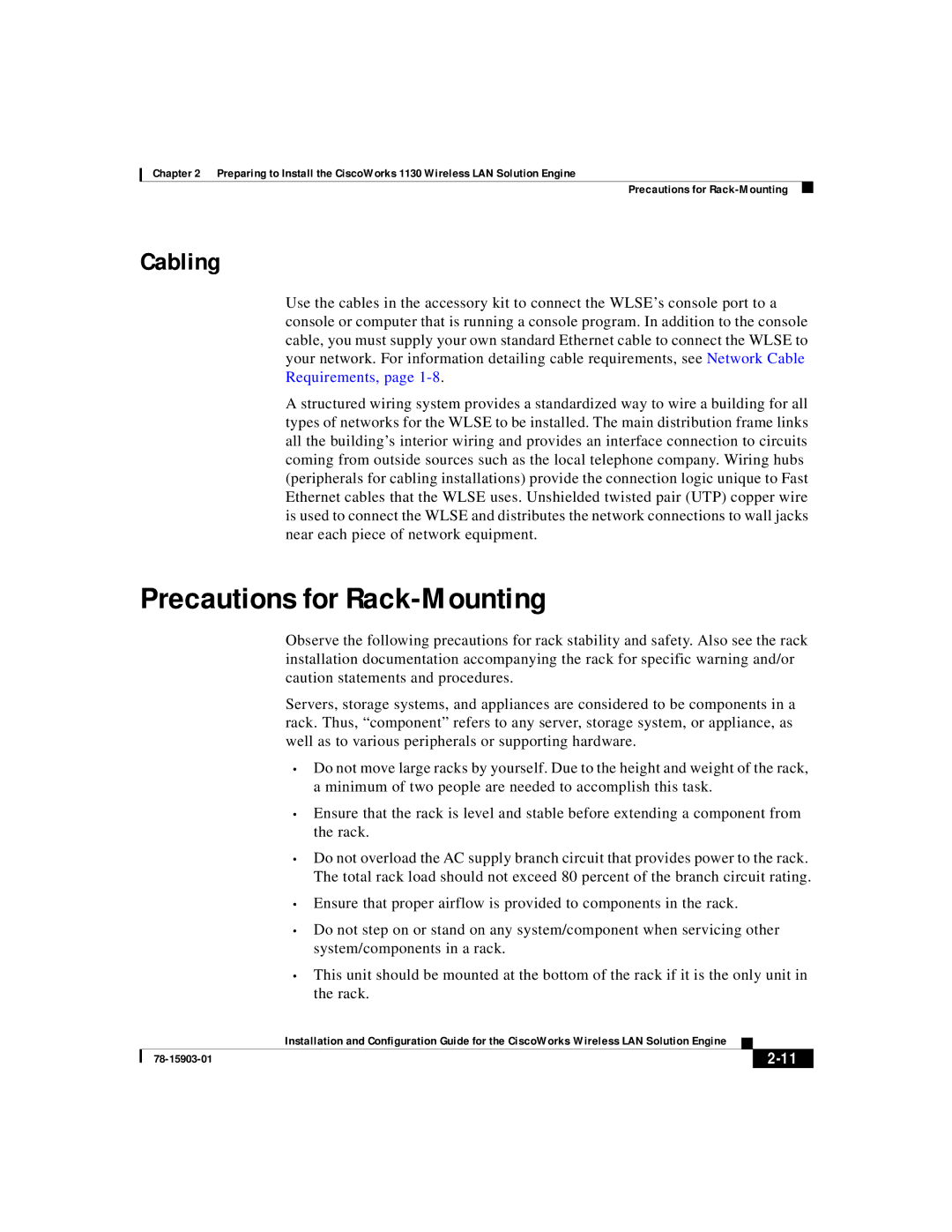Chapter 2 Preparing to Install the CiscoWorks 1130 Wireless LAN Solution Engine
Precautions for
Cabling
Use the cables in the accessory kit to connect the WLSE’s console port to a console or computer that is running a console program. In addition to the console cable, you must supply your own standard Ethernet cable to connect the WLSE to your network. For information detailing cable requirements, see Network Cable Requirements, page
A structured wiring system provides a standardized way to wire a building for all types of networks for the WLSE to be installed. The main distribution frame links all the building’s interior wiring and provides an interface connection to circuits coming from outside sources such as the local telephone company. Wiring hubs (peripherals for cabling installations) provide the connection logic unique to Fast Ethernet cables that the WLSE uses. Unshielded twisted pair (UTP) copper wire is used to connect the WLSE and distributes the network connections to wall jacks near each piece of network equipment.
Precautions for Rack-Mounting
Observe the following precautions for rack stability and safety. Also see the rack installation documentation accompanying the rack for specific warning and/or caution statements and procedures.
Servers, storage systems, and appliances are considered to be components in a rack. Thus, “component” refers to any server, storage system, or appliance, as well as to various peripherals or supporting hardware.
•Do not move large racks by yourself. Due to the height and weight of the rack, a minimum of two people are needed to accomplish this task.
•Ensure that the rack is level and stable before extending a component from the rack.
•Do not overload the AC supply branch circuit that provides power to the rack. The total rack load should not exceed 80 percent of the branch circuit rating.
•Ensure that proper airflow is provided to components in the rack.
•Do not step on or stand on any system/component when servicing other system/components in a rack.
•This unit should be mounted at the bottom of the rack if it is the only unit in the rack.
| Installation and Configuration Guide for the CiscoWorks Wireless LAN Solution Engine |