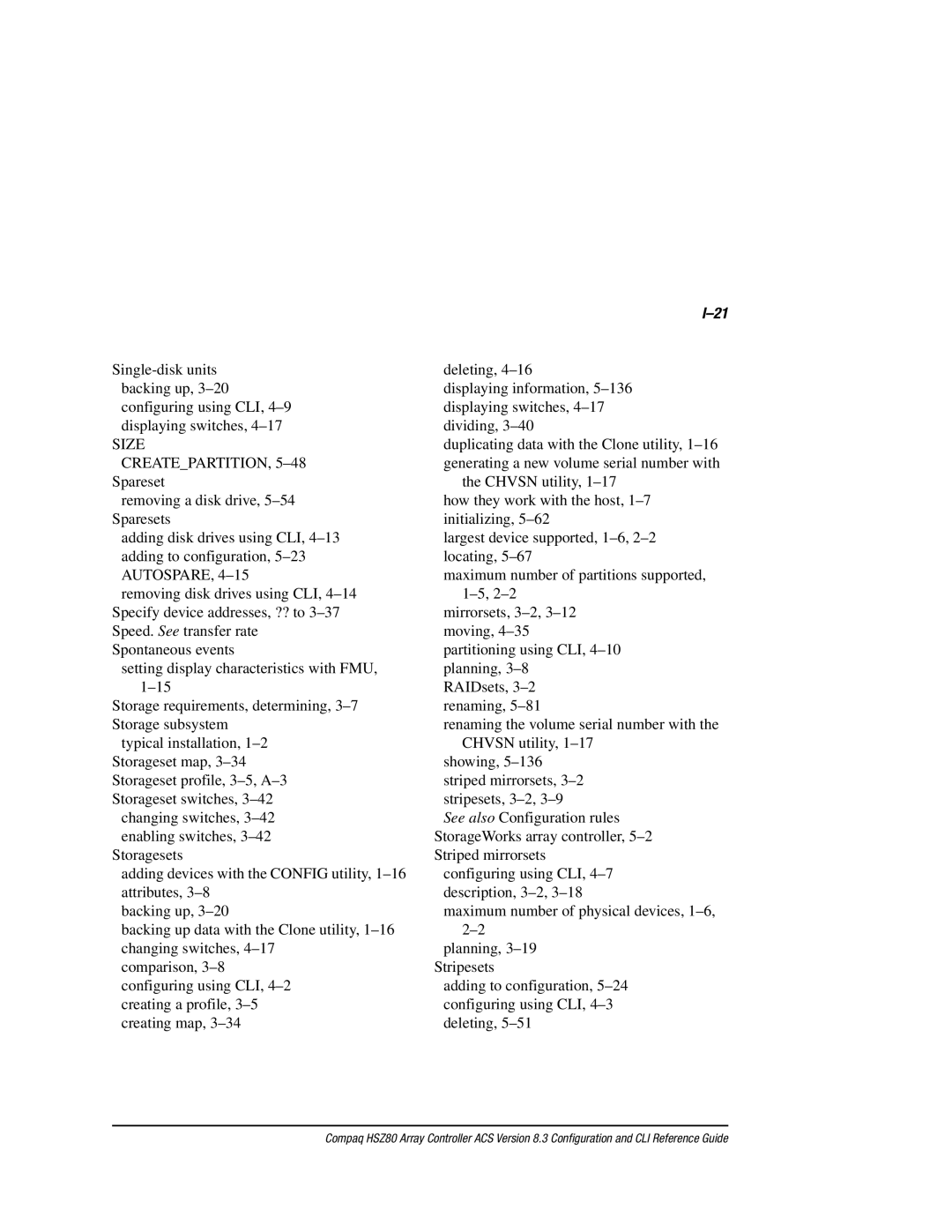HSZ80 Array Controller ACS Version
Page
Japan USA
Page
Chapter
Creating Storagesets
Vii
CLI Commands
Viii
Appendix a
Page
Figures
Xii
Xiii
Tables
Xiv
Compaq Website Telephone Numbers
Getting Help
Electrostatic Discharge Precautions
Precautions
Component Precaution
Xvi About This Guide
Vhdci Cable Precautions
Maintenance Port Precautions
Xvii
Conventions
Typographical Conventions
Xviii About This Guide
Xix
Special Notices
Xx About This Guide
Required Tools
Xxi
Related Publications
Xxii About This Guide
Revision History
General Description
2General Description
Typical Installation
Basic Building Block
4General Description
Basic Building Blocks List
Summary of Controller Features
Summary of HSZ80 Features
6General Description
Bridging the Gap Between the Host and Its Storage Subsystem
HSZ80 Array Controller
8General Description
HSZ80 Array Controller
HSZ80 Array Controller
10General Description
Description of Parts
Description of Parts
12General Description
Parts of the Optional Maintenance Port Cable
EMU PVA
Operator Control Panel
14General Description
Maintenance Port
Fault Management Utility
Utilities and Exercisers
Virtual Terminal Display
Disk Inline Exerciser
Configuration Utility
Code Load and Code Patch Utility
Clone Utility
Field Replacement Utility
Change Volume Serial Number Utility
Device Statistics Utility
Cache Module Memory Configurations
Cache Module
18General Description
Location of Cache Module Parts
Read Caching
Caching Techniques
Read-Ahead Caching
20General Description
Write-Back Caching
Write-Through Caching
Nonvolatile Memory
Fault-Tolerance for Write-Back Caching
Cache Policies Resulting from Cache Module Failures
22General Description
Cache Policies and Cache Module Status
Failover to controller B
24General Description
Resulting Cache Policies and ECB Status
26General Description
Through caching to its units Less than
28General Description
10 ECB Capacity Based on Memory Size
External Cache Battery
30General Description
11 Location of Parts
Battery Hysteresis
Charging Diagnostics
Page
Configuring an HSZ80 Array Controller
Configuration Rules
2Configuring an HSZ80 Array Controller
Introduction
Few Tips
Configuring an HSZ80 Array Controller
4Configuring an HSZ80 Array Controller
Location of Parts for a Single Controller Configuration
Configuring a Single Controller
6Configuring an HSZ80 Array Controller
SET Thiscontroller HOSTFUNCTION= ID, Mode
8Configuring an HSZ80 Array Controller
Connecting a Single Controller to the Host
10Configuring an HSZ80 Array Controller
Location of Parts for Transparent Failover
SET Failover Copy = Thiscontroller
12Configuring an HSZ80 Array Controller
Restart Othercontroller Restart Thiscontroller
14Configuring an HSZ80 Array Controller
Connecting in Transparent Failover Mode to the Host
16Configuring an HSZ80 Array Controller
Location of Parts for Multiple-Bus Failover
SET Multibusfailover Copy = Thiscontroller
18Configuring an HSZ80 Array Controller
Restart Othercontroller Restart Thiscontroller
20Configuring an HSZ80 Array Controller
Connecting in Multiple-Bus Failover Mode to the Host
22Configuring an HSZ80 Array Controller
Optional Steps
Change the CLI prompt
Set the maximum data-transfer rate
UPS Support
24Configuring an HSZ80 Array Controller
Setting the PVA Module ID Switch
Establishing a Local Connection to Controller
26Configuring an HSZ80 Array Controller
PC/Terminal to Maintenance Port Connection
This Controller and Other Controller
28Configuring an HSZ80 Array Controller
Using Transparent Failover Mode
Selecting a Failover Mode
30Configuring an HSZ80 Array Controller
Using Multiple-Bus Failover Mode
Enabling Mirrored Write-Back Cache
Selecting a Cache Mode
32Configuring an HSZ80 Array Controller
Fault-Tolerance
Host Scsi Bus
Setting Scsi Target ID Numbers
Device Scsi Bus
34Configuring an HSZ80 Array Controller
Using Preferred ID Numbers
Page
Creating Storagesets
2Creating Storagesets
Disk drives
4Creating Storagesets
Planning and Configuring Storagesets
Creating a Storageset and Device Profile
Type of Storageset
Creating Storagesets
Determining Storage Requirements
A Comparison of Different Kinds of Storagesets
Choosing a Storageset Type
8Creating Storagesets
For Disk Array Technology
Using Stripesets to Increase I/O Performance
10Creating Storagesets
Considerations for Planning a Stripeset
Distribute Members across Ports
12Creating Storagesets
Using Mirrorsets to Ensure Availability
Mirrorsets Maintain Two Copies of the Same Data
Considerations for Planning a Mirrorset
First Mirrorset Members on Different Buses
14Creating Storagesets
Using RAIDsets to Increase Performance Availability
16Creating Storagesets
Considerations for Planning a RAIDset
Page
Striping and Mirroring in the Same Storageset
18Creating Storagesets
Considerations for Planning a Striped Mirrorset
20Creating Storagesets
Cloning Data for Backup
Clone Steps for Duplicating Unit Members
22Creating Storagesets
Example
Use available device DISK20400size=832317 for member
DISK20000size=832317 y,n y ? y
24Creating Storagesets
Saving Subsystem Configuration Information to a Single Disk
Backing Up Your Subsystem Configuration
26Creating Storagesets
Saving Subsystem Configuration Information to a Storageset
Controller
Displaying the Status of the Save Configuration Feature
Cache
28Creating Storagesets
Notransportable
Node IDs
Restoring Node IDs
30Creating Storagesets
Page
32Creating Storagesets
Assigning Unit Numbers for Host Access to Storagesets
LUN
Unit Numbering Examples
34Creating Storagesets
Creating a Storageset Map
10. Storageset Map
Device PTL Addressing Convention within Controller
36Creating Storagesets
Locate devicename
11. PTL Naming Convention
Device port numbers Target Numbers
38Creating Storagesets
13. Locating Devices using PTLs
Planning Partitions
Defining a Partition
40Creating Storagesets
Guidelines for Partitioning Storagesets Disk Drives
Enabling Switches
Choosing Switches for Storagesets Devices
Changing Switches
42Creating Storagesets
RAIDset Switches
Replacement Policy
Reconstruction Policy
44Creating Storagesets
Membership
Mirrorset Switches
Copy Speed
Read Source
46Creating Storagesets
Disaster Tolerance Support
Device Switches
Transportability
48Creating Storagesets
Device Transfer Rate
Local/Remote
50Creating Storagesets
Dtsupport
Chunk Size
Initialize Switches
52Creating Storagesets
Increasing the Request Rate
16. Chunk Size Smaller than the Request Size
Increasing the Data Transfer Rate
Maximum Chunk Size for RAIDsets
Increasing Sequential Write Performance
Maximum Chunk Sizes for a RAIDset
54Creating Storagesets
Considerations for Saving the Configuration
Save Configuration
56Creating Storagesets
Destroy/Nodestroy
Unit Switches
Unit Switches for Storagesets
58Creating Storagesets
Configuring Storagesets
ADD Disk DISKnnnn ptl-location switchvalue
2Configuring Storagesets
Adding Disk Drives
Adding One Disk Drive at a Time
Configuring a Stripeset
4Configuring Storagesets
Configuring a Mirrorset
ADD Mirrorset mirrorset-name DISKnnnn DISKnnnn switch
Initialize mirrorset-name switch
Show mirrorset-name
ADD Unit unit-number mirrorset-name switch
6Configuring Storagesets
Configuring a RAIDset
ADD Raidset RAIDset-name DISKnnnn DISKnnnn DISKnnnn switch
Initialize RAIDset-name switch
Configuring a Striped Mirrorset
Show RAIDset-name
ADD Stripeset stripeset-name mirrorset1 mirrorset2
8Configuring Storagesets
ADD Unit unit-number DISKnnnn switchvalue
Configuring a Single-Disk Unit
Partitioning a Storageset or Disk Drive
10Configuring Storagesets
Show storageset-name
Initialize storageset-name switch
12Configuring Storagesets
Adding a Disk Drive to the Spareset
14Configuring Storagesets
Removing a Disk Drive from the Spareset
Enabling Autospare
Deleting a Storageset
16Configuring Storagesets
Delete unit-number
Delete storageset-name
Displaying the Current Switches
Changing Switches for a Storageset or Device
Changing RAIDset and Mirrorset Switches
Changing Device Switches
Changing Initialize Switches
Changing Unit Switches
18Configuring Storagesets
Enabling and Disabling the CCL
Configuring with the Command Console LUN
SCSI-3 Mode
SCSI-2 Mode
20Configuring Storagesets
Finding the CCL Location
Adding Storage Units with the CCL
Troubleshooting with the CCL
22Configuring Storagesets
Host Modes
Configuring Units with Multiple Hosts
IBM AIX
24Configuring Storagesets
Setting Host Modes
Transparent Failover Mode
26Configuring Storagesets
Designating the Port
Accessing Units on a Given Port
Designating the Host Scsi ID Number
28Configuring Storagesets
Scsi ID
Designating the Port and Designating the Host Scsi ID Number
30Configuring Storagesets
SET this PORT1ID = SET this PORT2ID =
32Configuring Storagesets
Multiple-Bus Failover Mode
Assigning Units through Multiple Host Adapters
34Configuring Storagesets
Moving a Storageset from one Subsystem to Another
Moving Storagesets
Locate disk-name
36Configuring Storagesets
Delete disk-name
ADD Disk disk-name PTL-location
ADD Unit unit-number storageset-name
ADD storageset-name disk-name disk-name
Move disk drives to their new location
38Configuring Storagesets
CLI Commands
Command Overview
Using the CLI
2CLI Commands
CLI Overview
Entering CLI Commands
Getting Help
SET Thiscontroller ?
Recall and Edit Command Keys
4CLI Commands
Unit Naming
Unit Number
6CLI Commands
Command Syntax
Command parameter Switches
Changing the CLI Prompt
ADD Disk
Syntax
Parameters
8CLI Commands
Switches
Transportable
Remote
TRANSFERRATEREQUESTED=ASYNCHRONOUS
TRANSFERRATEREQUESTED=20MHZ Default
TRANSFERRATEREQUESTED=10MHZ TRANSFERRATEREQUESTED=5MHZ
ADD Disk DISK40200 4 2 0 Transportable
See also
10CLI Commands
Initialize DISK20000 2 0 ADD Unit D199 DISK20000
ADD Disk DISK200 2 0 0 Remote
COPY=FAST
ADD Mirrorset
POLICY=BESTPERFORMANCE Default
12CLI Commands
Dtsupport Nodtsupport
POLICY=BESTFIT
READSOURCE=ROUNDROBIN
READSOURCE=disk-name READSOURCE=LEASTBUSY Default
14CLI Commands
ADD Mirrorset MIRR1 DISK10000 DISK20100 DISK30200
Initialize MIRR1 ADD Unit D104 MIRR1
ADD Disk ADD Unit
Initialize Mirror Reduce
Show Mirrorsets Show Storagesets Unmirror
ADD Passthrough
16CLI Commands
Parameter
ADD Passthrough passthrough-name scsi-port-target-lun
ADD Passthrough TAPE20300 2 3 ADD Unit P100 TAPE20300
18CLI Commands
Show Devices Show Passthrough
Show passthrough-name
RAIDset-name
ADD Raidset
20CLI Commands
RECONSTRUCT=NORMAL Default
RECONSTRUCT=FAST
Reduced
Noreduced Default
ADD Raidset RAID9 DISK10000 DISK20100 DISK30200
Initialize RAID8
ADD Unit D70 RAID8
22CLI Commands
ADD Raidset RAID6 DISK10300 DISK20400 DISK30200 Reduced
SET Raidset Show Raidset
ADD Spareset DISK20200 ADD Spareset DISK30300
ADD Spareset
Delete Spareset Show Spareset Show Storagesets
Disk-name
ADD Stripeset
24CLI Commands
Stripeset-name
Container-name1 container-name2 container-nameN
Initialize STRIPE1 ADD Unit D103 STRIPE1
ADD Stripeset STRIPE1 DISK10000 DISK20100 DISK30200
26CLI Commands
ADD Unit ADD Mirrorset
Initialize Show Storageset Show Stripeset
ADD Unit
ADD Unit unit-number container-name
Unit-number
28CLI Commands
ADD Unit Switches for Storagesets
Page
MAXIMUMCACHEDTRANSFER=32 Default MAXIMUMCACHEDTRANSFER=n
30CLI Commands
Nopreferredpath Default
PARTITION=partitionnumber
Readaheadcache Default
Readcache Default
Noreadcache
Noreadaheadcache
Norun
32CLI Commands
Nowriteprotect
Nowritebackcache
ADD Unit D102 DISK10000 PREFERREDPATH=THISCONTROLLER
Createpartition
34CLI Commands
Delete unit-number SET unit-number
Show Units
Clearerrors CLI
Clearerrors CLI
Clearerrors CLI
Clearerrors Clearerrors Clearerrors Clearerrors
Clearerrors controller Invalidcache
36CLI Commands
Controller
Examples
38CLI Commands
Clearerrors device-nameUNKNOWN
Clearerrors DISK30000 Unknown
Device-name
See also
Clearerrors unit-numberLOSTDATA
40CLI Commands
Clearerrors D103 Lostdata
See also
42CLI Commands
Clearerrors unit-number
Clearerrors D103 Unwriteabledata
Unwriteabledata
See also
44CLI Commands
Configuration Reset
Configuration Reset
Configuration Restore Configuration Save Initialize
Configuration Restore
Configuration Restore
Configuration Reset Configuration Save Initialize
46CLI Commands
Configuration Reset Configuration Restore Initialize
Configuration Save
Createpartition
48CLI Commands
Createpartition container-name SIZE=percent
SIZE=percent
CAPACITY= CYLINDERS= HEADS= SECTORSPERTRACK=
Destroy Partition Show
50CLI Commands
Delete STRIPE1
Delete DISK10000
52CLI Commands
Delete Failedset Delete Spareset Unmirror
Delete RAID9
Delete Failedset
Delete Failedset DISK20200
SET Failedset Show Failedset
54CLI Commands
Delete Spareset
Delete Spareset DISK20300
ADD Spareset Show Spareset
Delete D103
Delete unit-number
56CLI Commands
ADD Unit Clearerrors Lostdata
Delete Failedsets Delete Sparesets Destroypartition
Destroypartition
Destroypartition container-name PARTITION=partition-number
Partition-number
Delete D102 Destroypartition RAID9 PARTITION=2
58CLI Commands
Directory
Directory
RUN
Help
60CLI Commands
Help
Help
Your options are
SET ?
62CLI Commands
Initialize
Initialize container-name
CHUNKSIZE=DEFAULT Default CHUNKSIZE=n
Destroy Default
64CLI Commands
Saveconfiguration
Nosaveconfiguration Default
Show Devices Full
Initialize DISK10000 Saveconfiguration
Reduce DISK40400 Initialize DISK40400 Nodestroy
66CLI Commands
Locate
Cancel
Locate parameter
ALL
Disks
68CLI Commands
PTL SCSI-location
Units
Locate DISK10000 Locate Cancel
Locate D102
Locate Disks
70CLI Commands
Mirror
Mirror disk-name mirrorset-name
POLICY=BESTFIT POLICY=BESTPERFORMANCE
Nopolicy Default
72CLI Commands
ADD Mirrorset Reduce Show Mirrorsets Unmirror
74CLI Commands
Poweroff
Battery on
Overridebadflush
SECONDS=nn
Poweroff Switch Settings
Poweroff SECONDS=10
76CLI Commands
Reduce
78CLI Commands
Reduce disk-name1 disk-name2 disk-name3
Disk-name1 disk-name2 disk-name3
Show Mirrorsets
Show STRIPE1
80CLI Commands
ADD Mirrorset RUN Clone Show Mirrorset
SET mirrorset-name
Rename old-container-name new-container-name
Rename
Old-container-name
New-container-name
Rename DISK10000 Mydisk Show Disks
82CLI Commands
Ignoreerrors
Noignoreerrors Default
Restart controller
Immediateshutdown
84CLI Commands
Restart Thiscontroller
Restart Othercontroller
Retryerrors D103 Unwriteabledata
Retryerrors unit-number
RUN
86CLI Commands
RUN program-name
Program-name
Page
RUN Dilx
88CLI Commands
Selftest controller
Selftest controller
Selftest Othercontroller Ignoreerrors
90CLI Commands
Selftest Thiscontroller
Restart controller Shutdown controller
SET controller Switches
SET controller
Thiscontroller
92CLI Commands
Nocacheups Default
CACHEFLUSHTIMER=n CACHEFLUSHTIMER=10 Default
Allocationclass
Cacheups
Commandconsolelun
94CLI Commands
Nocommandconsolelun Default
HOSTFUNCTION=mode HOSTFUNCTION=ID,mode
NODEID=nnnn-nnnn-nnnn-nnnn checksum
NOPORT1ID
96CLI Commands
NOPORT2ID
Mirroredcache
Page
98CLI Commands
NOPORT1PREFERREDID
NOPORT2PREFERREDID
TERMINALSPEED=baudrate TERMINALSPEED=9600 Default
SCSIVERSION=SCSI-2 Default
SCSIVERSION=SCSI-3
TERMINALPARITY=ODD TERMINALPARITY=EVEN
Maximum SCSI-Bus Lengths for Given Data Transfer Rate
100CLI Commands
SET Othercontroller PROMPT=CONTROLLER B
101
SET Thiscontroller PORT1ID=2,5
Show Thiscontroller Show Othercontroller
SET device-name
102CLI Commands
103
SET DISK20000 TRANSFERRATEREQUESTED=5MHZ
104CLI Commands
SET DISK10300 Transportable
SET DISK10300 Remote
SET EMU
105
SET EMU
106CLI Commands
EMU Set Point Temperatures
FANSPEED=AUTOMATIC Default
FANSPEED=HIGH
107
SET EMU SENSOR2SETPOINT=34
SET EMU FANSPEED=HIGH
SET Failedset
108CLI Commands
SET Failedset
Autospare Noautospare
SET DISK10000 Transportable
109
Init DISK10000
SET Failedset Autospare
110CLI Commands
SET Failover
Thiscontroller Othercontroller
111
SET Failover COPY=THISCONTROLLER
SET Multibusfailover SET Nofailover SET Nomultibusfailover
SET mirrorset-name
112CLI Commands
MEMBERSHIP=number-of-members
113
114CLI Commands
REMOVE=disk-name
REPLACE=disk-name
115
SET MIRR1 POLICY=BESTFIT
116CLI Commands
SET MIRR1 REMOVE=DISK30000
117
SET MIRR1 REPLACE=DISK30200
ADD Mirrorset Reduce Show Mirrorset Unmirror
SET Multibusfailover
118CLI Commands
SET Failover SET Nofailover SET Nomultibusfailover
119
Nodestroyunflushabledata Default
120CLI Commands
SET Nofailover
Destroyunflushabledata
121
SET Nofailover
SET Failover SET Multibusfailover SET Nomultibusfailover
SET Nomultibusfailover
122CLI Commands
123
SET Nomultibusfailover Destroyunflushabledata
SET Failover SET Multibusfailover SET Nofailover
SET RAIDset-name
124CLI Commands
125
126CLI Commands
SET RAID9 POLICY=BESTFIT
SET RAID9 REMOVE=DISK10000
127
SET RAID9 REPLACE=DISK20100
ADD Raidset Show Raidsets
SET unit-number
128CLI Commands
129
130CLI Commands
131
MAXIMUMCACHEDTRANSFER=n MAXIMUMCACHEDTRANSFER=32 Default
ERRORMODE=NORMAL ERRORMODE=FAILSAFE
132CLI Commands
133
134CLI Commands
SET D102 Writeprotect Noreadcache
135
Show
136CLI Commands
Show controller Show device-name Show device-type
Show EMU
Device-type
137
EMU
Storageset-name
Full
138CLI Commands
139
140CLI Commands
Show MIRR1
Show Mirrorset Full
Show Thiscontroller Full
141
Show EMU
142CLI Commands
143
Shutdown controller
144CLI Commands
Shutdown Thiscontroller
Restart controller Selftest controller
Unmirror
145
Unmirror DISK10300
ADD Mirrorset Reduce RUN Clone
146CLI Commands
System Profiles
2System Profiles
Device Profile
Reduced Membership
Storageset Profile
4System Profiles
Enclosure Template
Controller Specifications
2Controller Specifications
Physical and Electrical Specifications for Controller
Optimum Operating Environmental Specifications
Environmental Specifications
Table B-3 Maximum Operating Environmental Specifications
Table B-4 Maximum Nonoperating Environmental Specifications
4Controller Specifications
Glossary
Bit
GL-2Glossary
CSR
Data striping
GL-4Glossary
See ECB
Dual-simplex
FD Scsi
GL-6Glossary
IBR
Operation
GL-8Glossary
Mist
Normal member
GL-10Glossary
PCM
PTL
GL-12Glossary
RAIDset
RFI
GL-14Glossary
SCSI-P cable
Storage subsystem
GL-16Glossary
Synchronous
GL-17
Vhdci
GL-18Glossary
GL-19
Page
ADD Raidset RAIDset-name container- nameN
ADD Passthrough passthrough-name scsi-port-target-lun,5-16
ADD Stripeset stripeset-name container- nameN
ADD Unit unit-number container-name,5-27Adding
Batteryoff Poweroff Batteryon Poweroff
2Index
AUTOSPARE, 4-15SET Failedset
Capacity CREATEPARTITION, 5-49INITIALIZE
Cacheups
Chunksize Initialize
Lostdata
SET MULTIBUSFAILOVER, 5-118SET Nofailover
4Index
Page
6Index
Copy
Cylinders CREATEPARTITION, 5-49INITIALIZE
Destroyunflushabledata SET Nofailover SET Nomultibusfailover
8Index
Disableaccesspath ADD Unit
Dilx
Disks
Enableaccesspath ADD Unit
Errormode
ECB
Index
Nosaveconfiguration
Saveconfiguration
ADD Disk
Maximumcachedtransfer ADD Unit
PTL SCSI-location,5-68unit-number,5-68UNITS
Membership
SET mirrorset-name,5-113Membership
Nodeid
Nooverridebadflush Poweroff Noautospare SET Failedset
INVALIDCACHE, 5-36NODTSUPPORT
Nopolicy ADD RAIDSET, 5-20NOPORT1ID
NOPORT2TRANSFERRATEREQUEST ED
Overridebadflush Poweroff
Nopreferredpath
Noreadcache
Show device-type,5-137Path
PORT1ID
PORT2ID
Preferredpath
Prompt
SET controller, 5-98Protocol
SET RAIDset-name,5-125
SET mirrorset-name,5-114
Rename old-container-name new-container
SET mirrorset-name,5-116
RUN program name
PORT1PREFERREDID PORT1TRANSFERRATEREQUESTE D
PORT2PREFERREDID PORT2TRANSFERRATEREQUESTE D
WRITEPROTECT, 5-133WRITEBACKCACHE
Show storageset-name,5-137SHOW storageset-type,5-137
Passthrough
Size Createpartition
TRANSFERRATEREQUESTED, 3-49TRANSPORTABLE
Time
SET controller, 5-99Tip, defined, xix Tools, xx Topology
TRANSFERRATEREQUESTED, 3-49ADD Disk
Vtdpy
Writeprotect