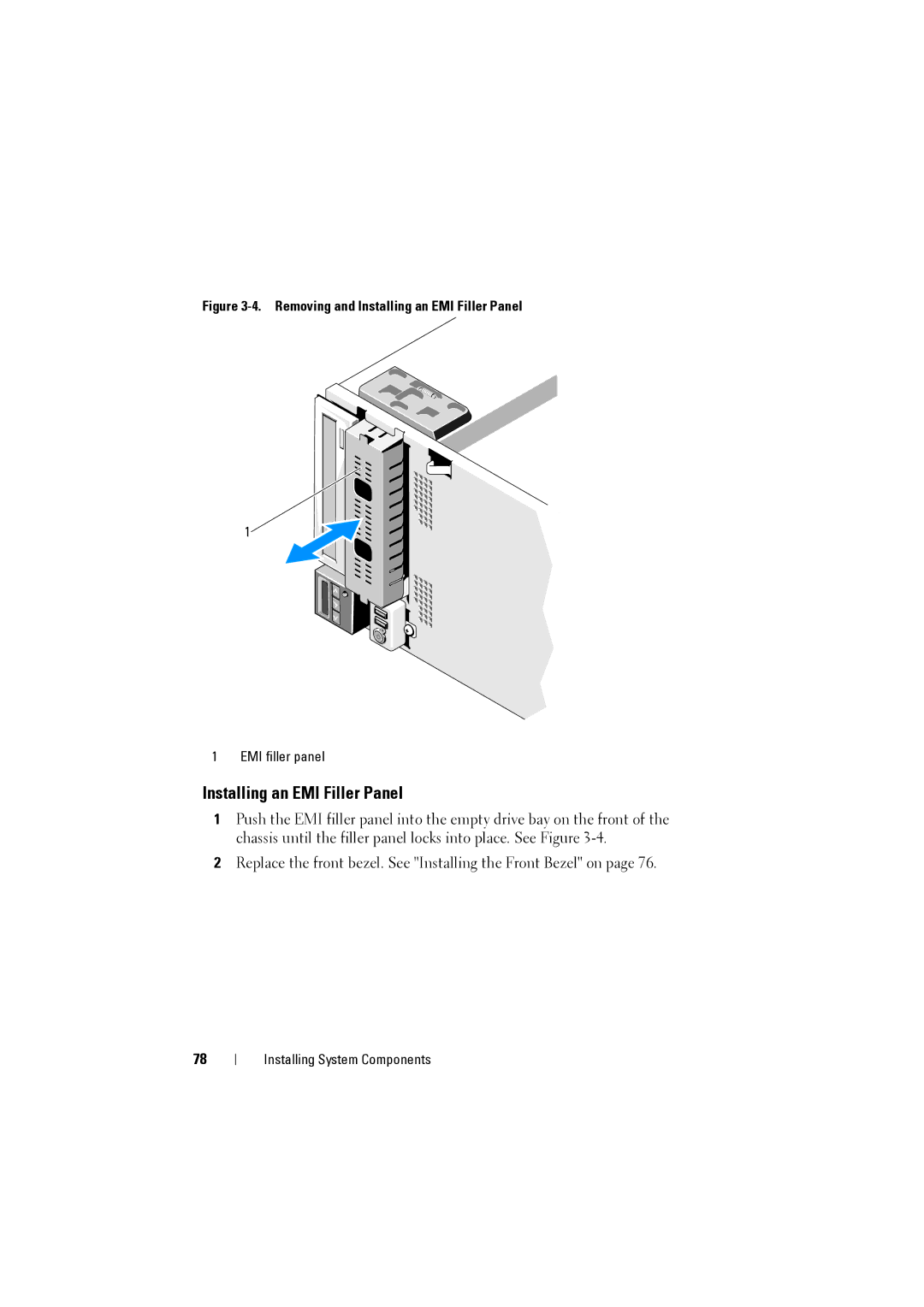Figure 3-4. Removing and Installing an EMI Filler Panel
1
1 EMI filler panel
Installing an EMI Filler Panel
1Push the EMI filler panel into the empty drive bay on the front of the chassis until the filler panel locks into place. See Figure
2Replace the front bezel. See "Installing the Front Bezel" on page 76.
78
Installing System Components