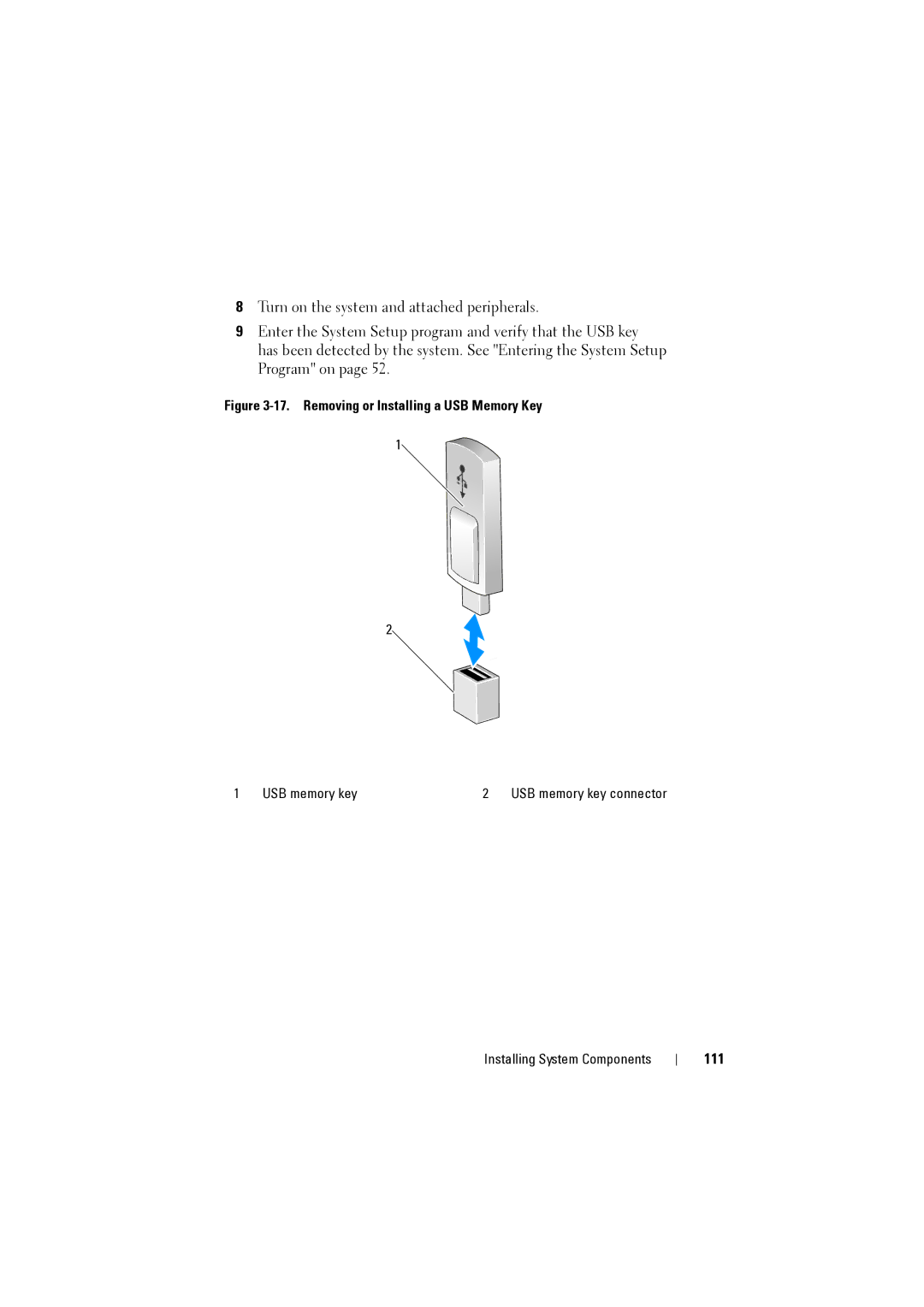8Turn on the system and attached peripherals.
9Enter the System Setup program and verify that the USB key has been detected by the system. See "Entering the System Setup Program" on page 52.
Figure 3-17. Removing or Installing a USB Memory Key
1
2
1 USB memory key | 2 USB memory key connector |