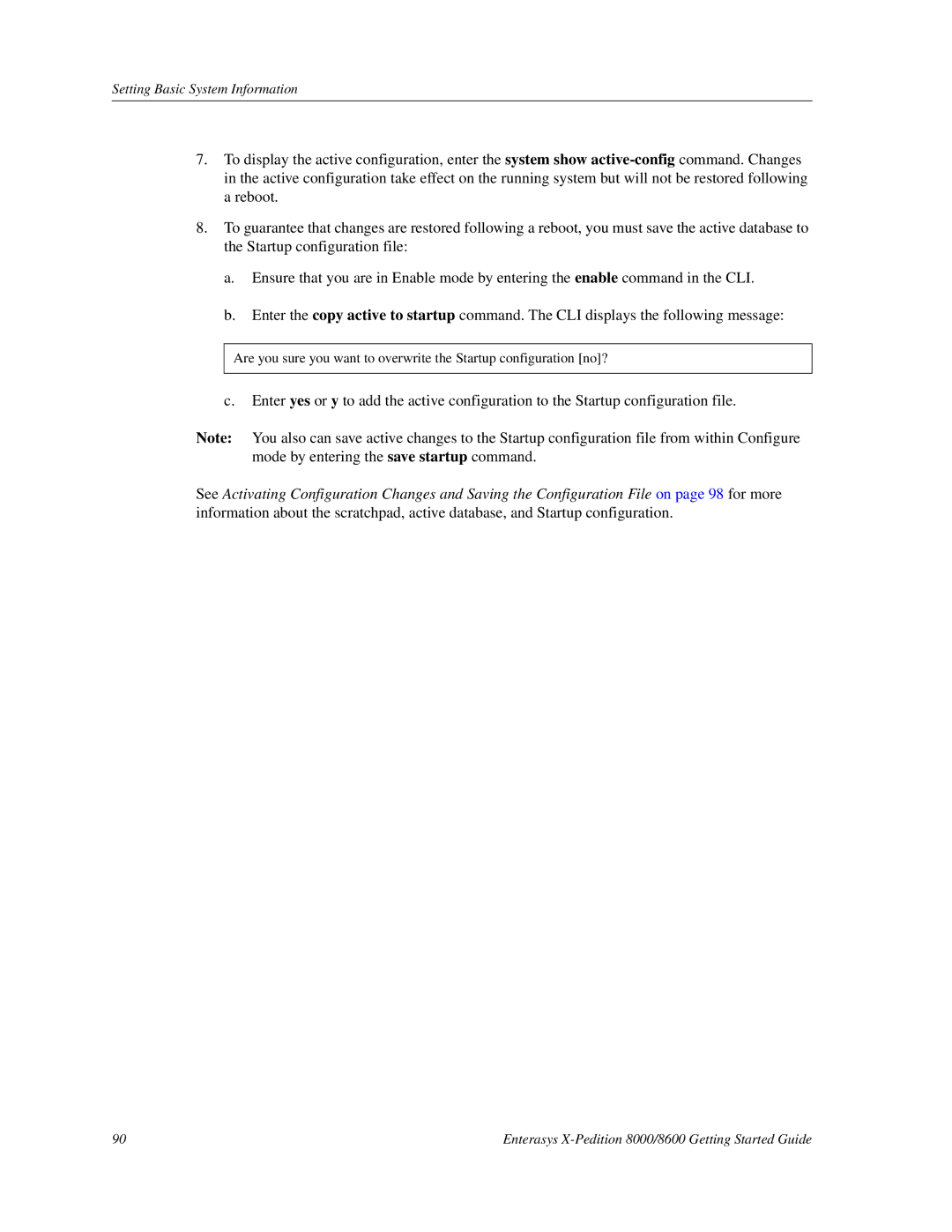Setting Basic System Information
7.To display the active configuration, enter the system show
areboot.
8.To guarantee that changes are restored following a reboot, you must save the active database to the Startup configuration file:
a.Ensure that you are in Enable mode by entering the enable command in the CLI.
b.Enter the copy active to startup command. The CLI displays the following message:
Are you sure you want to overwrite the Startup configuration [no]?
c.Enter yes or y to add the active configuration to the Startup configuration file.
Note: You also can save active changes to the Startup configuration file from within Configure mode by entering the save startup command.
See Activating Configuration Changes and Saving the Configuration File on page 98 for more information about the scratchpad, active database, and Startup configuration.
90 | Enterasys |