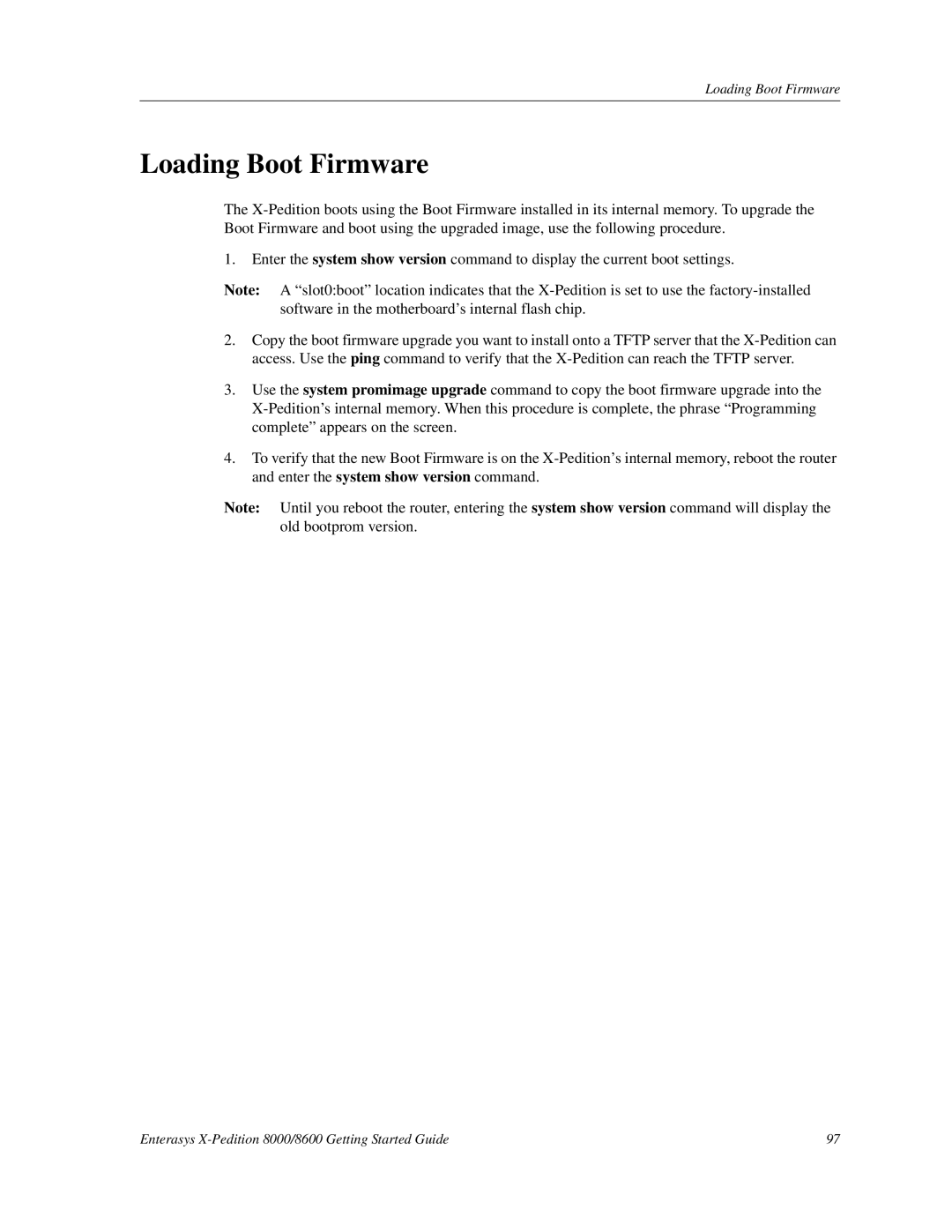Loading Boot Firmware
Loading Boot Firmware
The
1.Enter the system show version command to display the current boot settings.
Note: A “slot0:boot” location indicates that the
2.Copy the boot firmware upgrade you want to install onto a TFTP server that the
3.Use the system promimage upgrade command to copy the boot firmware upgrade into the
4.To verify that the new Boot Firmware is on the
Note: Until you reboot the router, entering the system show version command will display the old bootprom version.
Enterasys | 97 |