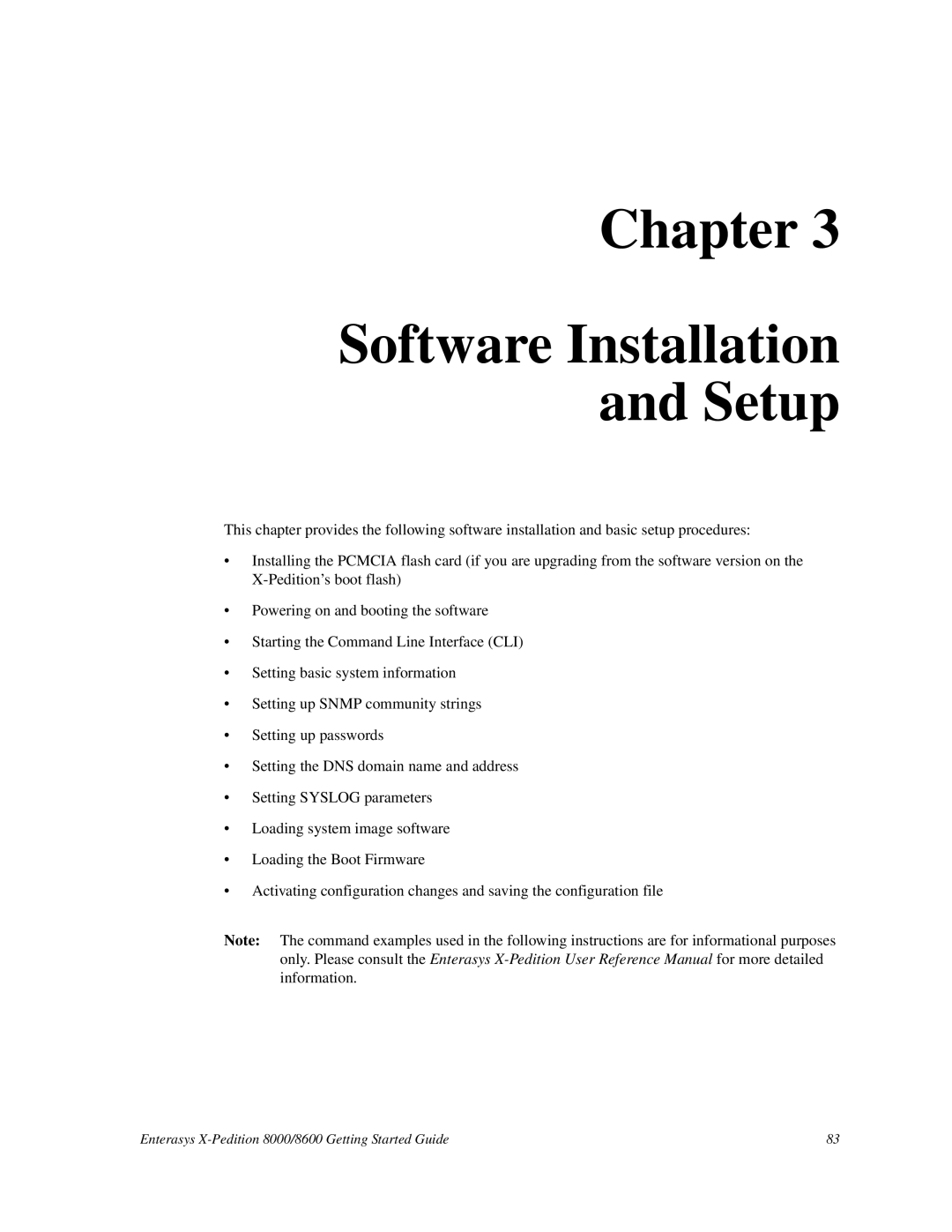Chapter 3
Software Installation and Setup
This chapter provides the following software installation and basic setup procedures:
•Installing the PCMCIA flash card (if you are upgrading from the software version on the
•Powering on and booting the software
•Starting the Command Line Interface (CLI)
•Setting basic system information
•Setting up SNMP community strings
•Setting up passwords
•Setting the DNS domain name and address
•Setting SYSLOG parameters
•Loading system image software
•Loading the Boot Firmware
•Activating configuration changes and saving the configuration file
Note: The command examples used in the following instructions are for informational purposes only. Please consult the Enterasys
Enterasys | 83 |