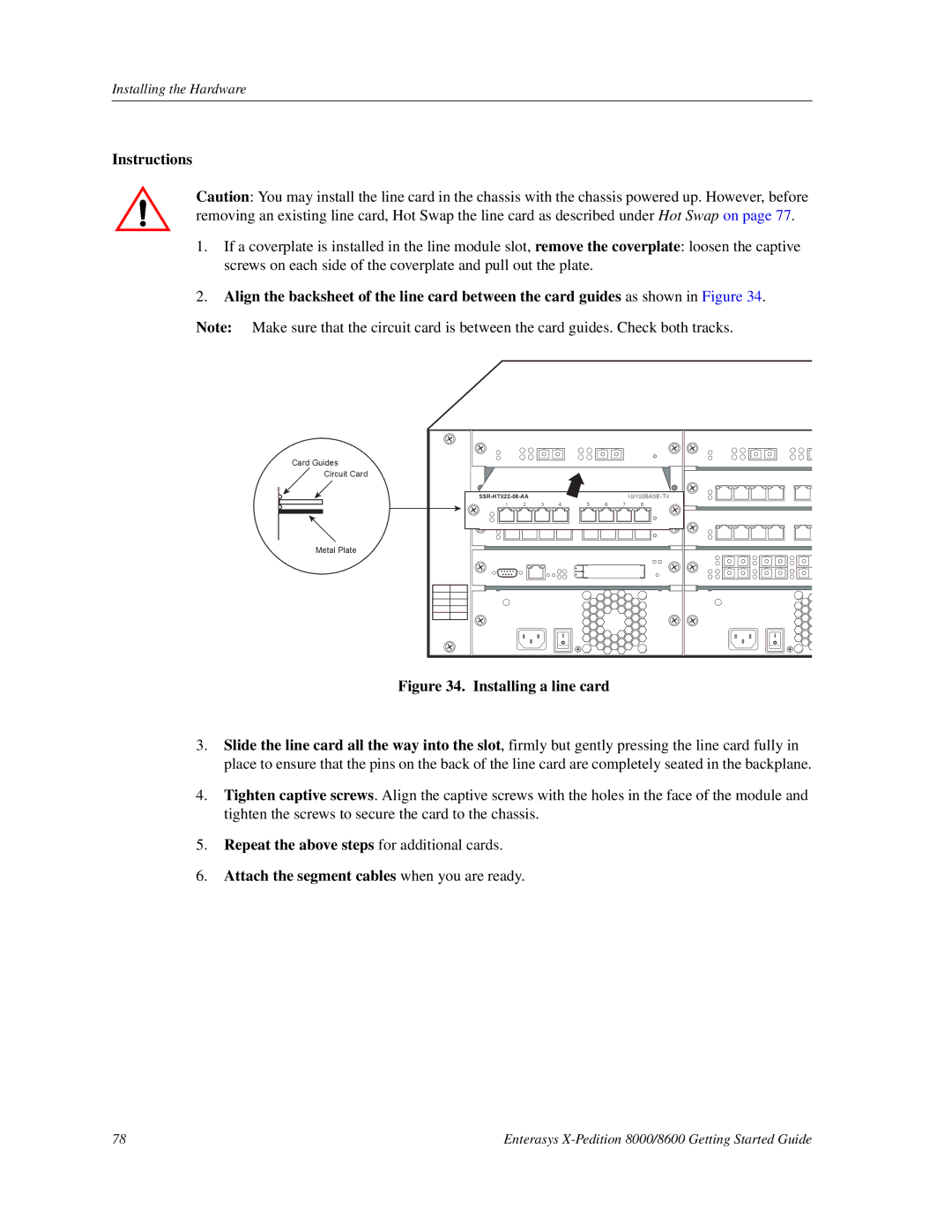Installing the Hardware
Instructions
Caution: You may install the line card in the chassis with the chassis powered up. However, before removing an existing line card, Hot Swap the line card as described under Hot Swap on page 77.
1.If a coverplate is installed in the line module slot, remove the coverplate: loosen the captive screws on each side of the coverplate and pull out the plate.
2.Align the backsheet of the line card between the card guides as shown in Figure 34.
Note: Make sure that the circuit card is between the card guides. Check both tracks.
Card Guides ![]() Circuit Card
Circuit Card
Metal Plate
|
|
|
|
| |||
1 | 2 | 3 | 4 | 5 | 6 | 7 | 8 |
Figure 34. Installing a line card
3.Slide the line card all the way into the slot, firmly but gently pressing the line card fully in place to ensure that the pins on the back of the line card are completely seated in the backplane.
4.Tighten captive screws. Align the captive screws with the holes in the face of the module and tighten the screws to secure the card to the chassis.
5.Repeat the above steps for additional cards.
6.Attach the segment cables when you are ready.
78 | Enterasys |