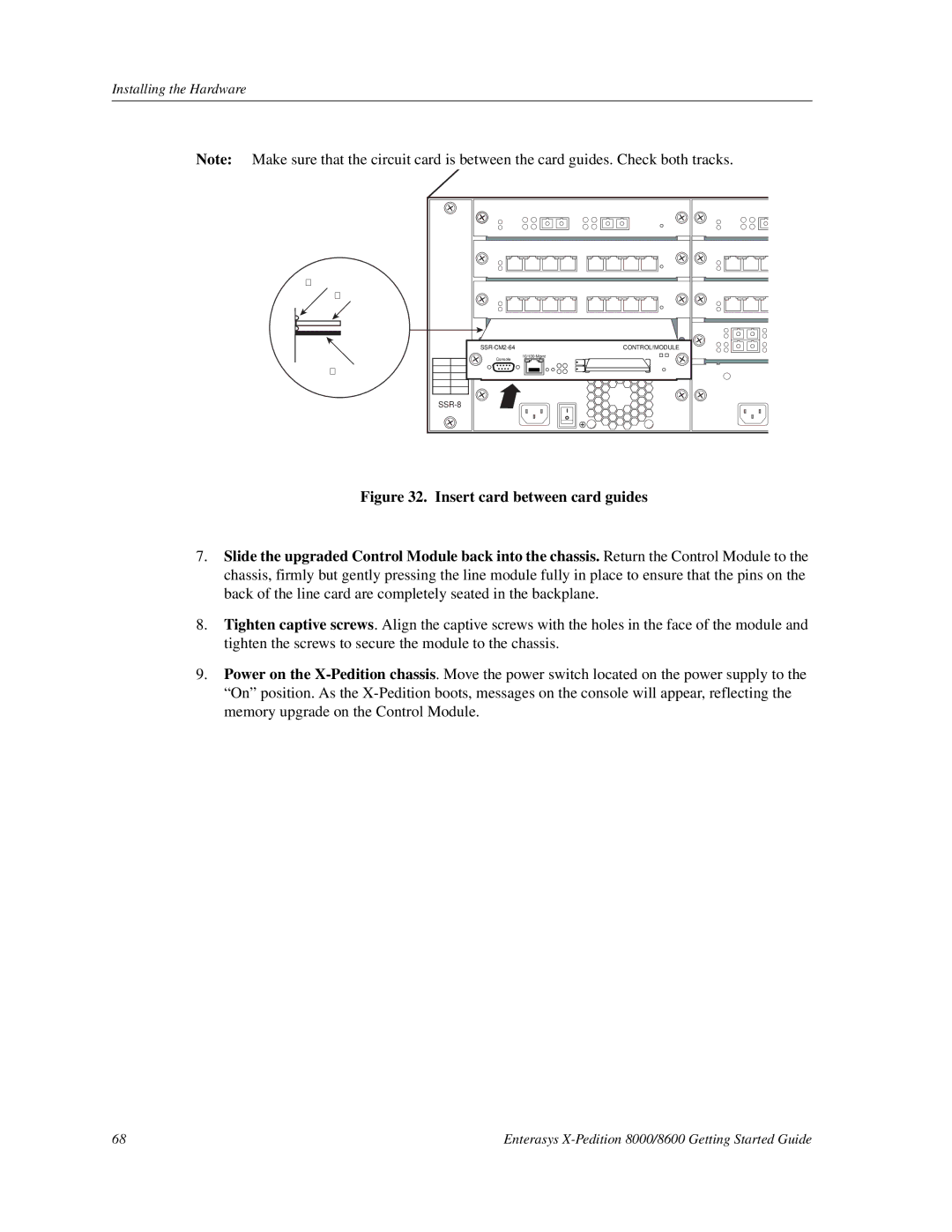Installing the Hardware
Note: Make sure that the circuit card is between the card guides. Check both tracks.
Card Guides  Circuit Card
Circuit Card
Metal Plate
CONTROL MODULE | |
Console | 10/100 Mgmt |
| |
|
Figure 32. Insert card between card guides
7.Slide the upgraded Control Module back into the chassis. Return the Control Module to the chassis, firmly but gently pressing the line module fully in place to ensure that the pins on the back of the line card are completely seated in the backplane.
8.Tighten captive screws. Align the captive screws with the holes in the face of the module and tighten the screws to secure the module to the chassis.
9.Power on the
68 | Enterasys |