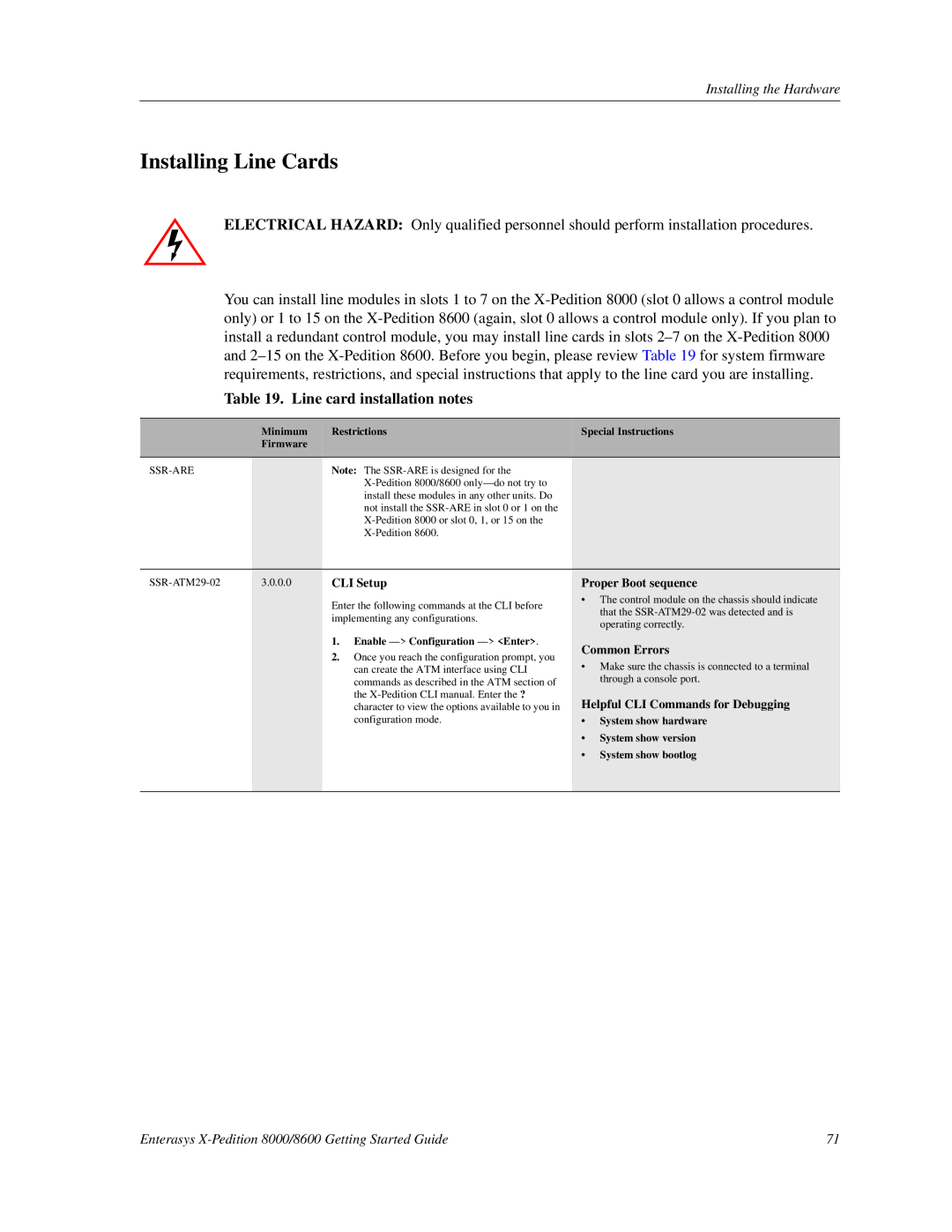Installing the Hardware
Installing Line Cards
ELECTRICAL HAZARD: Only qualified personnel should perform installation procedures.
You can install line modules in slots 1 to 7 on the
Table 19. Line card installation notes
Minimum | Restrictions | Special Instructions |
Firmware |
|
|
|
|
|
Note: The |
| |
|
| |
| install these modules in any other units. Do |
|
| not install the |
|
|
| |
|
|
3.0.0.0 | CLI Setup | Proper Boot sequence | ||
|
| Enter the following commands at the CLI before | • The control module on the chassis should indicate | |
|
|
| that the | |
|
| implementing any configurations. |
| |
|
|
| operating correctly. | |
|
|
|
| |
|
| 1. Enable | Common Errors | |
|
| 2. Once you reach the configuration prompt, you | ||
|
| • Make sure the chassis is connected to a terminal | ||
|
| can create the ATM interface using CLI | ||
|
| commands as described in the ATM section of |
| through a console port. |
|
| the | Helpful CLI Commands for Debugging | |
|
| character to view the options available to you in | ||
|
| configuration mode. | • | System show hardware |
|
|
| • | System show version |
|
|
| • | System show bootlog |
|
|
|
|
|
Enterasys | 71 |