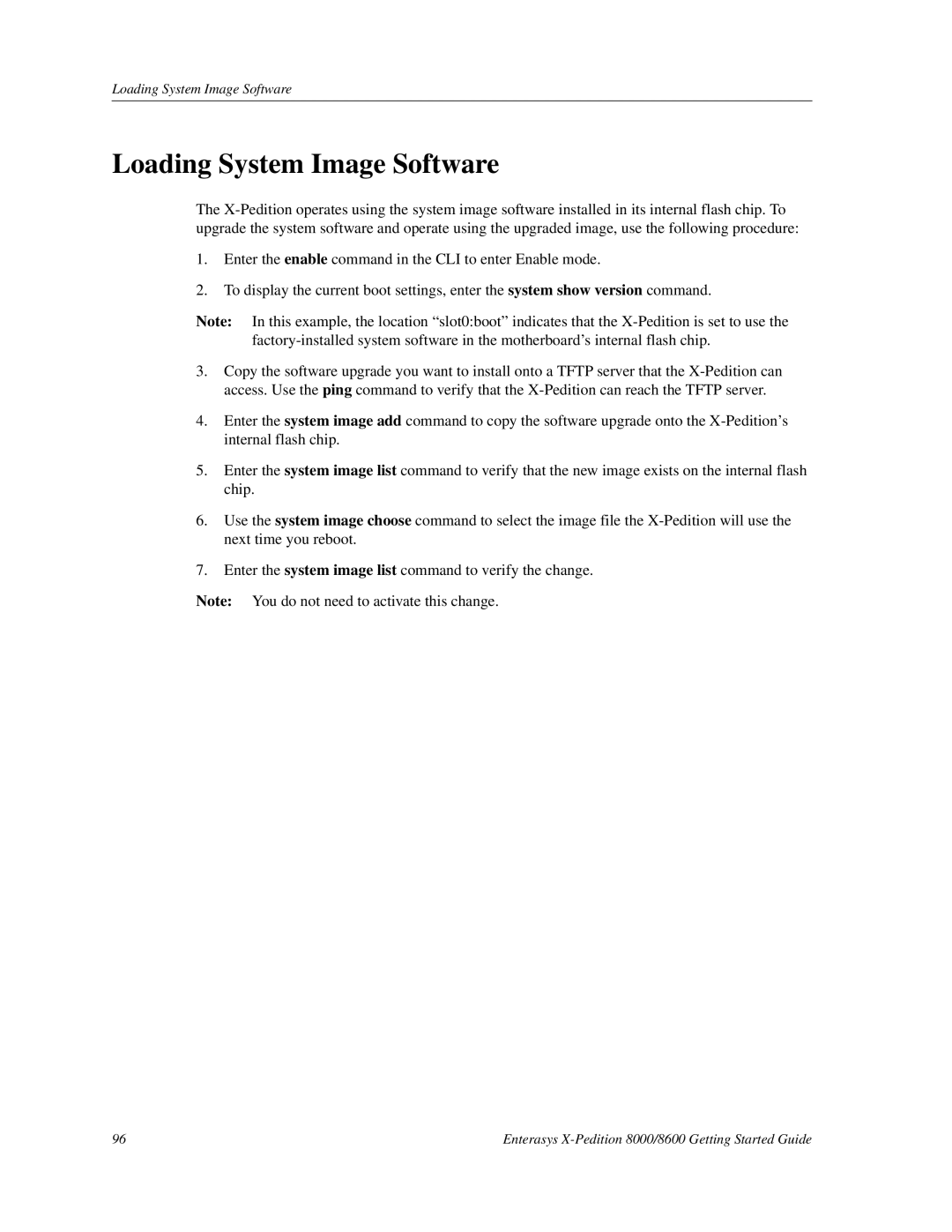Loading System Image Software
Loading System Image Software
The
1.Enter the enable command in the CLI to enter Enable mode.
2.To display the current boot settings, enter the system show version command.
Note: In this example, the location “slot0:boot” indicates that the
3.Copy the software upgrade you want to install onto a TFTP server that the
4.Enter the system image add command to copy the software upgrade onto the
5.Enter the system image list command to verify that the new image exists on the internal flash chip.
6.Use the system image choose command to select the image file the
7.Enter the system image list command to verify the change.
Note: You do not need to activate this change.
96 | Enterasys |