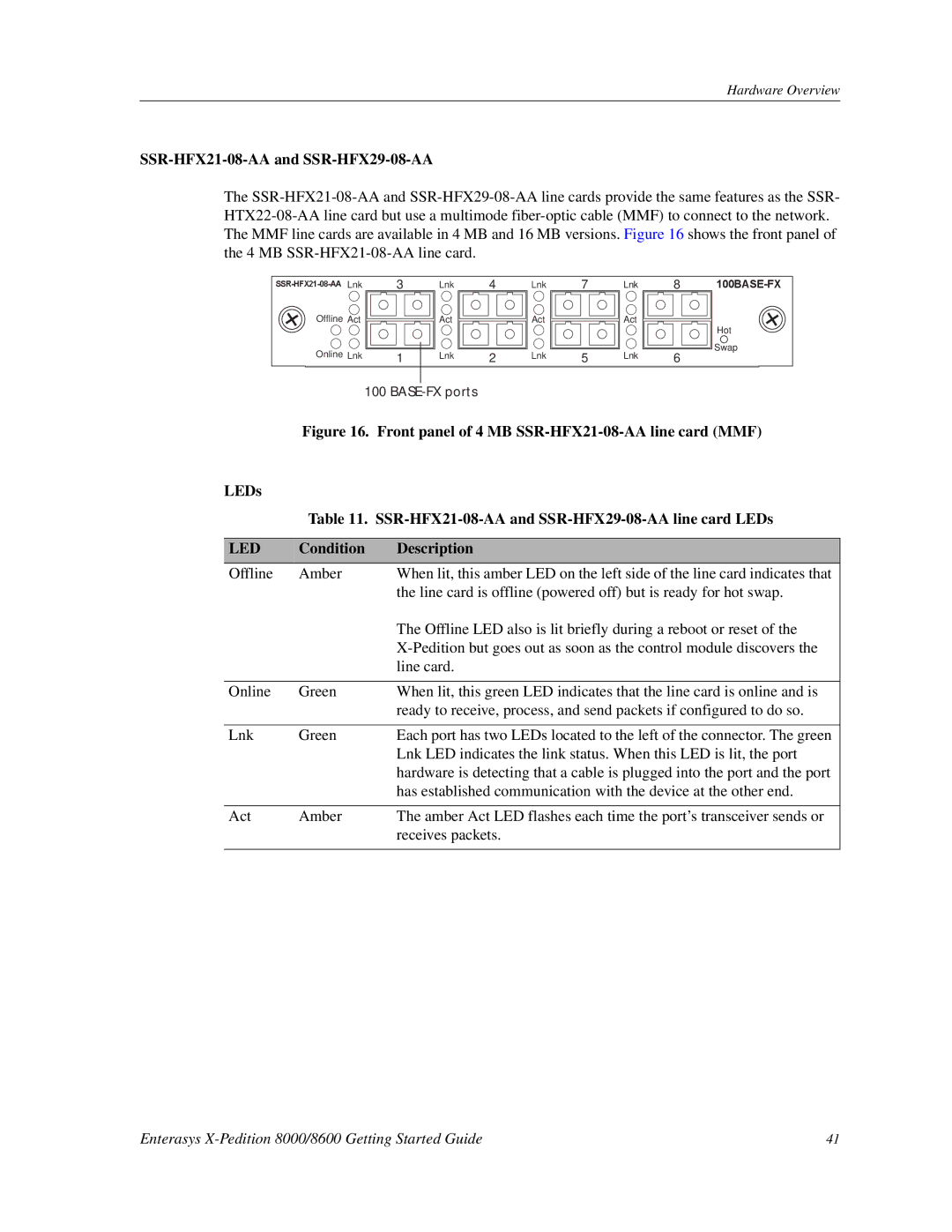Hardware Overview
SSR-HFX21-08-AA and SSR-HFX29-08-AA
The
3 | Lnk | 4 | Lnk | 7 | Lnk | 8 | ||
Offline Act |
| Act |
| Act |
| Act |
|
|
|
|
|
|
|
|
|
| Hot |
Online Lnk | 1 | Lnk | 2 | Lnk | 5 | Lnk | 6 | Swap |
|
100
Figure 16. Front panel of 4 MB SSR-HFX21-08-AA line card (MMF)
LEDs
Table 11. SSR-HFX21-08-AA and SSR-HFX29-08-AA line card LEDs
LED | Condition | Description |
|
|
|
Offline | Amber | When lit, this amber LED on the left side of the line card indicates that |
|
| the line card is offline (powered off) but is ready for hot swap. |
|
| The Offline LED also is lit briefly during a reboot or reset of the |
|
| |
|
| line card. |
|
|
|
Online | Green | When lit, this green LED indicates that the line card is online and is |
|
| ready to receive, process, and send packets if configured to do so. |
|
|
|
Lnk | Green | Each port has two LEDs located to the left of the connector. The green |
|
| Lnk LED indicates the link status. When this LED is lit, the port |
|
| hardware is detecting that a cable is plugged into the port and the port |
|
| has established communication with the device at the other end. |
|
|
|
Act | Amber | The amber Act LED flashes each time the port’s transceiver sends or |
|
| receives packets. |
|
|
|
Enterasys | 41 |