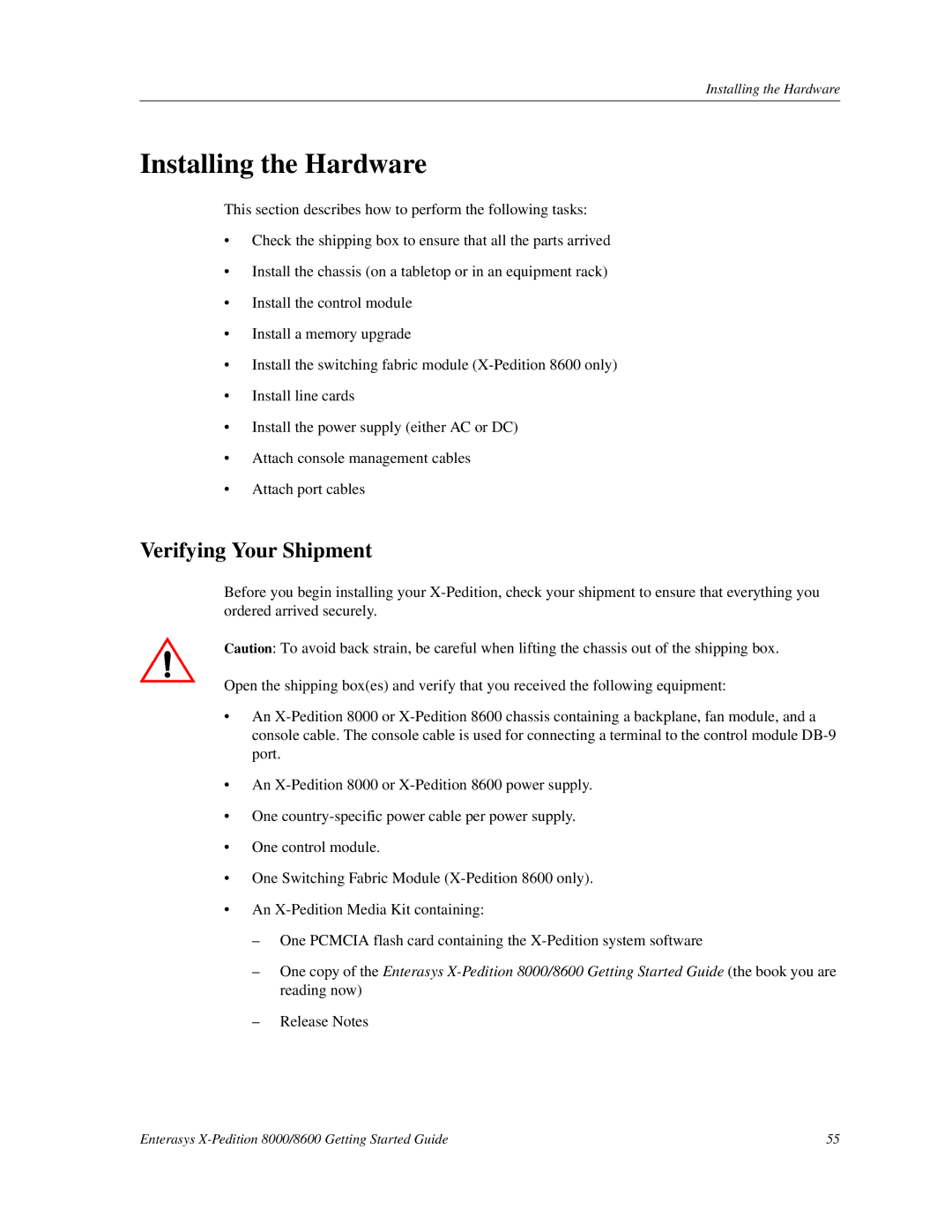Installing the Hardware
Installing the Hardware
This section describes how to perform the following tasks:
•Check the shipping box to ensure that all the parts arrived
•Install the chassis (on a tabletop or in an equipment rack)
•Install the control module
•Install a memory upgrade
•Install the switching fabric module
•Install line cards
•Install the power supply (either AC or DC)
•Attach console management cables
•Attach port cables
Verifying Your Shipment
Before you begin installing your
Caution: To avoid back strain, be careful when lifting the chassis out of the shipping box.
Open the shipping box(es) and verify that you received the following equipment:
•An
•An
•One
•One control module.
•One Switching Fabric Module
•An
–One PCMCIA flash card containing the
–One copy of the Enterasys
–Release Notes
Enterasys | 55 |