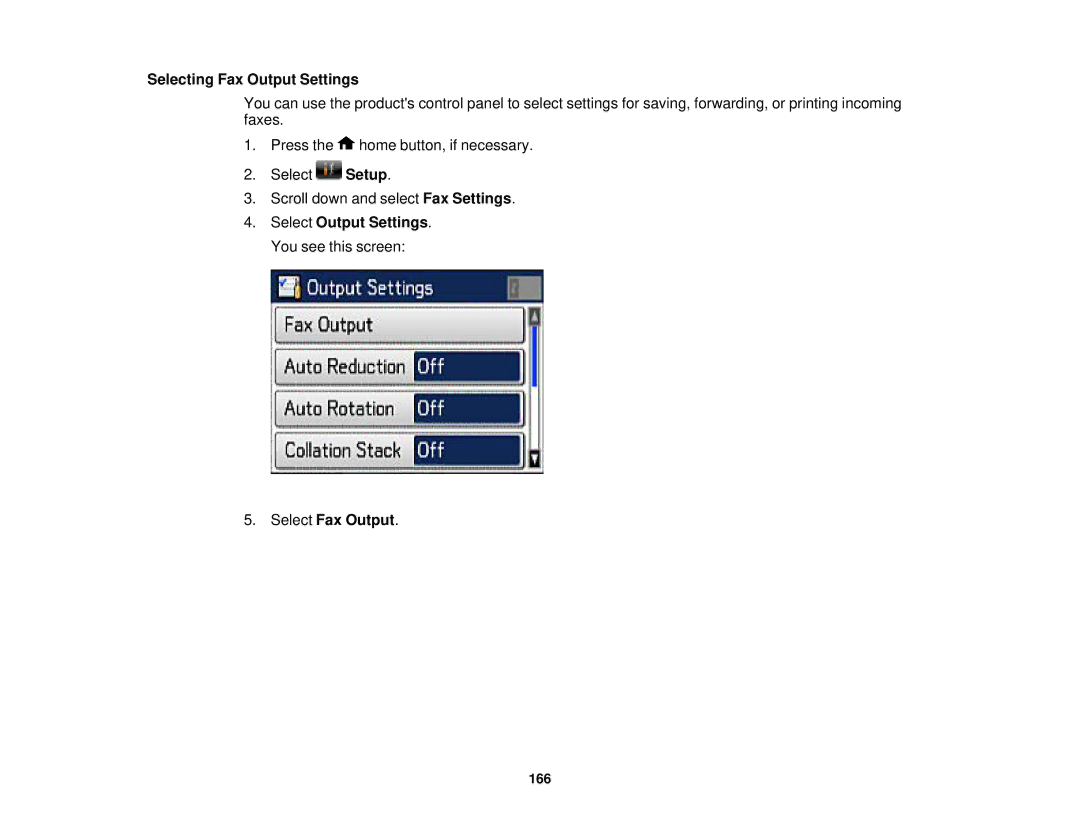Selecting Fax Output Settings
You can use the product's control panel to select settings for saving, forwarding, or printing incoming faxes.
1.Press the ![]() home button, if necessary.
home button, if necessary.
2.Select ![]() Setup.
Setup.
3.Scroll down and select Fax Settings.
4.Select Output Settings. You see this screen:
5.Select Fax Output.
166