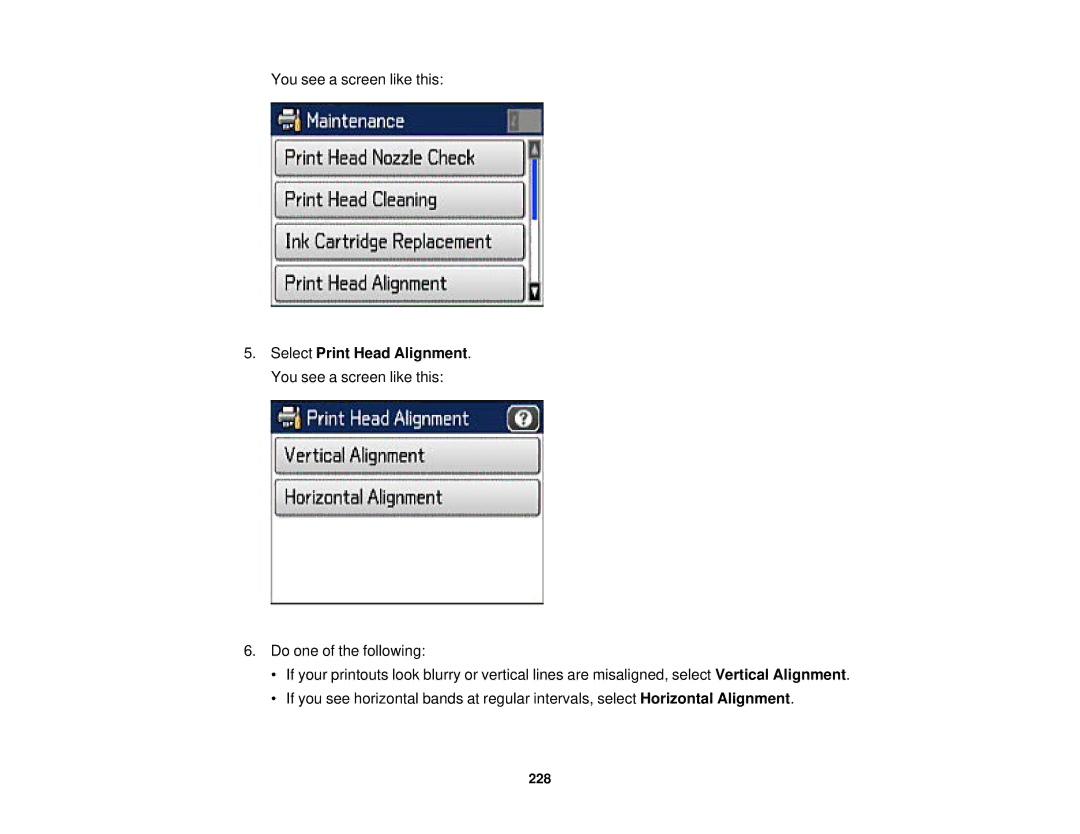You see a screen like this:
5.Select Print Head Alignment. You see a screen like this:
6.Do one of the following:
•If your printouts look blurry or vertical lines are misaligned, select Vertical Alignment.
•If you see horizontal bands at regular intervals, select Horizontal Alignment.