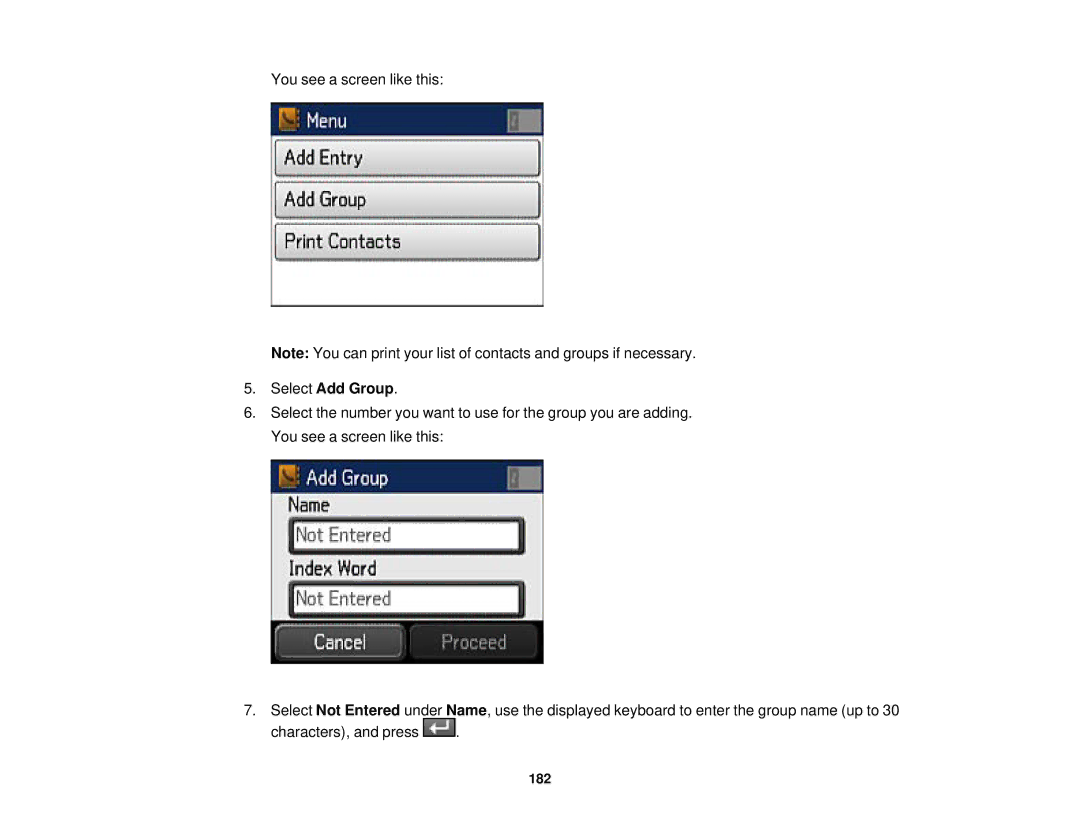You see a screen like this:
Note: You can print your list of contacts and groups if necessary.
5.Select Add Group.
6.Select the number you want to use for the group you are adding. You see a screen like this:
7.Select Not Entered under Name, use the displayed keyboard to enter the group name (up to 30
characters), and press ![]() .
.
182