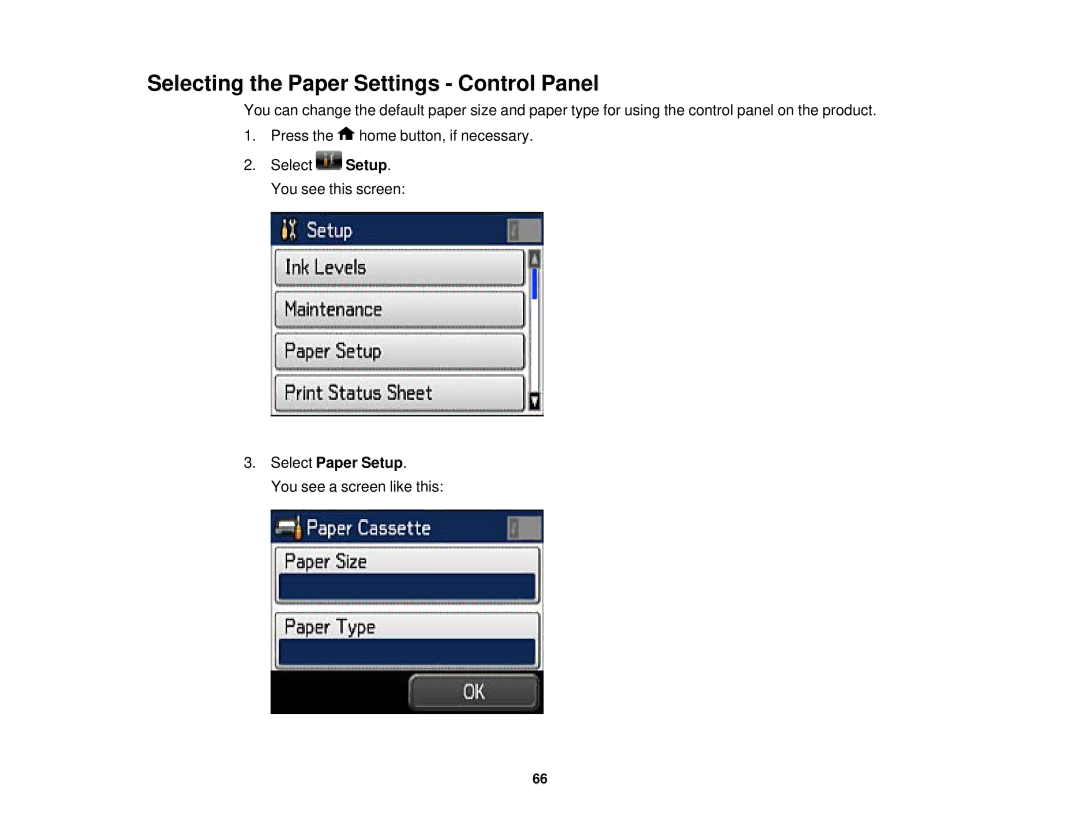Selecting the Paper Settings - Control Panel
You can change the default paper size and paper type for using the control panel on the product.
1.Press the ![]() home button, if necessary.
home button, if necessary.
2.Select ![]() Setup. You see this screen:
Setup. You see this screen:
3.Select Paper Setup.
You see a screen like this:
66