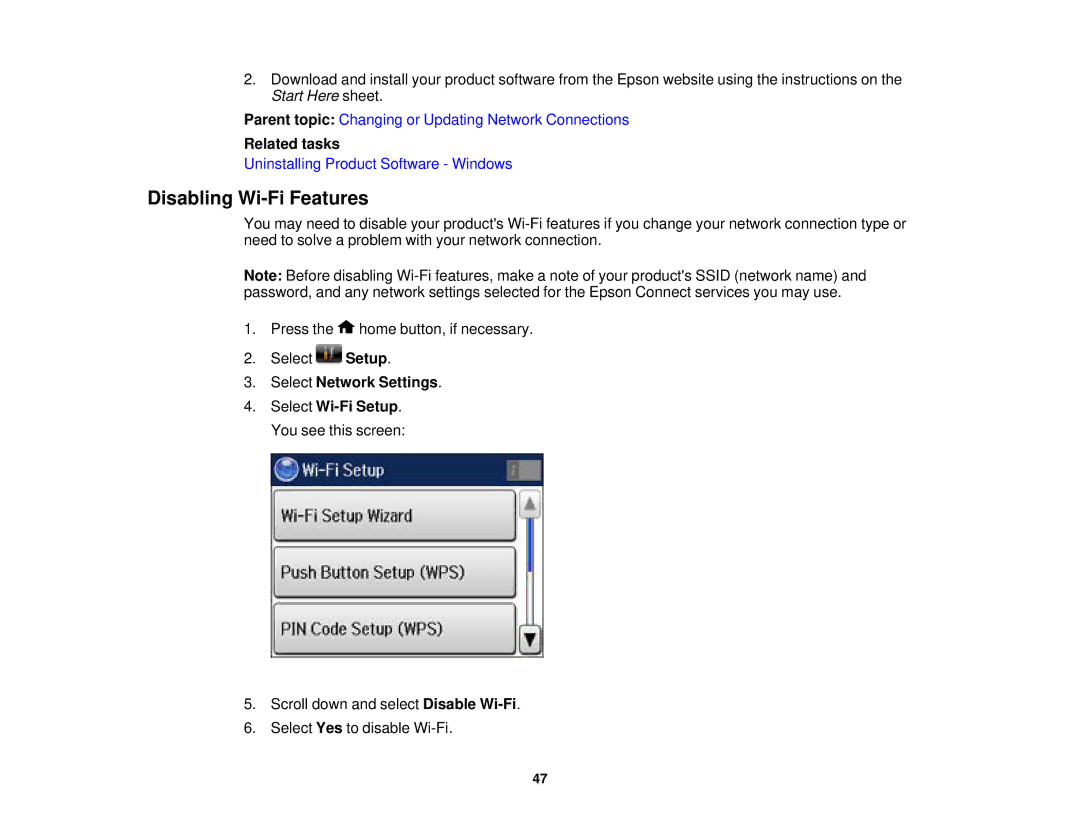2.Download and install your product software from the Epson website using the instructions on the Start Here sheet.
Parent topic: Changing or Updating Network Connections
Related tasks
Uninstalling Product Software - Windows
Disabling Wi-Fi Features
You may need to disable your product's
Note: Before disabling
1.Press the ![]() home button, if necessary.
home button, if necessary.
2.Select ![]() Setup.
Setup.
3.Select Network Settings.
4.Select
5.Scroll down and select Disable
6.Select Yes to disable
47