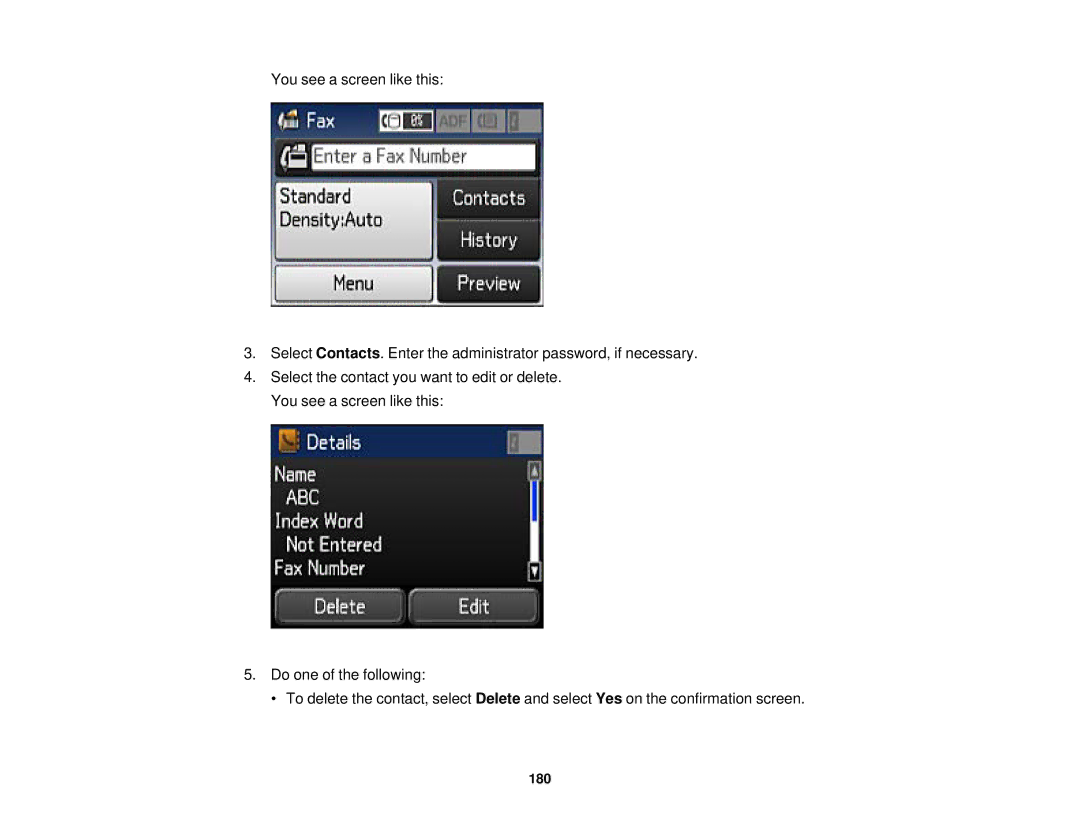You see a screen like this:
3.Select Contacts. Enter the administrator password, if necessary.
4.Select the contact you want to edit or delete. You see a screen like this:
5.Do one of the following:
• To delete the contact, select Delete and select Yes on the confirmation screen.