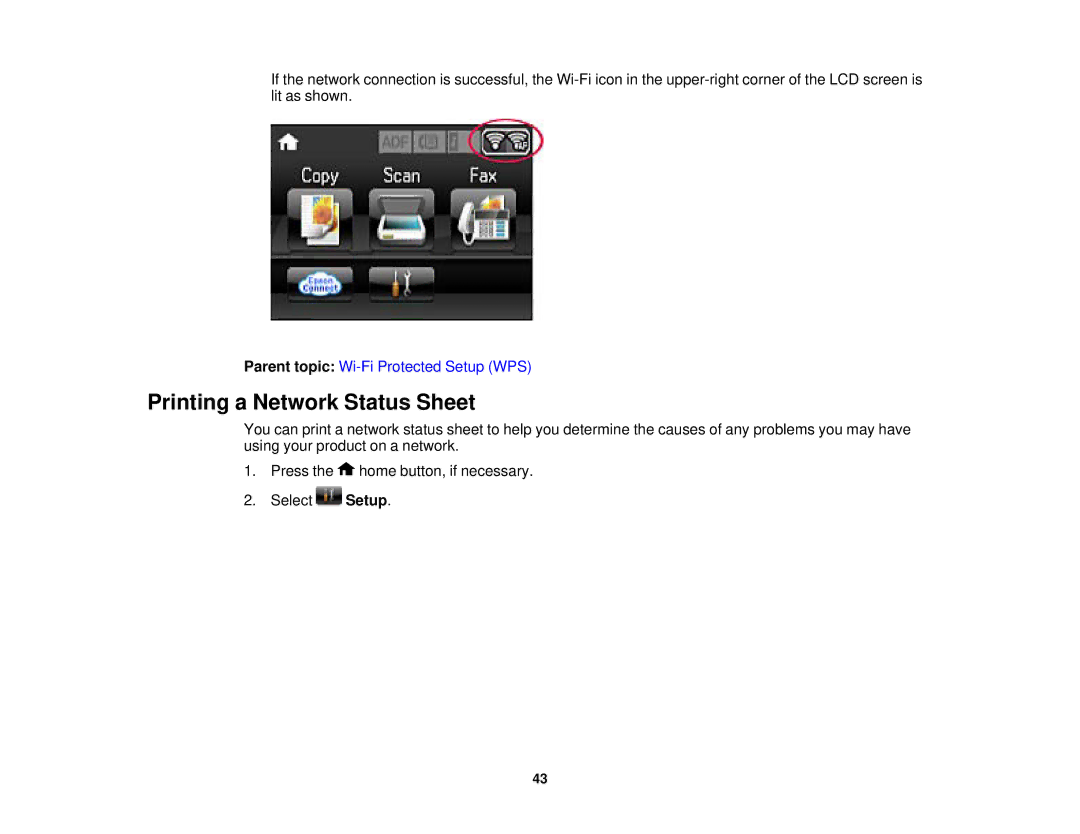If the network connection is successful, the
Parent topic:
Printing a Network Status Sheet
You can print a network status sheet to help you determine the causes of any problems you may have using your product on a network.
1.Press the ![]() home button, if necessary.
home button, if necessary.
2.Select ![]() Setup.
Setup.
43