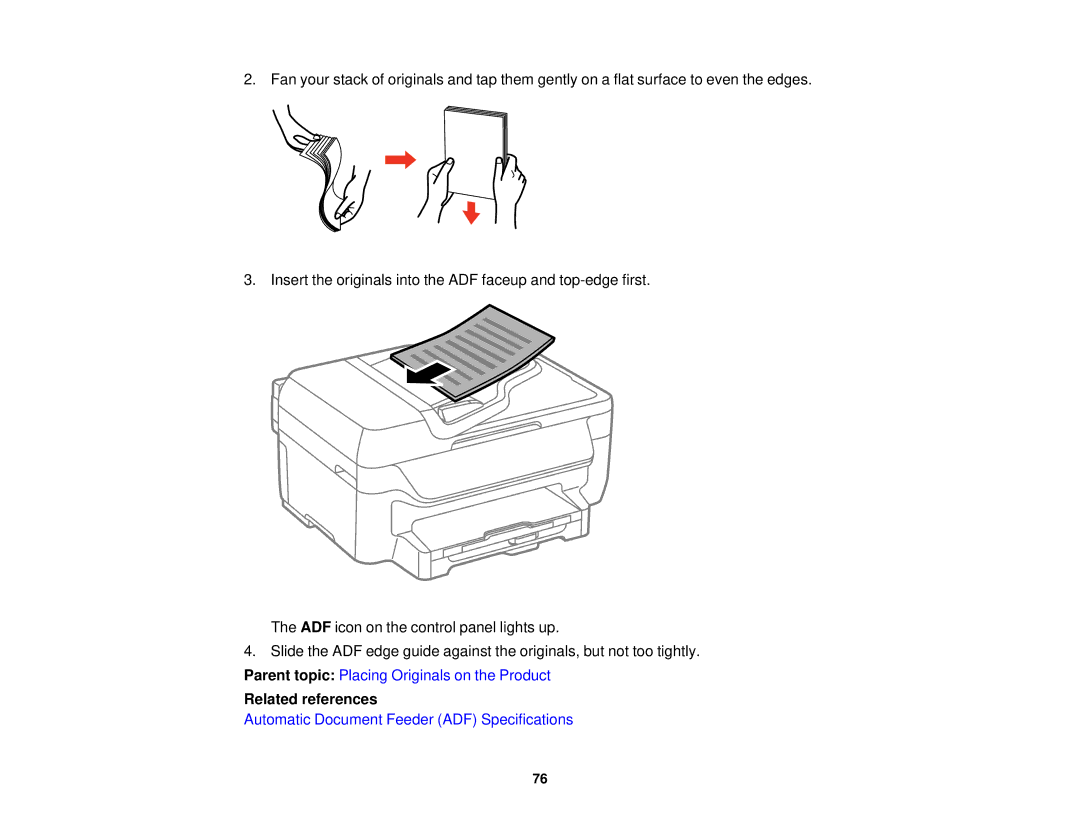2. Fan your stack of originals and tap them gently on a flat surface to even the edges.
3. Insert the originals into the ADF faceup and
The ADF icon on the control panel lights up.
4. Slide the ADF edge guide against the originals, but not too tightly. Parent topic: Placing Originals on the Product
Related references
Automatic Document Feeder (ADF) Specifications
76