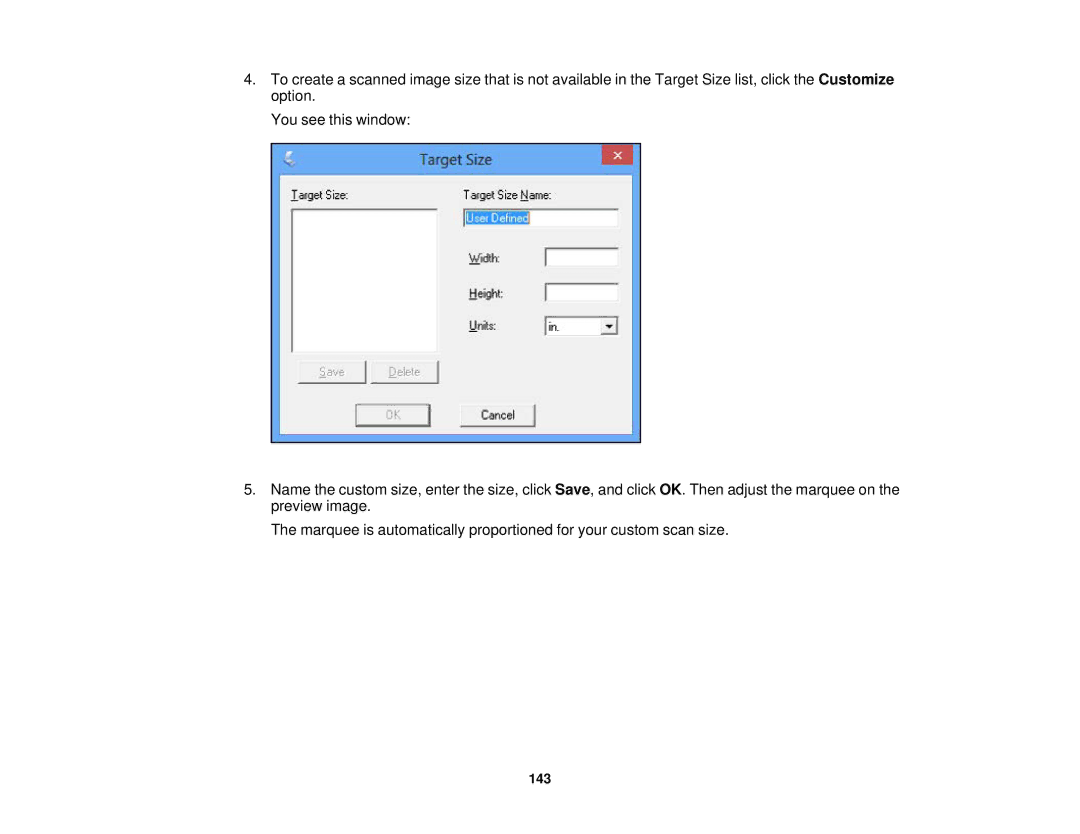4.To create a scanned image size that is not available in the Target Size list, click the Customize option.
You see this window:
5.Name the custom size, enter the size, click Save, and click OK. Then adjust the marquee on the preview image.
The marquee is automatically proportioned for your custom scan size.