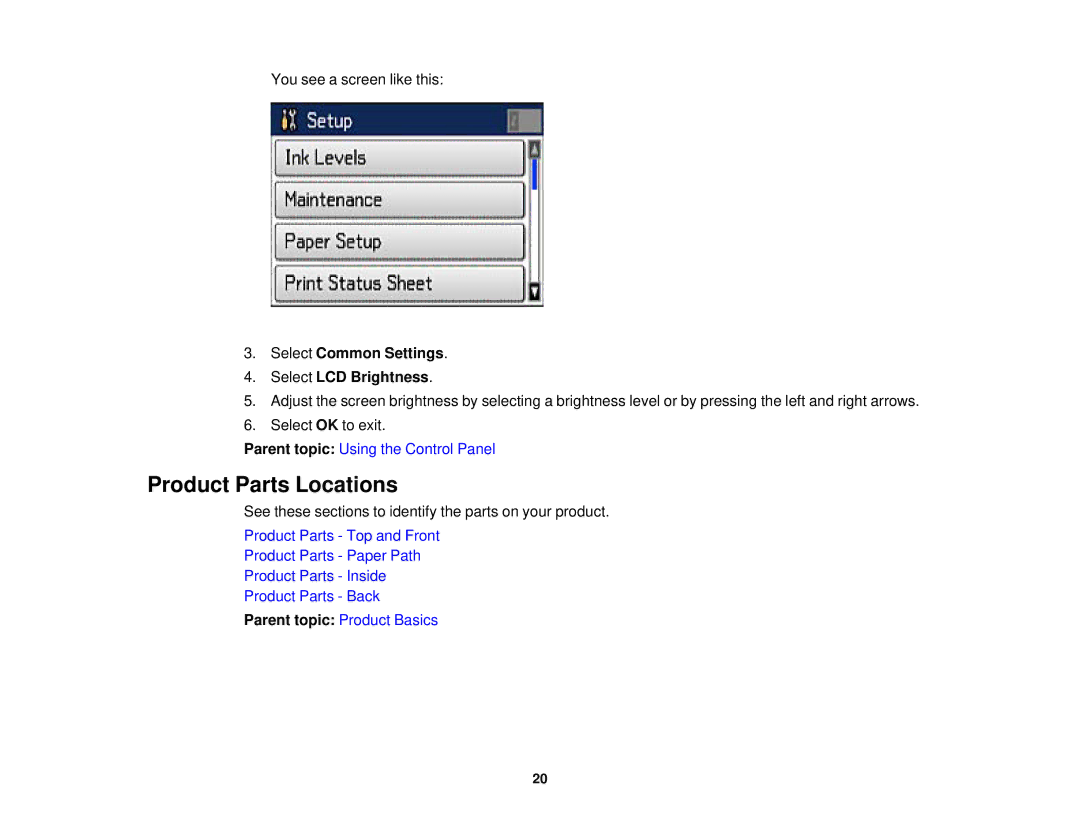You see a screen like this:
3.Select Common Settings.
4.Select LCD Brightness.
5.Adjust the screen brightness by selecting a brightness level or by pressing the left and right arrows.
6.Select OK to exit.
Parent topic: Using the Control Panel
Product Parts Locations
See these sections to identify the parts on your product.
Product Parts - Top and Front
Product Parts - Paper Path
Product Parts - Inside
Product Parts - Back
Parent topic: Product Basics
20