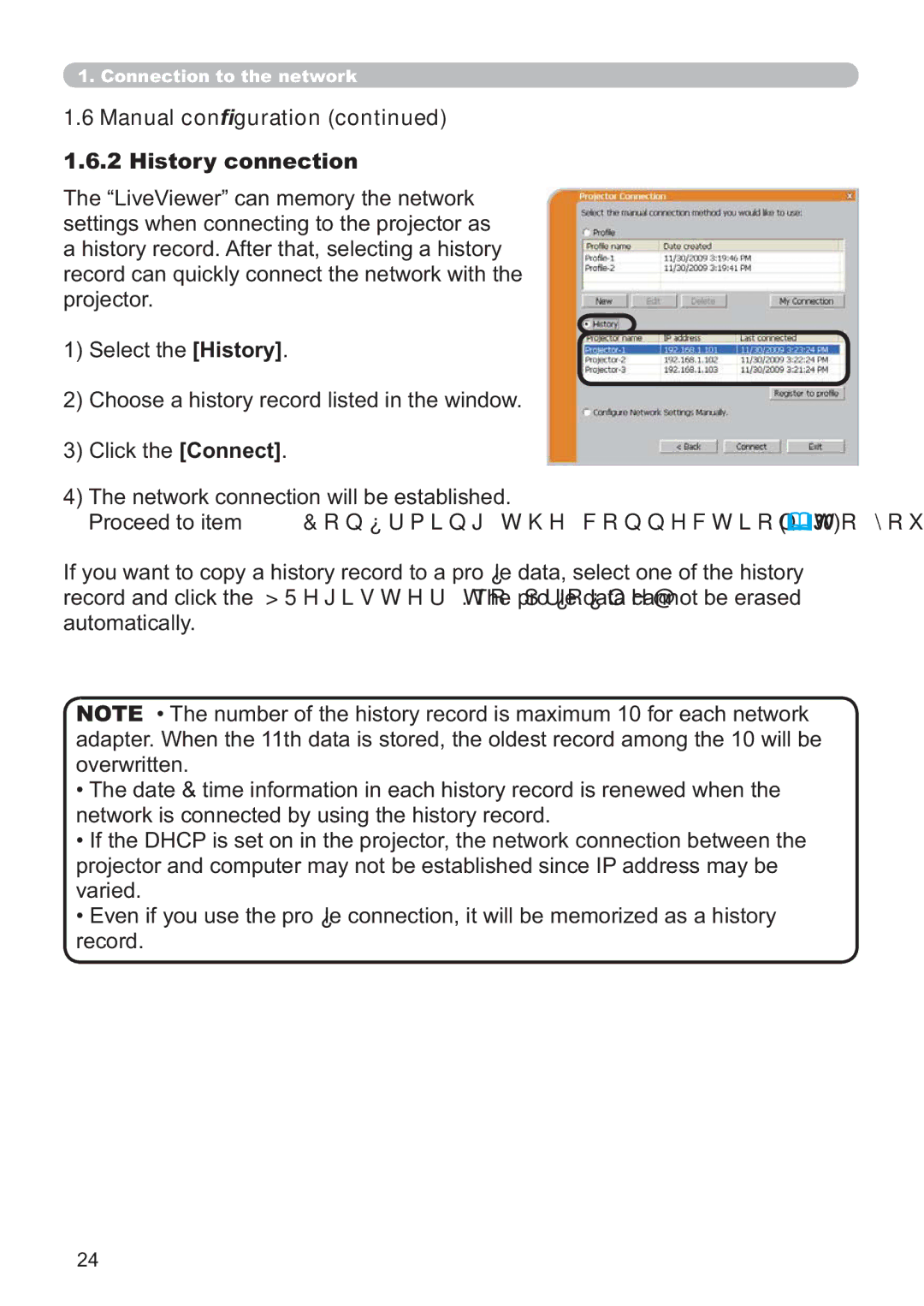Trademark acknowledgment
About this manual
Thank you for purchasing this projector
Thank you for purchasing this projector
Typical Symbols
Projector
Use special caution for children and pets
Never use the projector if a problem should occur
Do not insert liquids or foreign object
Never disassemble and modify
Never look through the lens or openings when the lamp is on
Be cautious of High temperatures of the projector
Be cautious of the power cord connection
Be sure to connect with ground wire
Be careful in handling the light source lamp
Be careful in handling the battery of the remote control
Be careful in moving the projector
Avoid a high temperature environment
Do not put anything on top of the projector
Avoid a smoky, humid or dusty place
Do not give the remote control any physical impact
Remove the power cord for complete separation
Take care of the cabinet and the remote control
Take care of the lens
Turn the power on/off in right order
About displaying characteristic
Connecting with notebook computer
About consumables
Lamp
For the Customers in Canada
FCC Statement Warning
Contents
Checking the contents of package
Features
HOT
Part names
Projector
Buttons Focus +/- buttons
Control panel STANDBY/ON button
18, 98
21, 57
On next
Setting up
Arrangement
Arrangement
Connecting with your devices
VCR/DVD/Blu-ray Disc Player
Setting up
Connecting with your devices
USB storage Device
Microphone system
Monitor
Hdmi
Computer Access point
Using the security bar and slot
Connecting to a power supply
Using the cable cover
Installing the batteries
Remote control
About the remote control signal
Remote control works with the projector’s remote
USB Type B port
Changing the frequency of remote control signal
Using as a simple PC mouse & keyboard
STANDBY/ON button Power indicator
Power on/off
Turning on the power
Turning off the power
Selecting an input signal
Adjusting the volume
Operating
Temporarily muting the sound
Press the MY Source / DOC. Camera button on
Selecting an input signal
€ For a computer signal
Searching an input signal
€ For an Hdmitm signal
Selecting an aspect ratio
Adjusting the zoom and focus
Adjusting the projectors elevator
Zoom button
Zoom + button
Press Auto button on the remote control
Using the automatic adjustment feature
€ For a video signal and s-video signal
€ For a component video signal
Correcting the keystone distortions
Adjusting the position
Position button
Keystone button
Magnify ON/OFF button
Using the magnify feature
Times Æ 2 times Æ 3 times Æ 4 times Æ 1 time
Temporarily blanking the screen
Temporarily freezing the screen
Freeze button
Blank button
ESC button Reset button
Using the menu function
Advanced Menu
Enter button
Indication in OSD On Screen Display
Using the menu function
Aspect
Description
Zoom
Keystone
ECO Mode
Picture Mode
Reset
Mirror
Brightness
Picture menu
Contrast
Gamma
Custom
High Ù 1 Custom Ù 2 MID Ù
Color Temp
Color
Active Iris
Sharpness
Image menu
For a computer signal
For an Hdmitm signal
USB Type B or Hdmi port
Position
Adjusted
Automatically set to the default
Video NR
Input menu
Progressive
Hdmi Range
Video Format
Hdmi Format
Computer
Auto Ù Sync on G OFF
Frame Lock
On Ù OFF
Resolution
Shift
Setup menu
TOP Ù MID Ù Bottom
No Input is Detected Sync is OUT of Range Invalid Scan Freq
Perfect FIT
Normal Ù Saving
Bright Ù Normal
Normal Ù Hinvert Ù Vinvert Ù H&VINVERT
Audio menu
Volume
Speaker
Audio Source
Hdmi Audio
MIC Volume
MIC Level
High Ù LOW
English Ù Français Ù Deutsch Ù Español
Screen menu
MyScreen registration is finished
Capturing error has occurred. Please try again
MyScreen
Message
MyScreen Lock
Source Name
Template
Display
Description Closed Caption
Mode
Channel
Option menu
Direct Power
OFF
Auto Power
Mouse Ù USB Display
USB Type B
Lamp Time
Cancel Ö OK
Description
MY Button
FAN Speed
Service
Ghost
Filter Message
Lens Door Lock
KEY Lock
Lens Door Open
Lens Door Close
Control port
Remote Freq
1NORMAL Ù 2HIGH
Communication Type
Serial Settings
Baud Rate
Parity
Transmission Method
Response Limit Time
Information
Factory Reset
Dhcp
Setup
Network menu
Setup Gateway
Default
IP Address
Subnet
Projector Name
AMX D.D
MY Image
Presentation
Quit
Presenter
User Name
Section Switching
Multi PC
Guide
Security menu
Password
Enter to the Security menu
Security
MyScreen
Turning on the MyScreen Password
Turning off the MyScreen Password
Turning on the PIN Lock
PIN Lock
Turning off the PIN Lock
If you have forgotten your PIN code
Turning off the Transition Detector
Transition Detector
Turning on the Transition Detector
Turning off the MY Text Password
MY Text Password
Turning on the MY Text Password
Writing
MY Text
PC-LESS Presentation
Presentation tools
Supported storage media
Supported format
PC-LESS Presentation
Thumbnail mode
Operating by buttons or keys
Setup menu for the selected image
Down
Enter Input
Operating by the menu on the Thumbnail screen
PC-LESS Presentation
Full Screen Mode
Slideshow mode
Select the Slideshow mode
Returns to the thumbnail mode
Play the Slideshow
Set the beginning number
Example of playlist.txt files
Playlist
Hardware and software requirement for computer
USB Display
Please check and get the latest version at Hitachi Web site
USB Port USB cable 1 piece
USB Display
Right-Click menu
Optimize Performance
Keep PC resolution
Transmission speed
Image quality
Replacing the lamp
Maintenance
Type number DT01181
Replacing the lamp
Replacing the lamp
Lamp warning
Replaced even if the bulb is not broken
Screws could result in damage or injury
Type number UX37191 Filter set
Cleaning and replacing the air filter
Cleaning and replacing the air lter
Hitachi MAXELL, part number CR2032 or CR2032H
Replacing the internal clock battery
Caring for the mirror and lens
Inside of the projector
Caring for the cabinet and remote control
Other care
There is no input signal
Troubleshooting
An improper signal is input
Related messages
Button operation is not available
Internal temperature is rising
Related messages
Regarding the indicator lamps
Regarding the indicator lamps
Resetting all settings
Volume is adjusted to an extremely low level
Signal cables are not correctly connected
Audio SOURCE/SPEAKER setting is not correct
Mode selected for Hdmi Audio is not suitable
Color Space setting is not suitable
Color settings are not correctly adjusted
Projector is operating in Eco mode
Frame Lock function cannot work on the current Input signal
Network Bridge function is turned off
Saving function is working
Is working properly
Forced to shut down
End User License Agreement for the Projector Software
Specications
Trademark acknowledgment
Thank you for purchasing this product
Network Presentation
Connection to the Network
Web Control
Troubleshooting Warranty and after-sales service
My Image Function Messeger Function Network Bridge Function
Other Functions
System requirements
Connection to the Network
Required equipment preparation
CD-ROM drive
System requirements
Installing the LiveViewer
Installing the LiveViewer
Updating the LiveViewer
Installing the LiveViewer
Process overview
Process to connect the network
Starting the LiveViewer
Process to connect the network
Selecting either the wireless LAN or wired LAN
Selecting the network connection mode
Selecting the network connection mode
Selecting My Connection
Selecting the network connection mode
Enter PassCode
Selecting the network connection method
Proceed to item 1.5.1 Passcode connection Configure Manually
Select From List
Passcode connection
Selecting the network connection method
Getting the Passcode
Method
Selecting the network connection method
Entering the Passcode
Selecting the network connection method
Selecting the network connection method
To item 1.5 Selecting the network connection method
Confirming the connection to your Destination
Configuring manually
Wireless LAN
Wired LAN
Manual configuration
Network settings manually 1 Profile connection
History connection
Manual conguration
If you use the wired LAN, go to
Configuring the network settings manually
Select the Configure NetZork Settings Manually
Conguring the network settings manually
Troubleshooting
Conguring the network settings manually
Confirming the connection to your Destination
Connection and transmission
Confirming the connection to your destination
Conrming the connection to your destination
Connection error
Making Profile data
Profile data
Outline of Profile data
Editing Profile data
Prole data
Click the My Connection
Registering My Connection
Prole data
Network Presentation
Using the LiveViewer
Using the LiveViewer
Indicator Status
Indicator Indicator shows the following status
Displaying the status
Status Status icon
Switching the display mode
Option menu
Display User Name
$ Presenter Mode
Starting the Network Presentation
Display mode
Starting the Network Presentation
Presenter mode
Web Control
Logon
Logon
User name Password
Network Information
Projector Name Displays the projector name settings
Displays the Dhcp conguration settings
Displays and congures network settings
Network Settings
Dhcp on
Dhcp OFF
Displays and congures communication port settings
Port Settings
Click the Apply button to save the settings
Port Settings
Send Test Mail
Mail Settings
Displays and congures e-mail addressing settings
Displays and congures failure & alert settings
Alert Settings
Alert Items are shown below
Alert Settings
Displays and congures schedule settings
Schedule Settings
Schedule settings are shown below
Schedule Settings
Schedule Settings
Displays and congures the date and time settings
Date/Time Settings
Time difference
Date/Time Settings
Sntp
Sntp Server Address
Snmp
Security Settings
Projector Control
Projector Control
Auto ECO Mode
Setup Zoom
Standby Mode
Shift H
LAN
Audio Volume
USB Type a
Screen Language
Auto Power OFF
Direct Power on
Option Auto Search
MY BUTTON-1
Service
Menu
Remote Control
Enter
Slideshow
Displays and congures the current projector status
Projector Status
Description Restart
Network Restart
Restarts the projector’s network connection
Operating Guide
My Image Function
My Image Function
Messenger Function
Messenger Function
LAN port
Connecting devices
Network Bridge Function
Communication port
Communication setup
Condition
Baud Rate
HALF-DUPLEX
Transmission method
FULL-DUPLEX
Transmission method
Mail Alerts
Mail Settings
Other Functions
Mail Alerts
Snmp Settings
Projector Management using Snmp
Event Scheduling
Event Scheduling
Schedule Settings
Date/Time Settings
Communication Port
Command Control via the Network
Following two ports are assigned for the command control
Command Control via the Network
Reply Error code
Command Format
Header Data length RS-232Ccommand Check Sum Connection
TCP #9715
Reply Data format
Automatic Connection Break
Authentication
Problem Likely Cause Things to Check
Problem Likely Cause Things to Check Reference Number
Troubleshooting
User’s Manual Operating Guide
Warranty and after-sales service
Vesa
Example of computer signal
Vesa Text
Initial set signals
Computer IN1, B Computer IN2, C Monitor OUT
Connection to the ports
Video
Audio IN1, H Audio IN2
TX+ RX+
RTS
CTS
To input component video signal to Computer in ports
RS-232C Communication
Connection
Type Setting code
Communicaion settings
Header code Packet Data size
CRC flag
ACK reply 06h
Error reply 1Ch + 0000h
NAK reply 15h
Data reply 1Dh + xxxxh
LAN
Command Control via the Network
Communicaion Port
Command control settings
Automatic Connection Break
Authentication
ACK reply 06h + ××h
××h connection ID
This projector is equipped with Network Bridge function
Network Bridge Communication
HALF-DUPLEX/FULL-DUPLEX
Communication settings
Names Operation Type Header Command Data
RS-232C Communication / Network command table
Gamma
Gain R
Offset B
Phase
Frame Lock
Perfect
ECO Mode
Volume Hdmi
Audio Source USB Type B Hdmi Video
Menu Position H
Display
MY BUTTON-1
Remote Freq
PJLink command
Lamp ?
Erst ?
Inst ?
Name ?
Contents
First of all
Entries and graphical symbols explanation
Important safety instruction
Canada
US and places where the FCC regulations are applicable
Regulatory notices
Contents of package
Mounted on the wall or ceiling Screen size
Computer VCR/DVD/Blu-ray Disc player
Connecting with your devices
This is not a failure or malfunction
Microphone
Connecting power supply
Combine parts as shown in gure Assemble the cable cover
Holding the hook part of the battery Cover, remove it
Preparing for the remote control
STANDBY/ON button
Turning on the power
Make sure that the power cord is rmly
Displaying and switching the image
Adjusting the projectors elevator
Operation
Input button Focus button Focus + button
Adjusting the picture position
Focusing
Adjusting the volume
Selecting an aspect ratio
Turning off the power
Replacing the lamp
High Voltage High Temperature
Come together with a replacement lamp for this projector
Cleaning and replacing the air filter
Replacing the internal clock battery
Caring for the mirror and lens
Macintosh
Using the CD manual
Display
Applications
Specification
Specifications
Userguides.htm
Troubleshooting Warranty and after-service
Son contenu est interdite sauf autorisation spéciale écrite
Department
Hitachi Europe AB
Hitachi Europe S.A.S., Digital Media Group
Hitachi Europe GmbH Hitachi Sales Malaysia Sdn. Bhd

![]() 30)
30)