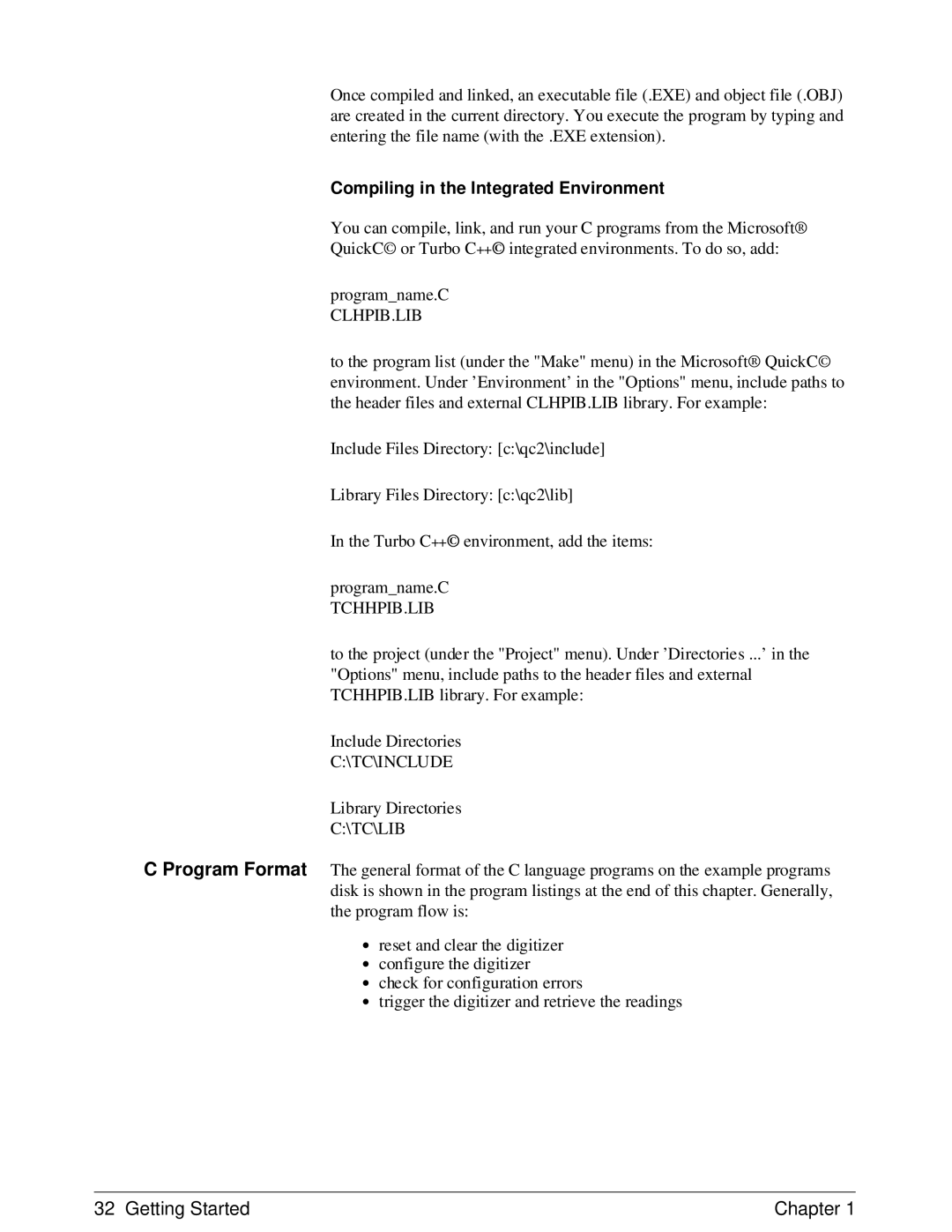Contents
HP E1429A/B Digitizer User’s Manual Contents
ARM
Data
Period Value Table
ESR?
Contents HP E1429A/B Digitizer User’s Manual
HP E1429A/B Digitizer User’s Manual Contents
HP E1429A/B 20 MSa/s 2-Channel Digitizer User’s Manual
Documentation History
March 1
According to ISO/IEC Guide 22 and EN
HP E1429A/B 20 MSa/s 2-Channel Digitizer User’s Manual
Chapter Contents
HP E1429A/B Features and VXIbus Configuration
Getting Started Chapter
HP E1429A/B VXIbus Configuration
HP E1429A/B VXIbus Configuration
Digitizer Logical Address
Assigning the Digitizer to a Commander
Preparation for Use
HP E1429A/B Logical Address Switch Location
Bus Request Level Guidelines
Installing the Digitizer
Digitizer Bus Request Level
Addressing the Digitizer using an Embedded Controller
Addressing the Digitizer over HP-IB
HEWLETT-PACKARD,E1429A,0,A.02.00
Sending the *IDN? Command
Introductory Programs
IOOUTPUTSADDR, *IDN?
TST?
SLFTST.C
Repeat Output 70905SYSTERR?
Resetting Clearing Digitizer
IOOUTPUTSADDR, *TST?
IOOUTPUTSADDR, SYSTERR?
IOOUTPUTSADDR, DIAGTEST?
Subend
IOOUTPUTSADDR, *RST*CLS
Querying Digitizer Configuration
LRN?
Integer
Repeat
LRN.C
Chapter Getting Started
Instrument and Programming Languages
TRIGSTARTIM1 10E-6
OUTPEXT1STAT Ontrigsour EXT1OUTPEXT1STAT OFF
Language Programs
Command Line Compiling
Microsoft QuickC clhpib.lib
∙ Microsoft QuickC
∙ Turbo C++
Compiling in the Integrated Environment
CLHPIB.LIB
Introduction to Programming
Other subsystems
Using the MEASure CONFigure Commands
Port
Programming Sequence
HP E1429A Programming Sequence
How to Make Measurements
Using MEASure
Configuring the Channels
MEAS.C
Can be used to set the desired number of pre-arm readings
Taking Readings After Using CONFigure
SENS1SWEOFFSPOIN
CONF.C
IOOUTPUTSADDR, FETC1?
Querying Command Settings
QUERY.C
Enable Intr
ERRORCHK.C
Digitizer Command Module Deadlock
Abort
Where to go Next
Using the Digitizer
Programming Language
Configuring the Digitizer Input
INPUT.C
Taking a Burst of Readings
ARMCNT.C
Level Arming
ARMLEVEL.C
ARMSOUR1 EXT
Pre- and Post-Arm Readings
PREPOST.C
Specifying a Sample Rate
SAMPLE.C
ARMSOUR1 IMM
Trigsour TIM
Dual Rate Sampling
DUALSAMP.C
ARMSLOP1 POS
Senssweoffspoin
Using Multiple Digitizers
MULTAD.C
FETC2?
OUTPTTLT0STAT on
OUTPTTLT0IMM
Using the Packed Data Format
PACKED.C
Form Pack
Diagchanlab
For i = 0 i 20 i++
IOOUTPUTSADDR, SYSTERR?
VME Bus Data Transfers
VMEREAL.C
Vinsconfvmefeed ’CONVCHAN1’
Trigstarsour VME
Vinsconfvmemode GEN
On Next
Using the Digitizer Chapter
VMESEG1.C
Armstarsour IMM
Armstarcoun
On Next
IOOUTPUTSADDR, *RST*CLS
IOOUTPUTSADDR, SYSTERR?
VME Bus Data Transfers Using an Embedded Controller
DOS
On Next
Using the Digitizer Chapter
On Next
On Next
#include Files
INST.H
Inst
INST.CPP
On Next
Chapter Using the Digitizer
E1429.H
E1429.CPP
Local Bus Data Transfers
Vinslbusres
Vinslbusmode GEN
Vinslbusfeed ’CONVBOTH’
Formdata Pack
IOOUTPUTSADDRMEM, Init
IOOUTPUTSADDR, Init
Using the Digitizer Chapter
Chapter Using the Digitizer
On Next
Vinslbusfeed ’MEMCHAN1’
Vinslbusmode APP
IOOUTPUTSADDRG, *OPC?
IOOUTPUTSADDRA, Init
IOOUTPUTSADDRG, Init
On Next
Using the Digitizer Chapter
On Next
Armstarsour TTLT0
Vinslbusfeed ’CONVCHAN1’
OUTPTTLT0FEED ’READY’
Vinslbusmode INS
IOOUTPUTSADDRG, Init
IOOUTPUTSADDRI, Init
IOOUTPUTSADDRG, *OPC?,5
Using the Digitizer Chapter
Chapter Using the Digitizer
Using the Digitizer Chapter
Using the Digitizer Status Registers
STATUS.C
Using the Digitizer Chapter
HP E1429 Digitizer Block Diagram
Understanding the Digitizer
Understanding the HP E1429 Digitizer Chapter
Digitizer Command Paths
Message and Register Interfaces
Scpi Command Control
Digitizer Input Section
SENSechan VOLTage Range range
Inverting and Non-inverting Differential Input Ports
Setting the Input Impedance
Enabling the 10 MHz Input Filter
Setting the Signal Range
Digitizer Attenuators
Using the Single-Ended Input 1V Range
Sensvoltrang
HP E1429 Digitizer State Diagram
Arming and Triggering
ARM-TRIG State Diagram
HP E1429 Digitizer Arming and Triggering
ARM STARtSEQuence1
Set positive or negative transition
Arm Window Boundaries
Arm Level Range
ARM Synchronization Signals
OUTPutEXTernal1FEED source
Routing the Signal to a Source
Enabling the Synchronization Signal
Triggering Digitizer
Offset
TRIGgerSTARtTIMer1 period
Chapter Understanding the HP E1429 Digitizer
Specifying the External Reference Frequency
Digitizer Reference Clock
Source
TRIGgerSTARtCOUNt count SENSechan SWEepPOINts count
Trigger Synchronization Signals
OUTPutEXTernal1FEED source
Routing the Signal to a Source
Analog-to-Digital Converter
Data Flow, Storage, and Conversions
HP E1429 Digitizer Data Flow
HP E1429 Digitizer Reading Storage
MEMory Subsystem
10. Memory Segments with Pre and Post-arm Readings
Determining the Battery Charge
Digitizer Data Formats
Packed Reading Conversions
Definite Length Arbitrary Block Header
Removing the Arbitrary Block Header
HP Basic Example
Readings
Language Example 16-bit readings
READ?
11. Retrieving Readings from Digitizer Memory
Retrieving Readings Using
Retrieving Readings Using FETCh?
READ?
FETChing Readings from Memory
Determining Number of Readings FETChed
Separating Pre- and Post-Arm Readings
Using DIAGnosticUPLoad SADDress?
Locating Unsegmented Readings
DIAGnostic Subsystem
Memory Management
Maximum Readings
Locating Segmented Readings
ARMSTARtCOUNt
Ending segment address = segmentnumber * 65536
Therefore, the DIAGnosticFETCh? command would be executed as
Locating the Data Register
Base Address
12. Digitizer Registers in A16 and A24 Address Space
Execute the following HP E1406 Command Module command
On Next
Data Register Offset
DATA?
VINStrument Subsystem
VME
Setting the VME bus Data Source
Segmented Reading Transfers
Understanding the HP E1429 Digitizer Chapter
Multiple VME Bus Data Transfers
14. Local Bus Signal Line Definitions
Local Bus Description
How Data is Transferred
15. HP E1429B Local Bus Data Transfer Protocol
Understanding the HP E1429 Digitizer Chapter
Digitizer Local Bus Commands
Local Bus Transfer Configurations
Lbus
Send
EOF EOB D1 D1 D1
Multiple Digitizers and Serial Transfers
EOF EOB D3 D3 D3
Digitizer Configuration Restrictions
Setting the Local Bus Transfer Mode
Setting the Local Bus Data Source
Multiple Local Bus Data Transfers
Status System Registers
Status Subsystem Commands
Digitizer Status Registers
16. HP E1429 Status Groups and Associated Registers
Reading the Condition Register
Questionable Signal Status Group
Condition Register
Enable Register
Operation Status Group
STATusOPERationCONDition?
Standard Event Status Group
Standard Event Status Register
PON
CME EXE DDE QYE
Standard Event Status Enable Register
Reading the Standard Event Status Register
ESR?
ESE?
Oper RQS ESB MAV Ques
Status Byte Status Group
Status Byte Register
Presetting the Enable Register and Transition Filter
Service Request Enable Register
Reading the Status Byte Register
STB? Spoll
OPC OPC? WAI
Saving Digitizer Configurations
Synchronizing the Digitizer
How to Save and Recall a Configuration
RST
Understanding the HP E1429 Digitizer Chapter
Command Reference
Command Types
Common Command Format
Scpi Command Format
Abbreviated Commands
ARM
Armlevneg
Parameter Types Explanations, Examples
Scpi Command Parameters
Implied Optional Keywords Variable Command Syntax
OUTPECLT0FEED ’EXT’ OUTPECLT0FEED \EXT\
Scpi Command Execution
Querying Parameter Settings
Optional Parameters
Definite length block
Armcoun Trigcoun MAX
Executable When Initiated Commands
MIN and MAX Parameters in Coupled Commands
Linking Multiple Scpi Commands
Scpi Command Reference
Linking Ieee 488.2 Common Commands
∙ Executable when initiated Yes ∙ Coupled Command No
ABORt
ABORt
Example Aborting a measurement
ARM
ARMSTARtCOUNt
STARtCOUNt
Syntax
Subsystem
Parameter Range Default Name Type Values
Parameters
ARMSTARtCOUNt
ARMSTARtDELay
STARtDELay
Parameter Range Default Name Type Values
MINimumMAXimum
Example Setting the arming delay
ARMSTARtIMMediate
STARtIMMediate
∙ *RST Condition none
ARMSTARtLEVelchanNEGative voltage
STARtLEVelchanNEGative voltage
Example Arming for measurement
Comments ∙ Executable while initiated No
ARMSTARtLEVelchanPOSitive voltage
STARtLEVelchanPOSitive voltage
ARMSTARtSLOPen
STARtSLOPen
Example Setting the arm slope
ARMSTARtSOURcen
∙ Related Commands ARMSTARtSLOPen , ARMSTARtLEVelchan
Example Setting two arm start sources
CALibrationchan
COUNt?
Subsystem Syntax
Numeric None
CALibrationchanDATA
Data
Comments ∙ Executable when initiated No ∙ Coupled Command No
Assign @X to 70905FORMAT OFF
CALibrationchanDELay
DELay
CALibrationchanGAIN
Gain
Seconds
∙ *RST Condition none Example Performing a gain calibration
Confarrvolt 100,4.8,DEF,@1
CALibrationchanSECureCODE
CALibrationchan SECureSTATe mode ,code enables or disables
CALibrationchanSECureSTATe
CALibrationchanSTORe
CALibrationchan STOReAUTO mode selects whether or not
CALibrationchanSTOReAUTO
VALue
Example Turn automatic storage of calibration values off
Numeric 101.80 to Volts
∙ Related commands CALibrationGAIN
CALibrationchanVALue
Zero
Example Setting the calibration value
CALibrationchanZERO
CAL1ZERO DEF,DEF,ALL
ARRayVOLTageDC
CONFigurechan
CONFigurechanARRayVOLTageDC size,expected
CONFigurechanARRayVOLTageDC
Maximum Voltage Resolution
Range Volts Value
CONFARRayVOLT 20,1.5,@3
DIAGnostic
CALibrationchan CONVerge?
CHANnelchan LABel
DIAGnosticCALibrationchan GAINSENSitivity?
CALibrationchan ZEROSENSitivity?
Example 1 Tagging the data with channel number
DIAGnosticFETCh?
∙ Coupled Command No ∙ Related Commands ABORt, FETCh?
Example 2 Reading back PACKed data HP Basic program
MEMorychanADDResses?
DIAGnosticMEMorychanFILL
DIAGnosticMEMorychan Fill numsegments, count sets up
Thru Ffffff None
DIAGnosticPEEK?
PEEK?
DIAGnosticPOKE
Example Examining the setting of the traffic register
Example Changing the contents of the traffic register
Poke
DIAGnosticSGET?
SGET?
Sput
TEST?
Command Reference FETChchan Subsystem
FETChchan
FETChchan Subsystem Command Reference
FETChchanCOUNt?
FETC1COUN?
FETChchanRECover?
∙ *RST Condition none Example Recovering readings in memory
FORMat
Subsystem FORMat
FORMatDATA
∙ Related Commands READ?, FETCh?
Example 1 Setting the data format to 64 bit reals
INITiate
IMMediate
INITiateIMMediate
Example Placing the HP E1429A in the wait-for-arm state
INPutport
Subsystem INPutport
INPutportFILTerLPASsSTATe mode enables or disables
INPutportFILTerLPASsSTATe
IMPedance
Example Enabling the 10 MHz low-pass filter
STATe
Example Setting 75 Ω input impedance
INPutportSTATe
Example Disabling input port
MEASurechanARRayVOLTageDC size,expected
MEASurechan
ARRayVOLTageDC?
MEASurechanARRayVOLTageDC?
Maximum Voltage Resolution
MEAS1ARRayVOLT? 20,1.5,@3
BATTerySTATe
Example Enable memory to be non-volatile
MEMory
∙ *RST Condition not affected
MEMoryBATTeryCHARge?
∙ *RST Condition none Example Check the battery charge
OUTPut
ECLTrgnFEED
Example Setting the ECLTrg0 sync pulse source
OUTPutECLTrgnSTATe
ECLTrgnSTATe
∙ *RST Condition
Parameter Range Default Name Type Values Units
OUTPutEXTernal1FEED
EXTernal1FEED
Boolean
ARMSTARtSEQuence1 None RFTRigger SENSe12ROSCillator
TRIGgerSTARtSEQuence1
Example Setting the sync pulse source
OUTPutEXTernal1STATe
EXTernal1STATe
TTLTrgnFEED
OUTPutTTLTrgnFEED
Numeric Through None
ARMSTARtSEQuence1 None
Example Enabling sync pulse for READy on TTLTrg5
OUTPutTTLTrgnSTATe
Example Enabling sync pulse output to TTLTRG0* and TTLTRG5
READchan Subsystem Command Reference
READchan
Command Reference READchan Subsystem
SENSe
SENSechanFUNCtion
SENSechanFUNCtion
SENSechanFUNCtion SENSechanFUNCtion
Example Selecting the single ended input on channel
SENSechanROSCillator
EXTernalFREQuency
SENSechanROSCillatorSOURce
SOURce
Example Setting the Reference Oscillator Source
SENSechan SWEep
Number Maximum Number Memory Segments
SENSechan SWEepOFFSetPOINts count
OFFSetPOINts count
Example Setting 50 pre-arm readings on channel 1, input port
SENSechan SWEepPOINts count
MINimum selects 1 reading
Example Setting 500 readings
SENSechan VOLTageDCRANGe range selects the range for
SENSechanVOLTageDC
RANGe
SENSechanVOLTageDC RANGe
Range Measurement Resolution Allowable Setting Volts Ports
Comments ∙ Executable when initiated Yes
Example Selecting the 102.35 Volt range on channel
SENSechanVOLTageDC RESolution?
RESolution?
STATus
Operation Status Register
OPCINITiate
Subsystem Syntax Questionable Signal Status Register
STATusOPCINITiate
OPERationQUEStionableCONDition?
OPERationQUEStionableENABle
STATusOPERationQUEStionableCONDition?
Example Setting the Operation register enable mask
STATusOPERationQUEStionableEVENt?
OPERationQUEStionableEVENt?
Through +32767 None Non-decimal Numeric
STATusOPERationQUEStionableNTRansition
OPERationQUEStionablePTRansition
STATusPRESet
PRESet
ERRor?
Example Reading the error queue
SYSTem
VERSion?
Command Reference TRIGger Subsystem
TRIGger
TRIGger Subsystem Command Reference
TRIGgerSTARtCOUNt
Example Taking 20 readings 8 pre-arm and 12 post-arm
TRIGgerSTARtIMMediate
STARtSOURce
TRIGgerSTARtSOURce
Bushold
TRIGgerSTARtTIMer1
STARtTIMer1
Example Setting the start trigger source
Reference period to
TRIGgerSTARtTIMer1
STARtTIMer2
Period Value Table
∙ *RST Condition 5.0E-8 seconds
Multiple Period
TRIGgerSTARtTIMer2
∙ *RST Condition 1.0E-7 seconds
VINStrument
Local Bus transfers
VME VXI data transfer Bus transfers
Data voltagelist
VINStrument CONFigureLBUSFEED
VINStrumentCONFigureLBUSMEMoryINITiate
CONFigureLBUSMEMoryINITiate
VINStrumentCONFigureLBUSMODE
CONFigureLBUSMODE
VINStrumentCONFigureLBUSRESet
CONFigureLBUSRESet
Example Setting the Local Bus operation mode
APPendGENerate None INSertOFF PIPeline
VINStrumentCONFigureLBUSSENDPOINts
CONFigureLBUSSENDPOINts
Boolean On OFF None
VINStrumentCONFigureLBUSSENDPOINtsAUTO
CONFigureLBUSSENDPOINtsAUTO
VINStrumentCONFigureTESTDATA voltagelist configures
VINStrumentCONFigureTESTDATA
CONFigureTESTDATA
∙ *RST Condition none Example Testing Local Bus operation
VINStrumentCONFigureVMEFEED
VINStrumentCONFigureVMEMEMoryINITiate
CONFigureVMEMEMoryINITiate
VINStrumentCONFigureVMEMODE
CONFigureVMEMODE
VINStrumentCONFigureVMESENDADDRessDATA?
CONFigureVMESENDADDRessDATA?
Example Setting the VXIbus data transfer bus operation mode
GENerateOFF None
VINStrumentIDENtity?
HEWLETT-PACKARD Virtual INSTRUMENT,ANY ATOD,0,A.01.00
IEEE-488.2 Common Commands
Category Command Title
DMC
∙ Executable when initiated Yes
CLS
Example Define macro to start measurement
EMC and *EMC?
ESE and *ESE?
Example Enable all error events
ESR?
GMC?
String
IDN?
LMC?
Example Query macro definition
HEWLETT-PACKARD,E1429,0,A.01.00
LRN?
OPC
PUD and *PUD?
OPC?
PMC
RCL
Block Through 63 characters None Data String
RMC
RST
SAV
SRE and *SRE?
STB?
TRG
TST?
WAI
Command Quick Reference Chapter
Chapter Command Quick Reference
Unmask
VINStrument
Scpi Confirmed Commands
Scpi Conformance Information
Chapter Scpi Conformance Information
Scpi Conformance Information Chapter
Specifications
Appendix Contents
Read-Out
To VME Bus
To Local Bus E1429B only
Number of Partitions
Amplitude Characteristics Signal Conditioning
Total Readings per Partition
Signal-to-Noise Ratio
Output Formats
Gain and Offset 4.3.1, note
Filtering
Converter Supplemental Characteristics
Single-ended inputs Connector BNC
Word Error Rate 4.15 qualified error level word error rate
Integral Nonlinearity 4.4.3, Note
Single-ended inputs, supplemental characteristics
Analog Bandwidth 4.6.1 filter off
Effective bits on different ranges
Crosstalk between channels
Appendix a Specifications
Differential Inputs, supplemental characteristics
Effective bits, relative to 1V single-ended range
Crosstalk
Frequency Sample Rate Characteristics Internal Timer
Trigger Sample Clock Subsystem
Timebase and Trigger additional supplemental characteristics
Bus Access and Connectors
General Characteristics
EMC
Specifications Appendix a
Useful Tables
ERRORCHK.C
IDN.C HP BASIC, C
SLFTST.C
RSTCLS.C
LOCALAD.C
LBUS2PST.C
LBUSAUTO.C
STATUS.C
Mode OFF
EMC
Calstorauto
CAL1VAL
DEL
Sour
SLOP1
POS
Table B-3. HP E1429A/B Error Messages Code Description
Appendix B Useful Tables
Useful Tables Appendix B
Appendix B Useful Tables
Local bus test data size not
System Configuration
Register Programming
Reading and Writing to the Registers
Register reads and writes are 8-bits
Addressing the Registers
Figure C-1. HP E1429A/B A24 Address Space
Determining the A24 Base Address
Appendix C Register Programming
A24READ.C
Register Descriptions
A24 Register Table
See
Base +
Input Configuration Registers
A/D Status Register
A/D Serial Register
Base +0316
Base +0B16
A/D Parallel Strobe Register
A/D Shift Register
Bit Name Function
Arm and Trigger Configuration Registers
Abort and Arm Immediate Register
Arm Status Register
Base +
Timebase Initiation Registerbase +
Arm Source Register
Arm Source Register Power-on/Reset Settings
Arm Internal Bus Registerbase +
Base + 4B16
Arm Control Register Power-on/Reset Settings
Arm Control Register
Base + 4D16
Trigger Source Register Power-on/Reset Settings
Trigger Source Register
Register Programming Appendix C
Base + 4F16
Reference Oscillator Register Power-on/Reset Settings
Reference Oscillator Register
Arm Count Latch Register
Arm delay Register Base + 5116 and base +5316
Arm Count Register Base + 5516 and base +
Trigger Immediate Registerbase + 5D16
Decade Division Register
Binary Division Register
Base +6116
Pre-Arm Reading Count Register power-On/Reset Settings
Post-Arm Reading Count Register power-On/Reset Settings
Pre-Arm Reading Count Registers
Base + 7316 and base +
Traffic Register Power-on/Reset Settings
Memory Control Registers
Traffic Register
Base +0216
Data Register
Pulse Register
Channel ID Register
Base +2116
Memory Control Register Power-on/Reset Settings
Memory Control Register
Memory Address Registers
Base +2316 to base +2716
Terminal Address Register
Base Address Registers
Base +2B16
Base +2D16 and base +2F16
Using the A/D Shift Register
Figure C-2. Accessing the A/D Shift Register
Bit Name Setting
Setting Measurement Range
Setting the Input Impedance
Procedure
Enabling the 10 MHz Filter
Input Post 14 dB Attenuator Bits Bits 34 Bits 35 37,45 38,46
Checking the Idle State
Setting the Digitizer Configuration
Setting the Arm Sources
Setting the Arm Count
Setting the Arm Delay
Setting the Reference Source
Setting the Trigger Source
Sending an Arm Immediate Signal
Sending a Trigger Immediate Signal
Aborting Measurements
Re-initiating the Digitizer
Initializing Digitizer Memory
Appendix C Register Programming
Initializing Initiating Timebase Processor
MSB LSB
Timebase reset
Trigger count
Sample rate
Data source
Count is 1 and the post-arm count is y-3
Midsb LSB
Register Programming Appendix C
Retrieving Data from Memory
Initializing Digitizer Memory to Retrieve Data
Register Programming Appendix C
MSB LSB
Example Program
Appendix C Register Programming
REGPROG.C
IOOUTPUTSADDR, READ?
On Next
On Next
On Next
On Next
On Next
On Next
On Next
On Next
On Next
On Next
On Next
Void checkerrorchar *function Char Into161 Length =
Register Programming Appendix C
Local Bus Interleaved Transfers
Interleaved Transfers
Setting Interleaved Transfer Mode
Local Bus Interleaved Transfers Appendix D
Procedure
LBUSINTR.C
Trigstarsour ECLT0
Trigstarsour TIM
Trigstartim 1E-6
OUTPECLT0FEED ’TRIG’
Tracdef SET1 Store readings 80 bytes in SET1
IOOUTPUTSADDRI, Abor
IOOUTPUTSADDRMEM, *OPC?
IOOUTPUTSADDRG, Abor
Local Bus Interleaved Transfers Appendix D
Appendix D Local Bus Interleaved Transfers
Local Bus Interleaved Transfers Appendix D
Index
HP E1429A/B User’s Manual Index
Index HP E1429A/B User’s Manual
HP E1429A/B User’s Manual Index
Index HP E1429A/B User’s Manual
Scpi
Index HP E1429A/B User’s Manual