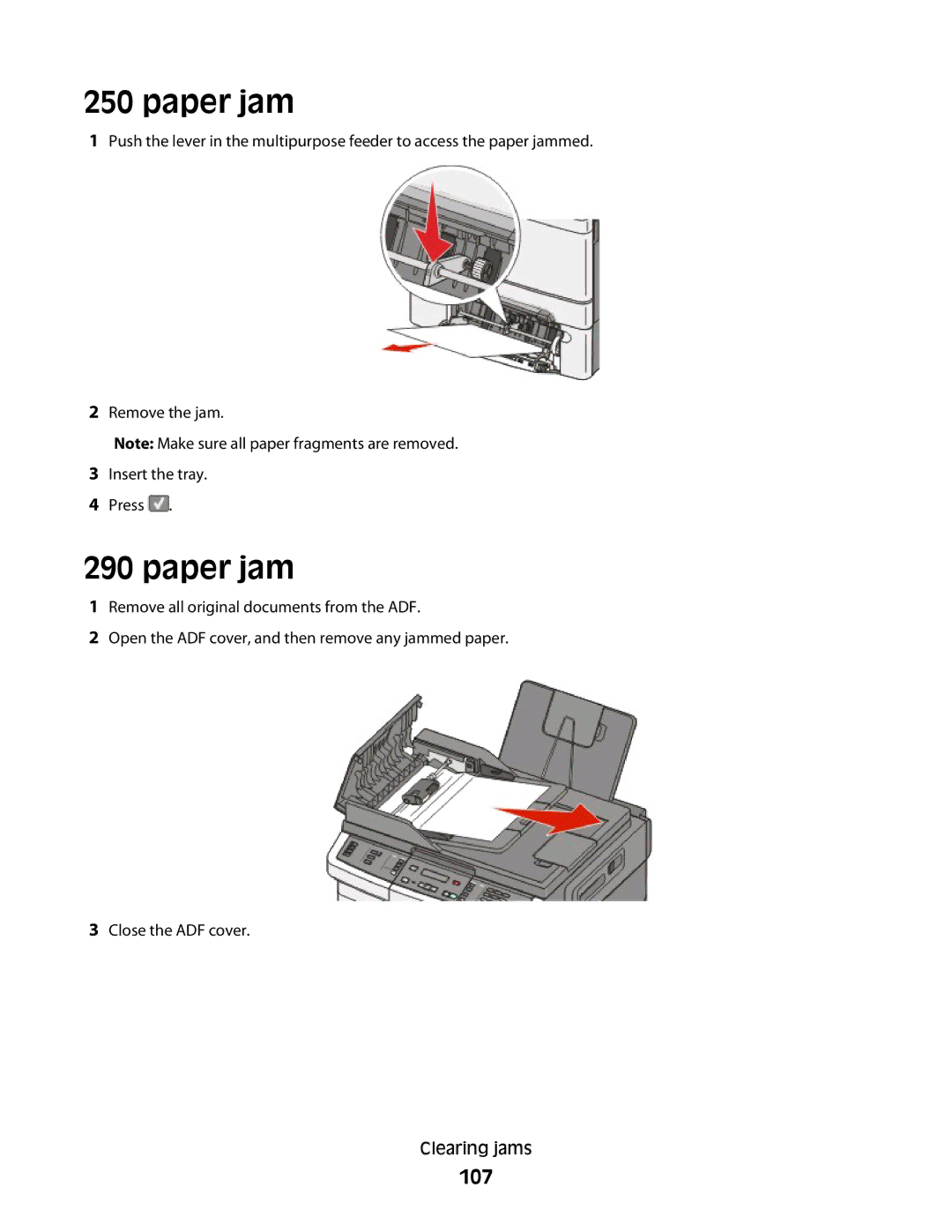250 paper jam
1Push the lever in the multipurpose feeder to access the paper jammed.
2Remove the jam.
Note: Make sure all paper fragments are removed.
3Insert the tray.
4Press ![]() .
.
290 paper jam
1Remove all original documents from the ADF.
2Open the ADF cover, and then remove any jammed paper.
3Close the ADF cover.
Clearing jams