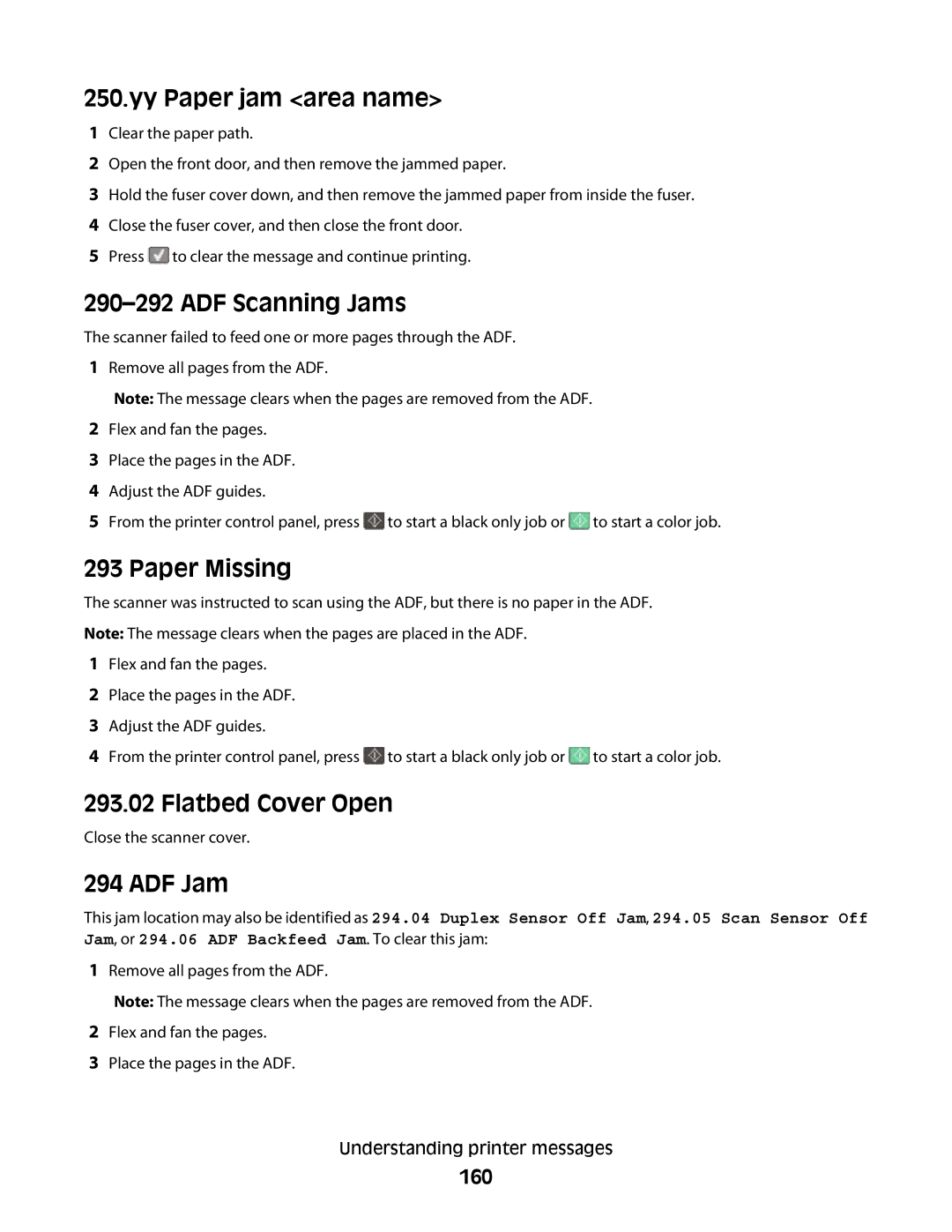250.yy Paper jam <area name>
1Clear the paper path.
2Open the front door, and then remove the jammed paper.
3Hold the fuser cover down, and then remove the jammed paper from inside the fuser.
4Close the fuser cover, and then close the front door.
5Press ![]() to clear the message and continue printing.
to clear the message and continue printing.
290–292 ADF Scanning Jams
The scanner failed to feed one or more pages through the ADF.
1Remove all pages from the ADF.
Note: The message clears when the pages are removed from the ADF.
2Flex and fan the pages.
3Place the pages in the ADF.
4Adjust the ADF guides.
5From the printer control panel, press ![]() to start a black only job or
to start a black only job or ![]() to start a color job.
to start a color job.
293 Paper Missing
The scanner was instructed to scan using the ADF, but there is no paper in the ADF.
Note: The message clears when the pages are placed in the ADF.
1Flex and fan the pages.
2Place the pages in the ADF.
3Adjust the ADF guides.
4From the printer control panel, press ![]() to start a black only job or
to start a black only job or ![]() to start a color job.
to start a color job.
293.02 Flatbed Cover Open
Close the scanner cover.
294 ADF Jam
This jam location may also be identified as 294.04 Duplex Sensor Off Jam, 294.05 Scan Sensor Off Jam, or 294.06 ADF Backfeed Jam. To clear this jam:
1Remove all pages from the ADF.
Note: The message clears when the pages are removed from the ADF.
2Flex and fan the pages.
3Place the pages in the ADF.
Understanding printer messages