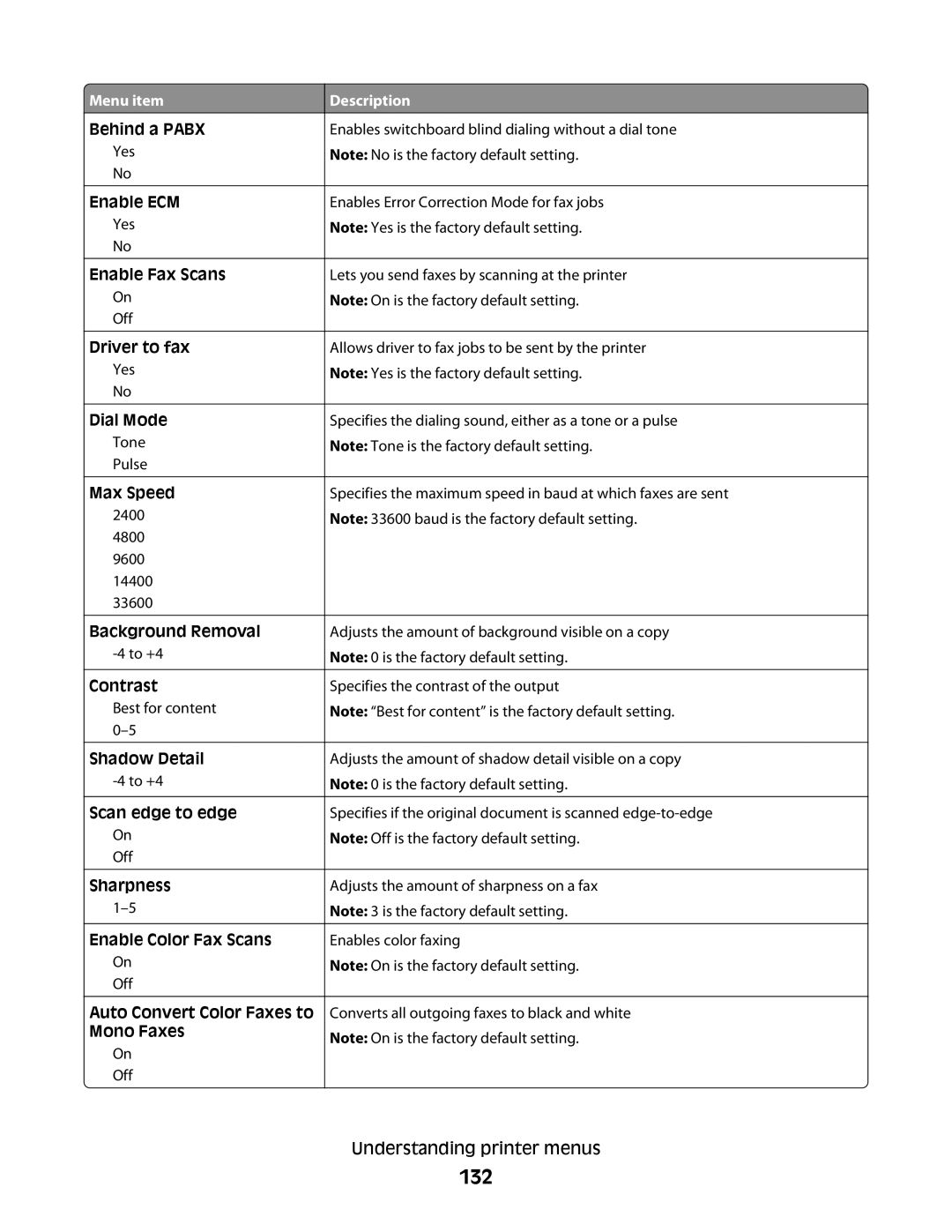Menu item
Menu item
Behind a PABX
Yes
No
Enable ECM
Yes
No
Enable Fax Scans
On
Off
Driver to fax
Yes
No
Dial Mode
Tone
Pulse
Max Speed
2400
4800
9600
14400
33600
Background Removal
Contrast
Best for content
Shadow Detail
Scan edge to edge
On
Off
Sharpness
Enable Color Fax Scans
On
Off
Auto Convert Color Faxes to Mono Faxes
On
Off
Description
Enables switchboard blind dialing without a dial tone Note: No is the factory default setting.
Enables Error Correction Mode for fax jobs
Note: Yes is the factory default setting.
Lets you send faxes by scanning at the printer
Note: On is the factory default setting.
Allows driver to fax jobs to be sent by the printer Note: Yes is the factory default setting.
Specifies the dialing sound, either as a tone or a pulse Note: Tone is the factory default setting.
Specifies the maximum speed in baud at which faxes are sent Note: 33600 baud is the factory default setting.
Adjusts the amount of background visible on a copy Note: 0 is the factory default setting.
Specifies the contrast of the output
Note: “Best for content” is the factory default setting.
Adjusts the amount of shadow detail visible on a copy Note: 0 is the factory default setting.
Specifies if the original document is scanned
Adjusts the amount of sharpness on a fax
Note: 3 is the factory default setting.
Enables color faxing
Note: On is the factory default setting.
Converts all outgoing faxes to black and white Note: On is the factory default setting.
Understanding printer menus