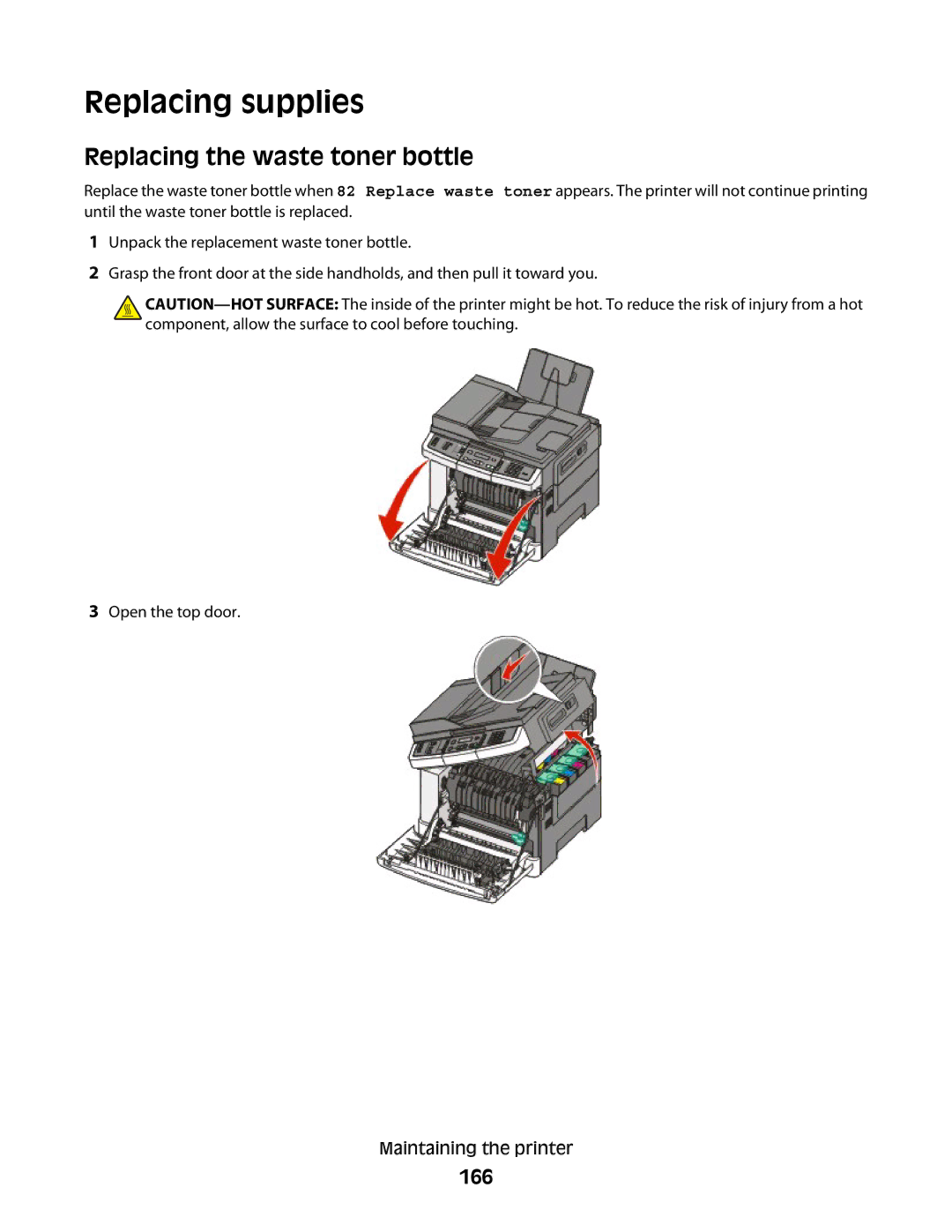Replacing supplies
Replacing the waste toner bottle
Replace the waste toner bottle when 82 Replace waste toner appears. The printer will not continue printing until the waste toner bottle is replaced.
1Unpack the replacement waste toner bottle.
2Grasp the front door at the side handholds, and then pull it toward you.
![]()
3Open the top door.
Maintaining the printer