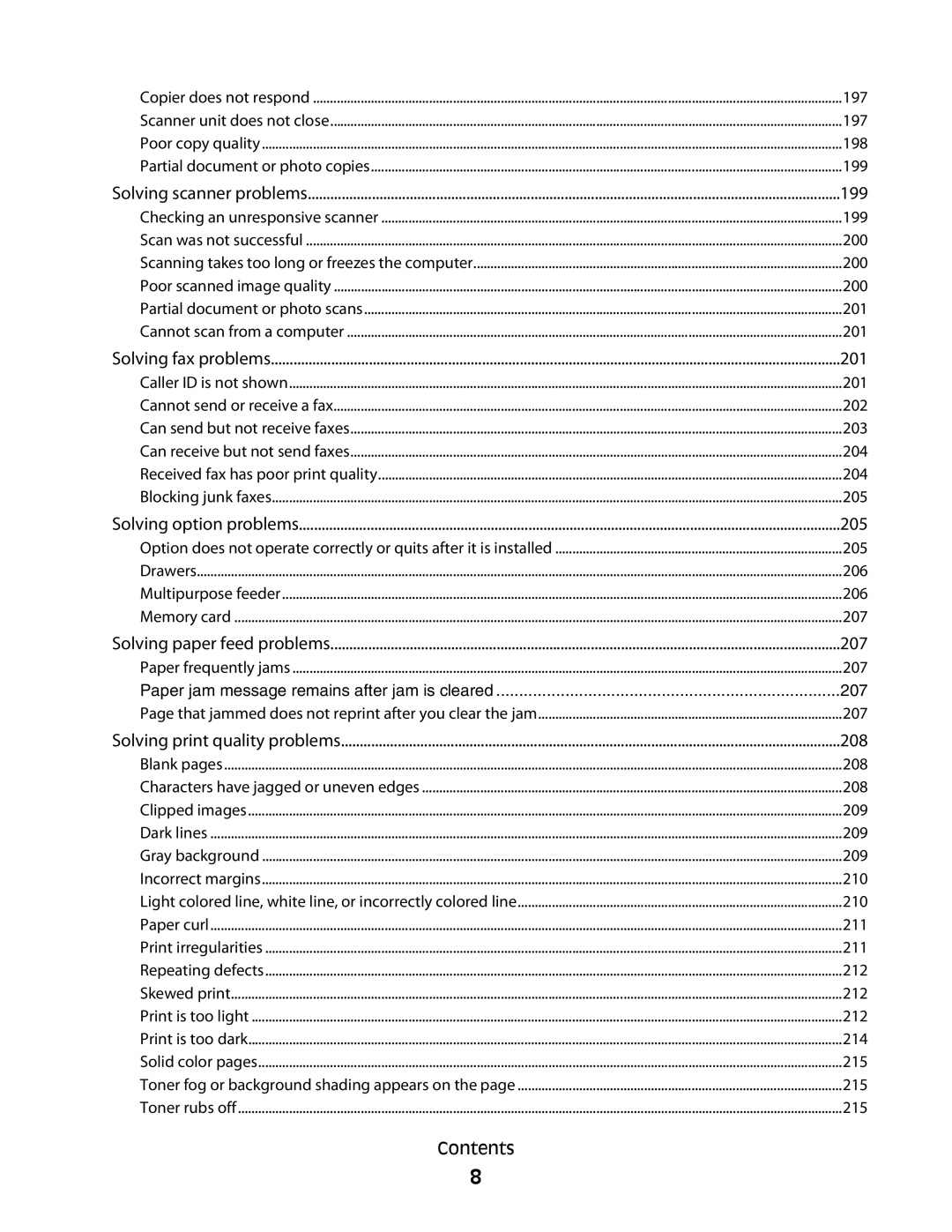Copier does not respond | 197 |
Scanner unit does not close | 197 |
Poor copy quality | 198 |
Partial document or photo copies | 199 |
Solving scanner problems | 199 |
Checking an unresponsive scanner | 199 |
Scan was not successful | 200 |
Scanning takes too long or freezes the computer | 200 |
Poor scanned image quality | 200 |
Partial document or photo scans | 201 |
Cannot scan from a computer | 201 |
Solving fax problems | 201 |
Caller ID is not shown | 201 |
Cannot send or receive a fax | 202 |
Can send but not receive faxes | 203 |
Can receive but not send faxes | 204 |
Received fax has poor print quality | 204 |
Blocking junk faxes | 205 |
Solving option problems | 205 |
Option does not operate correctly or quits after it is installed | 205 |
Drawers | 206 |
Multipurpose feeder | 206 |
Memory card | 207 |
Solving paper feed problems | 207 |
Paper frequently jams | 207 |
Paper jam message remains after jam is cleared | 207 |
Page that jammed does not reprint after you clear the jam | 207 |
Solving print quality problems | 208 |
Blank pages | 208 |
Characters have jagged or uneven edges | 208 |
Clipped images | 209 |
Dark lines | 209 |
Gray background | 209 |
Incorrect margins | 210 |
Light colored line, white line, or incorrectly colored line | 210 |
Paper curl | 211 |
Print irregularities | 211 |
Repeating defects | 212 |
Skewed print | 212 |
Print is too light | 212 |
Print is too dark | 214 |
Solid color pages | 215 |
Toner fog or background shading appears on the page | 215 |
Toner rubs off | 215 |
Contents |
|
8