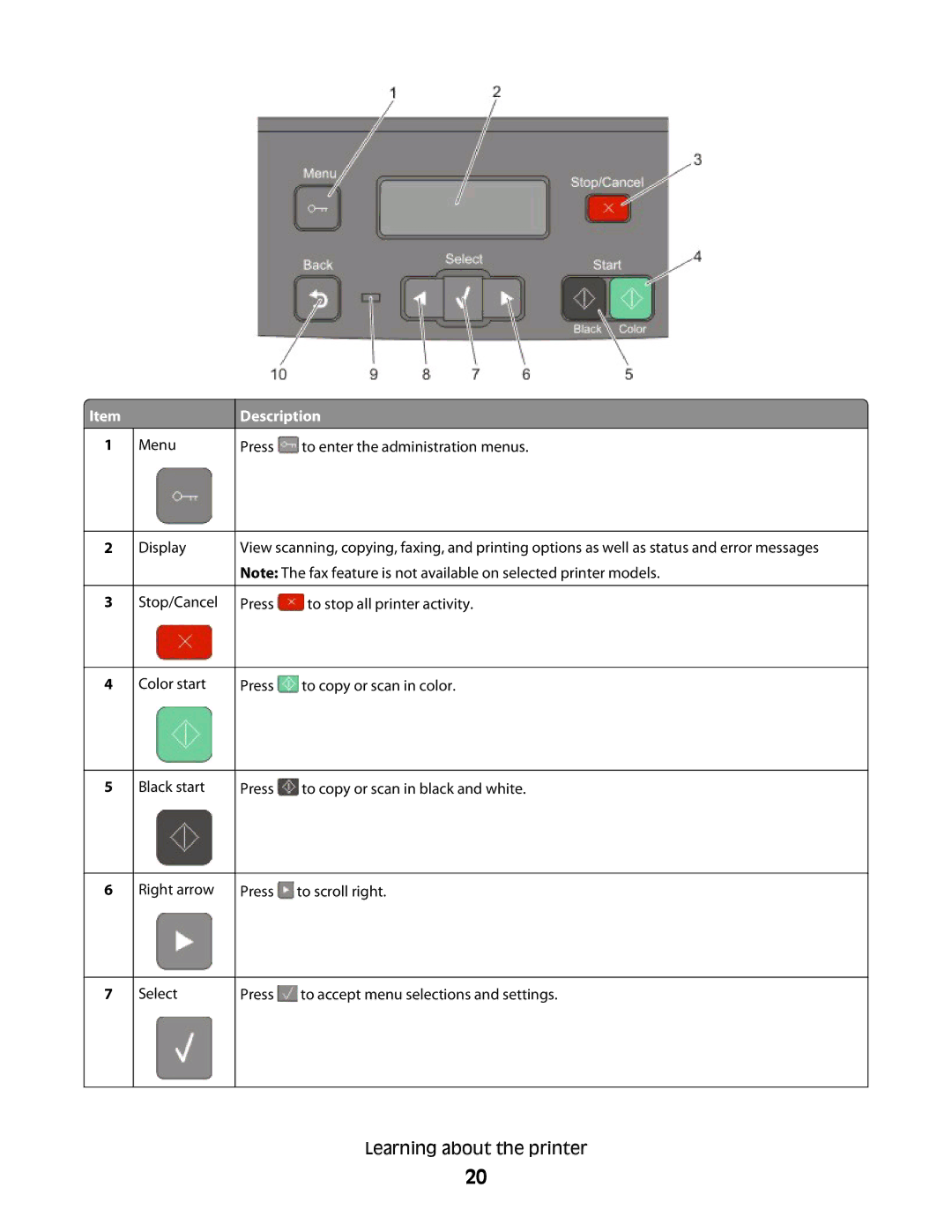![]() Item
Item
1Menu
2Display
3Stop/Cancel
4Color start
5Black start
6Right arrow
7Select
Description
Press ![]() to enter the administration menus.
to enter the administration menus.
View scanning, copying, faxing, and printing options as well as status and error messages Note: The fax feature is not available on selected printer models.
Press ![]() to stop all printer activity.
to stop all printer activity.
Press ![]() to copy or scan in color.
to copy or scan in color.
Press ![]() to copy or scan in black and white.
to copy or scan in black and white.
Press ![]() to scroll right.
to scroll right.
Press ![]() to accept menu selections and settings.
to accept menu selections and settings.
Learning about the printer
20